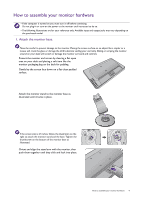4
Table of Contents
Copyright
......................................................................................................................................
2
Getting started
.............................................................................................................................
5
Getting to know your monitor
................................................................................................
7
Front view
....................................................................................................................................................
7
Back view
.....................................................................................................................................................
7
Input and output ports
..............................................................................................................................
8
How to assemble your monitor hardware
...........................................................................
9
How to detach the stand base
..............................................................................................................
13
Using the monitor wall mounting kit
...................................................................................................
14
Getting the most from your BenQ monitor
......................................................................
15
How to install the monitor on a new computer
..............................................................................
16
How to upgrade the monitor on an existing computer
.................................................................
17
How to install on Windows 8 system
................................................................................................
18
How to install on Windows 7 system
................................................................................................
19
How to adjust your monitor
.................................................................................................
20
The control panel
.....................................................................................................................................
20
Basic menu operation
.............................................................................................................................
21
Picture optimization
................................................................................................................................
23
Customizing the hot keys
.......................................................................................................................
23
Adjusting display mode
...........................................................................................................................
23
Choosing an appropriate picture mode
..............................................................................................
24
Navigating the main menu
......................................................................................................
25
Display menu
.............................................................................................................................................
26
Picture menu
.............................................................................................................................................
28
Picture Advanced menu
.........................................................................................................................
30
Audio menu
...............................................................................................................................................
33
System menu
.............................................................................................................................................
34
Troubleshooting
.......................................................................................................................
37
Frequently asked questions (FAQ)
......................................................................................................
37
Need more help?
......................................................................................................................................
39