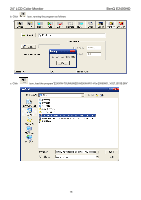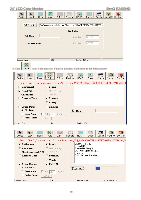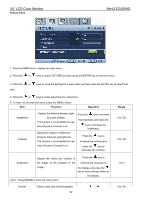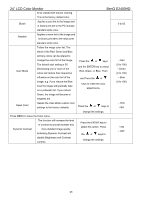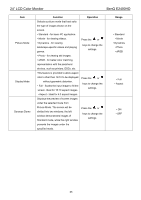BenQ M2400HD Service Manual - Page 20
Adjustment / Alignment Procedure
 |
UPC - 840046015916
View all BenQ M2400HD manuals
Add to My Manuals
Save this manual to your list of manuals |
Page 20 highlights
24" LCD Color Monitor BenQ E2400HD Adjustment / Alignment Procedure Adjusting the Picture You can use the OSD (On Screen Display) menu to adjust all the settings on your monitor. Press the MENU key to display the following main OSD menu. There are four main OSD menus: 1. Display 2. Picture 3. Picture Advanced 4. Audio 5. System Use the or keys to highlight a menu item, and press the ENTER key to enter the Menu item settings. 20
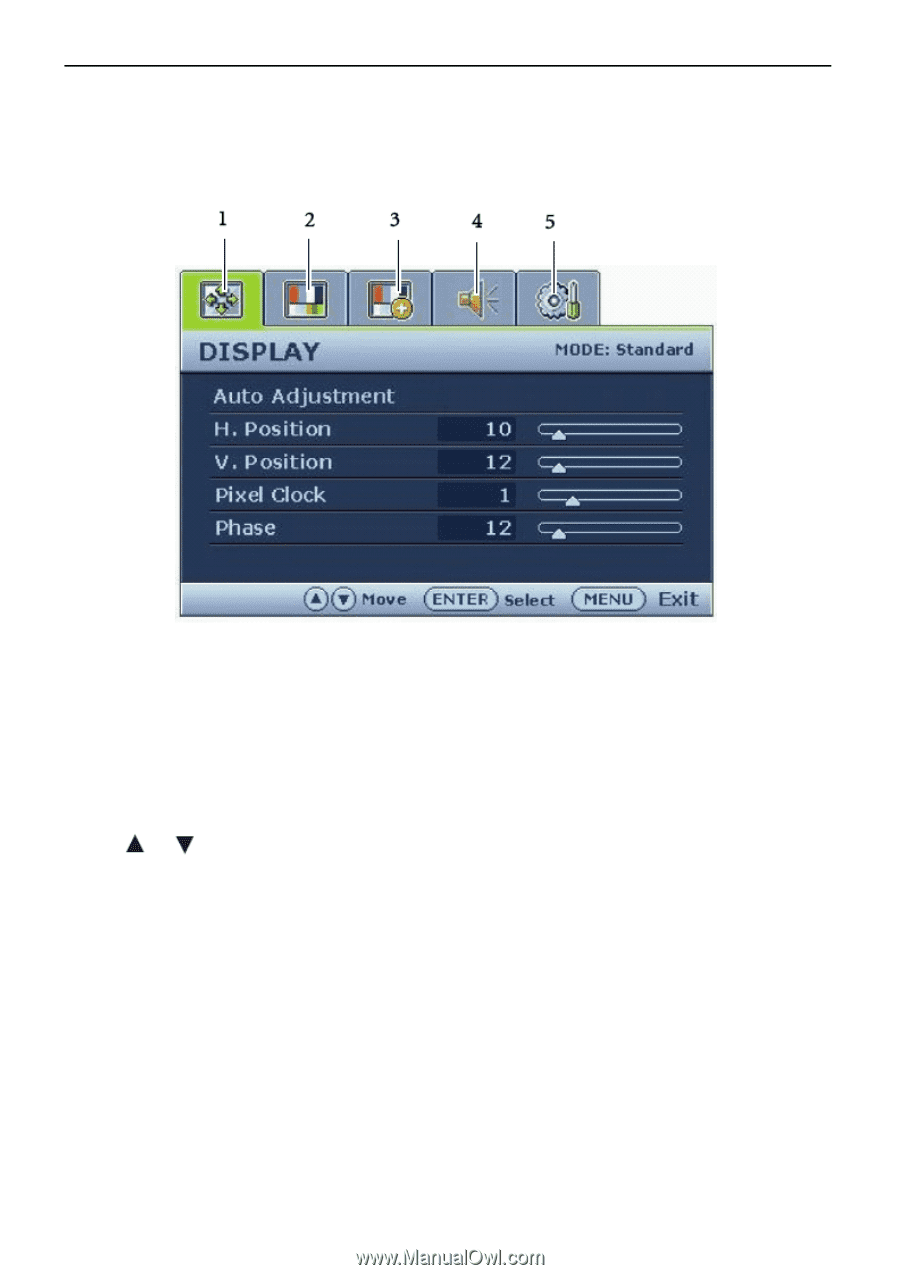
24” LCD Color Monitor
BenQ E2400HD
20
Adjustment / Alignment Procedure
Adjusting the Picture
You can use the OSD (On Screen Display) menu to adjust all the settings on your monitor.
Press the MENU key to display the following main OSD menu.
There are four main OSD menus:
1. Display
2. Picture
3. Picture Advanced
4. Audio
5. System
Use the
or
keys to highlight a menu item, and press the ENTER key to enter the Menu item settings.