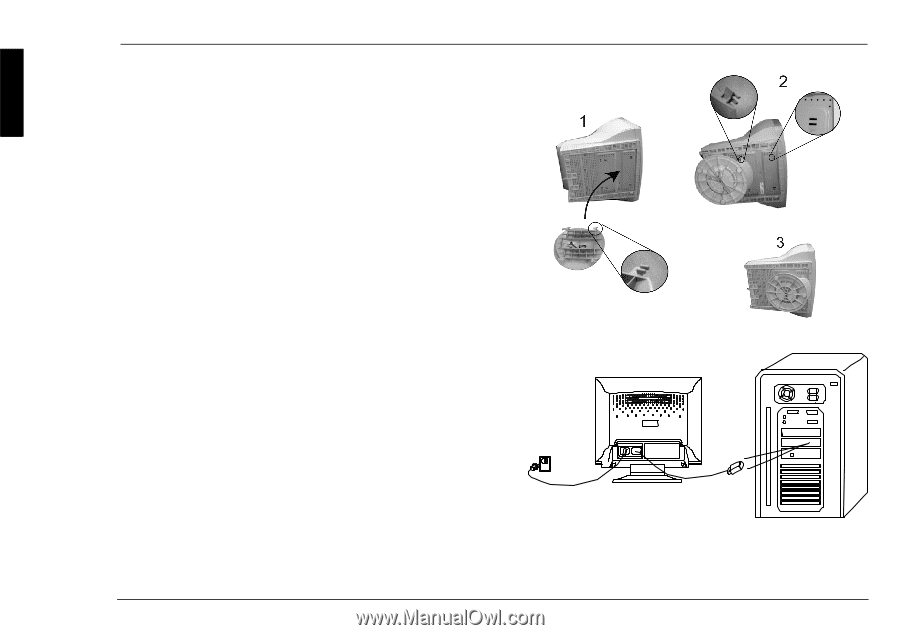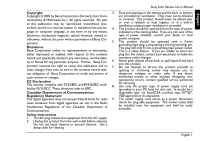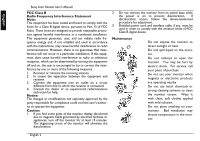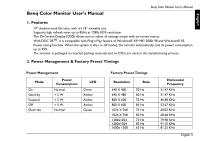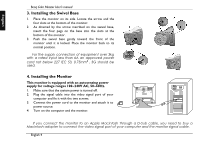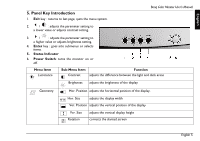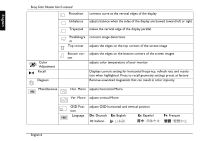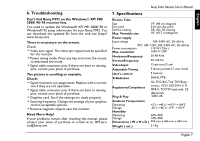BenQ P992 User Manual - Page 4
Installing the Swivel Base, Installing the Monitor
 |
View all BenQ P992 manuals
Add to My Manuals
Save this manual to your list of manuals |
Page 4 highlights
English Benq Color Monitor User's manual 3. Installing the Swivel Base 1. Place the monitor on its side. Locate the arrow and the four slots at the bottom of the monitor. 2. As directed by the arrow inscribed on the swivel base, insert the four pegs on the base into the slots at the bottom of the monitor. 3. Push the swivel base gently toward the front of the monitor until it is locked. Place the monitor back to its normal position. ☞ For the supply connection of equipment over 3kg with a rated input less than 6A an approved power cord not below 227 IEC 53, 0.75mm2 , 3G should be used. 4. Installing the Monitor This monitor is equipped with an autosensing power supply for voltage ranges 100~240V AC, 50~60Hz. 1. Make sure that the system power is turned off. 2. Plug the signal cable into the video signal port of your computer and fix it with the two screws. 3. Connect the power cord to the monitor and attach it to power source. 4. Turn on the computer and the monitor. ☛ If you connect the monitor to an Apple Macintosh through a D-Sub cable, you need to buy a Macintosh adapter to connect the video signal port of your computer and the monitor signal cable. English 4