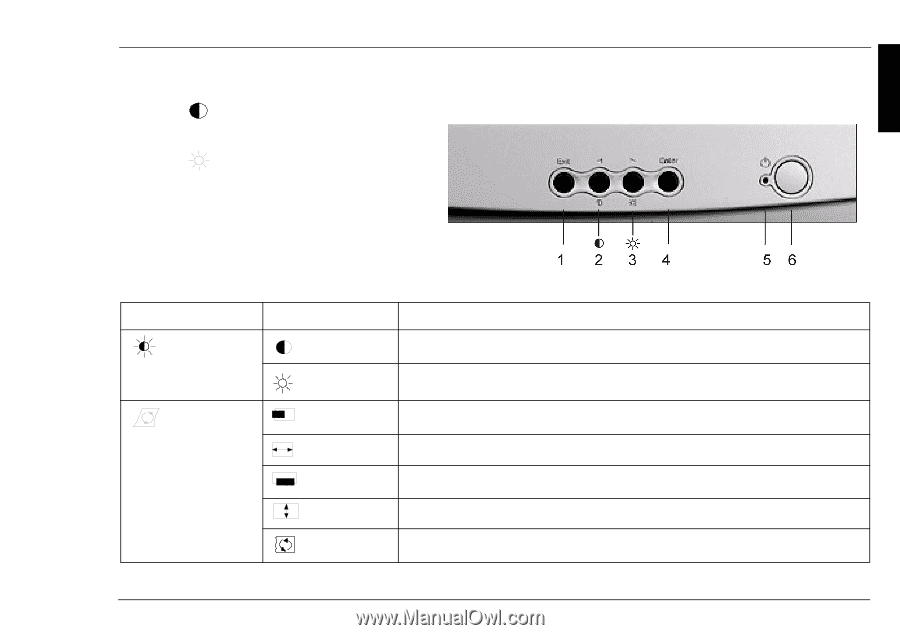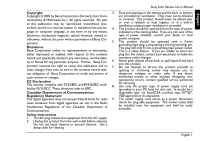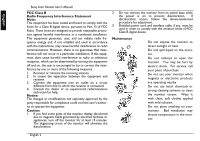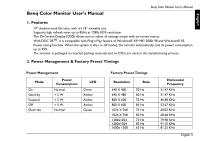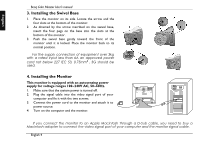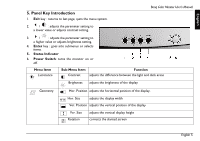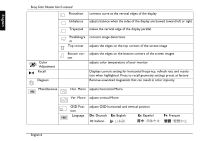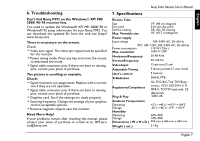BenQ P992 User Manual - Page 5
Panel Key Introduction
 |
View all BenQ P992 manuals
Add to My Manuals
Save this manual to your list of manuals |
Page 5 highlights
English 5. Panel Key Introduction 1. Exit key : returns to last page, quits the menu system. 2. 3 / : adjusts the parameter setting to a lower value or adjusts contrast setting. 3. 4 / : adjusts the parameter setting to a higher value or adjusts brightness setting. 4. Enter key : goes into submenus or selects items. 5. Status Indicator 6. Power Switch: turns the monitor on or off. Benq Color Monitor User's Manual Menu Item Luminance Sub-Menu Item Function Contrast adjusts the difference between the light and dark areas Brightness adjusts the brightness of the display Geometry Hor. Position adjusts the horizontal position of the display. Hor. Size adjusts the display width Ver. Position adjusts the vertical position of the display Ver. Size Rotation adjusts the vertical display height corrects the slanted screen English 5