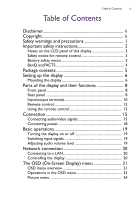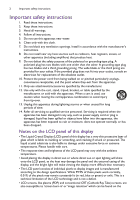Table of Contents
iii
Table of Contents
Disclaimer
..............................................................................
ii
Copyright
...............................................................................
ii
Safety warnings and precautions
......................................
1
Important safety instructions
............................................
2
Notes on the LCD panel of this display
.....................................
2
Safety notice for remote control
.................................................
3
Battery safety notice
.......................................................................
3
BenQ ecoFACTS
..............................................................................
4
Package contents
.................................................................
5
Setting up the display
..........................................................
6
Mounting the display
.......................................................................
6
Parts of the display and their functions
..........................
8
Front panel
........................................................................................
8
Rear panel
........................................................................................
8
Input/output terminals
.................................................................
10
Remote control
.............................................................................
12
Using the remote control
...........................................................
13
Connection
.........................................................................
15
Connecting audio/video signals
.................................................
15
Connecting power
........................................................................
18
Basic operations
.................................................................
19
Turning the display on or off
.....................................................
19
Switching input signals
.................................................................
19
Adjusting audio volume level
.....................................................
19
Network connection
........................................................
20
Connecting to a LAN
..................................................................
20
Controlling the display
................................................................
20
The OSD (On-Screen Display) menu
...........................
21
OSD menu overview
...................................................................
21
Operations in the OSD menu
...................................................
23
Picture menu
................................................................................
24