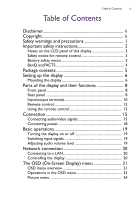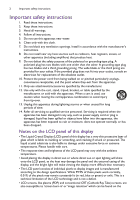BenQ SV500 SV500 User Manual - Page 4
Multimedia system operation, Product information, Troubleshooting, Audio menu, Time menu, Setup menu
 |
View all BenQ SV500 manuals
Add to My Manuals
Save this manual to your list of manuals |
Page 4 highlights
iv Table of Contents Audio menu 25 Time menu 26 Setup menu 27 Screen menu 28 System Information menu 29 Multimedia system operation 30 Multimedia buttons on the remote control 30 Viewing options 31 Product information 36 Specifications 36 Dimensions 38 Troubleshooting 41 8/4/14

Table of Contents
iv
Audio menu
....................................................................................
25
Time menu
......................................................................................
26
Setup menu
.....................................................................................
27
Screen menu
...................................................................................
28
System Information menu
...........................................................
29
Multimedia system operation
.........................................
30
Multimedia buttons on the remote control
...........................
30
Viewing options
.............................................................................
31
Product information
..........................................................
36
Specifications
..................................................................................
36
Dimensions
.....................................................................................
38
Troubleshooting
.................................................................
41
8/4/14