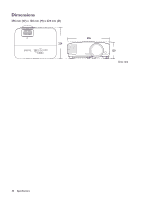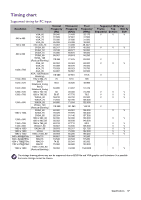BenQ TH671ST User Manual - Page 42
Resetting the lamp timer, Advanced Menu - System Setup : Advanced, Lamp Settings, Reset Lamp Timer
 |
View all BenQ TH671ST manuals
Add to My Manuals
Save this manual to your list of manuals |
Page 42 highlights
13. Tighten the screw that secures the lamp cover. • Loose screw may cause a bad connection, which could result in malfunction. • Do not over tighten the screw. 14. .Connect the power and restart the projector. Resetting the lamp timer 15. After the startup logo, open the On-Screen Display (OSD) menu. Go to Advanced Menu - System Setup : Advanced > Lamp Settings and press OK. The Lamp Settings page appears. Highlight Reset Lamp Timer and press OK. A warning message is displayed asking if you want to reset the lamp timer. Highlight Reset and press OK. The lamp time will be reset to "0". Do not reset if the lamp is not new or replaced as this could cause damage. 42 Maintenance

42
Maintenance
13. Tighten the screw that secures the lamp cover.
14. .Connect the power and restart the projector.
Resetting the lamp timer
15. After the startup logo, open the On-Screen Display
(OSD) menu. Go to
Advanced Menu - System Setup : Advanced
>
Lamp Settings
and
press
OK
. The
Lamp Settings
page appears. Highlight
Reset Lamp Timer
and press
OK
. A
warning message is displayed asking if you want to reset the lamp timer. Highlight
Reset
and press
OK
. The lamp time will be reset to “0”.
• Loose screw may cause a bad connection, which could
result in malfunction.
• Do not over tighten the screw.
Do not reset if the lamp is not new or replaced as this could cause damage.