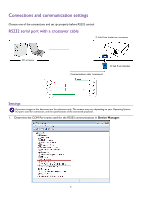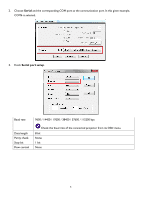BenQ TK850 RS232 Control Guide - Page 2
Table of Contents
 |
View all BenQ TK850 manuals
Add to My Manuals
Save this manual to your list of manuals |
Page 2 highlights
Table of Contents Introduction ...3 Wire arrangement...3 RS232 pin assignment ...3 Connections and communication settings 4 RS232 serial port with a crossover cable ...4 Settings ...4 RS232 via LAN...6 Settings ...6 RS232 via HDBaseT...6 Settings ...6 Command table...8 2

2
Table of Contents
Introduction
.............................................................................................................................................
3
Wire arrangement
........................................................................................................................................................
3
RS232 pin assignment
..................................................................................................................................................
3
Connections and communication settings
.........................................................................................
4
RS232 serial port with a crossover cable
...............................................................................................................
4
Settings
..................................................................................................................................................................
4
RS232 via LAN
..............................................................................................................................................................
6
Settings
..................................................................................................................................................................
6
RS232 via HDBaseT
.....................................................................................................................................................
6
Settings
..................................................................................................................................................................
6
Command table
.......................................................................................................................................
8