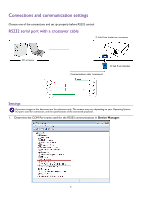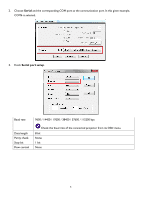BenQ TK850 RS232 Control Guide - Page 5
Parity check
 |
View all BenQ TK850 manuals
Add to My Manuals
Save this manual to your list of manuals |
Page 5 highlights
2. Choose Serial and the corresponding COM port as the communication port. In this given example, COM6 is selected. 3. Finish Serial port setup. Baud rate 9600 / 14400 / 19200 / 38400 / 57600 / 115200 bps Data length Parity check Stop bit Flow control Check the baud rate of the connected projector from its OSD menu. 8 bit None 1 bit None 5

5
2.
Choose
Serial
and the corresponding COM port as the communication port. In this given example,
COM6 is selected.
3.
Finish
Serial port setup
.
Baud rate
9600 / 14400 / 19200 / 38400 / 57600 / 115200 bps
Check the baud rate of the connected projector from its OSD menu.
Data length
8 bit
Parity check
None
Stop bit
1 bit
Flow control
None