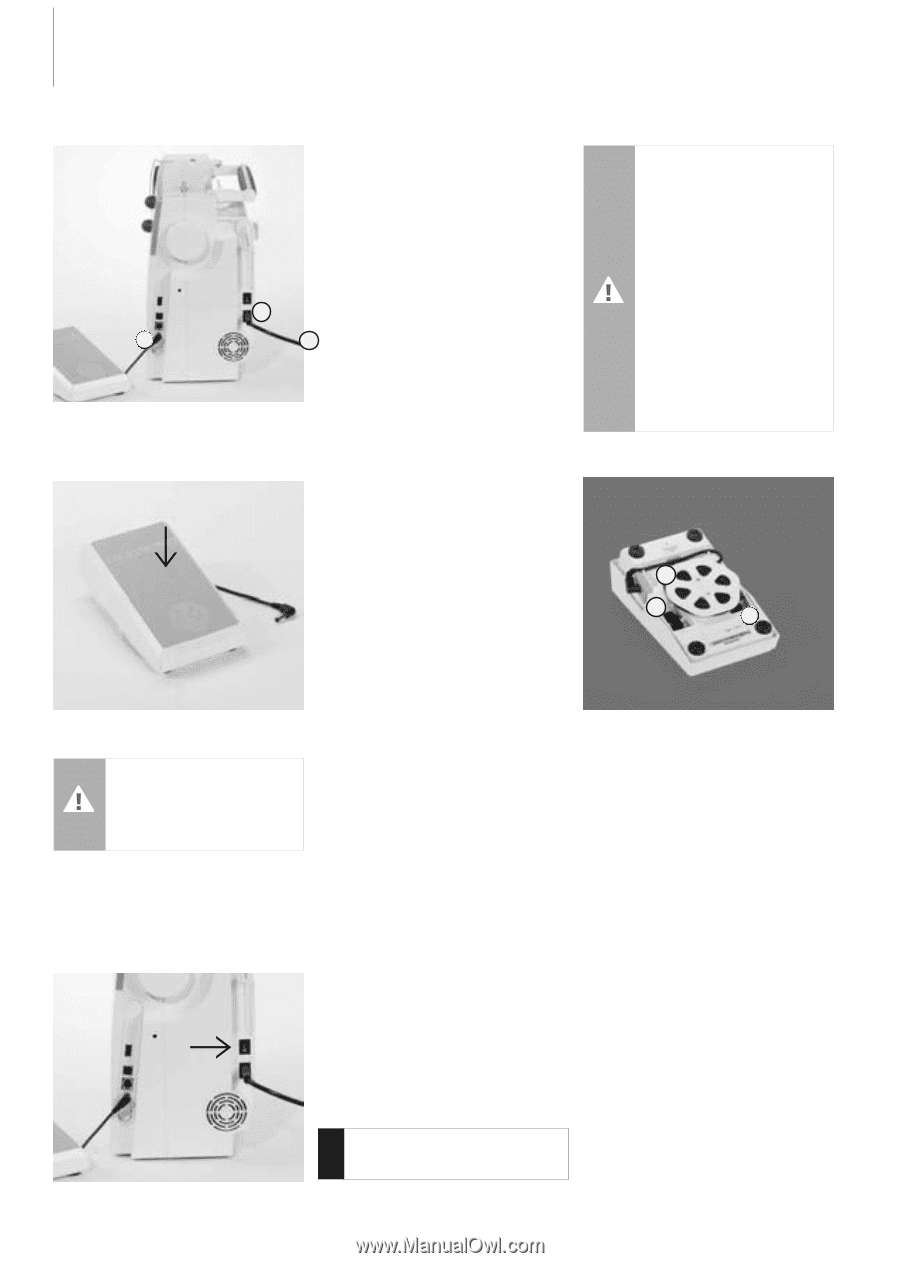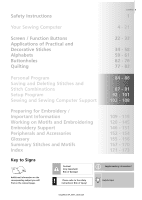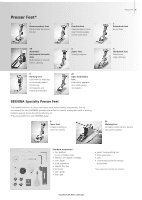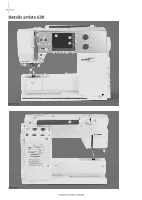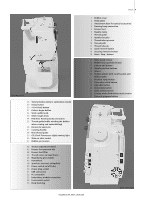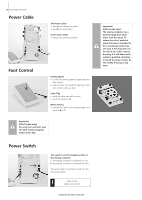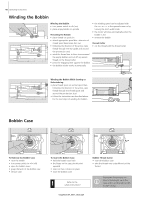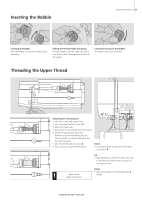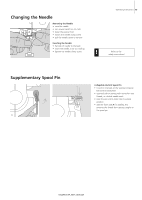Bernina Artista 630 User Guide - Page 8
Power Cable, Foot Control, Power Switch
 |
View all Bernina Artista 630 manuals
Add to My Manuals
Save this manual to your list of manuals |
Page 8 highlights
8 Operating Instructions Power Cable The Power Cable • plug A into sewing computer • plug B into wall socket Foot Control Cable • plug C into sewing computer A C B Foot Control Sewing Speed • control the sewing speed by depressing the foot control • raise or lower the needle by tapping on the foot control with your heel Cable Tidy • wind the cable around the spool • insert the plug into A When Sewing • unwind the cable to the desired length and slip into B or C Important! (USA/Canada only): Use only foot controller type LV1 with sewing computer model artista 630. Power Switch The switch is on the handwheel side of the sewing computer I the sewing computer is switched on («I») 0 the sewing computer is switched off («0») The sewing light is switched on and off with the power switch. ! Refer to the safety instructions! 031196.50.04_0507_a630_EN Important! (USA/Canada only): The sewing computer has a polarized plug (one blade wider than the other). To reduce the risk of electrical shock, this plug is intended to fit in a polarized outlet only one way. If the plug does not fit fully in the outlet, reverse the plug. If it still does not fit, contact a qualified electrician to install the proper outlet. do not modify the plug in any way! B A C