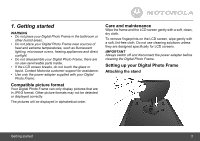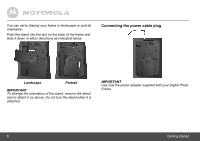Binatone LS420 User Guide - Page 10
Clock/Calendar Mode
 |
View all Binatone LS420 manuals
Add to My Manuals
Save this manual to your list of manuals |
Page 10 highlights
To swap screen display, press a or b. 2.4.1 Swapping screen display When you first enter Clock/Calendar Mode, the top screen displays a full-screen picture while the bottom screen displays a clock/calendar. To swap screen display, press b. 2.3.2 Selecting a thumbnail The current selected thumbnail is indicated with a yellow border and appears in full-screen on the other screen. To select the previous or next thumbnail, press c or d. The you picture on the have selected other screen as you press cchanogreds to. the thumbnail 2.4 Clock/Calendar Mode This mode lets you view a clock/calendar on one screen and a full screen picture/slideshow on the other screen. Press f repeatedly until you enter clock/calendar mode. 2.4.2 Pause picture transition You can pause the automatic transition of pictures in the selected screen. 1. 2. Press o . To resume automatic transition, press o again. 2.4.3 Press cCtohacnhagningge pictures manually to the previous picture, or press d to change to the next picture. 10 Doing more with your Digital Photo Frame