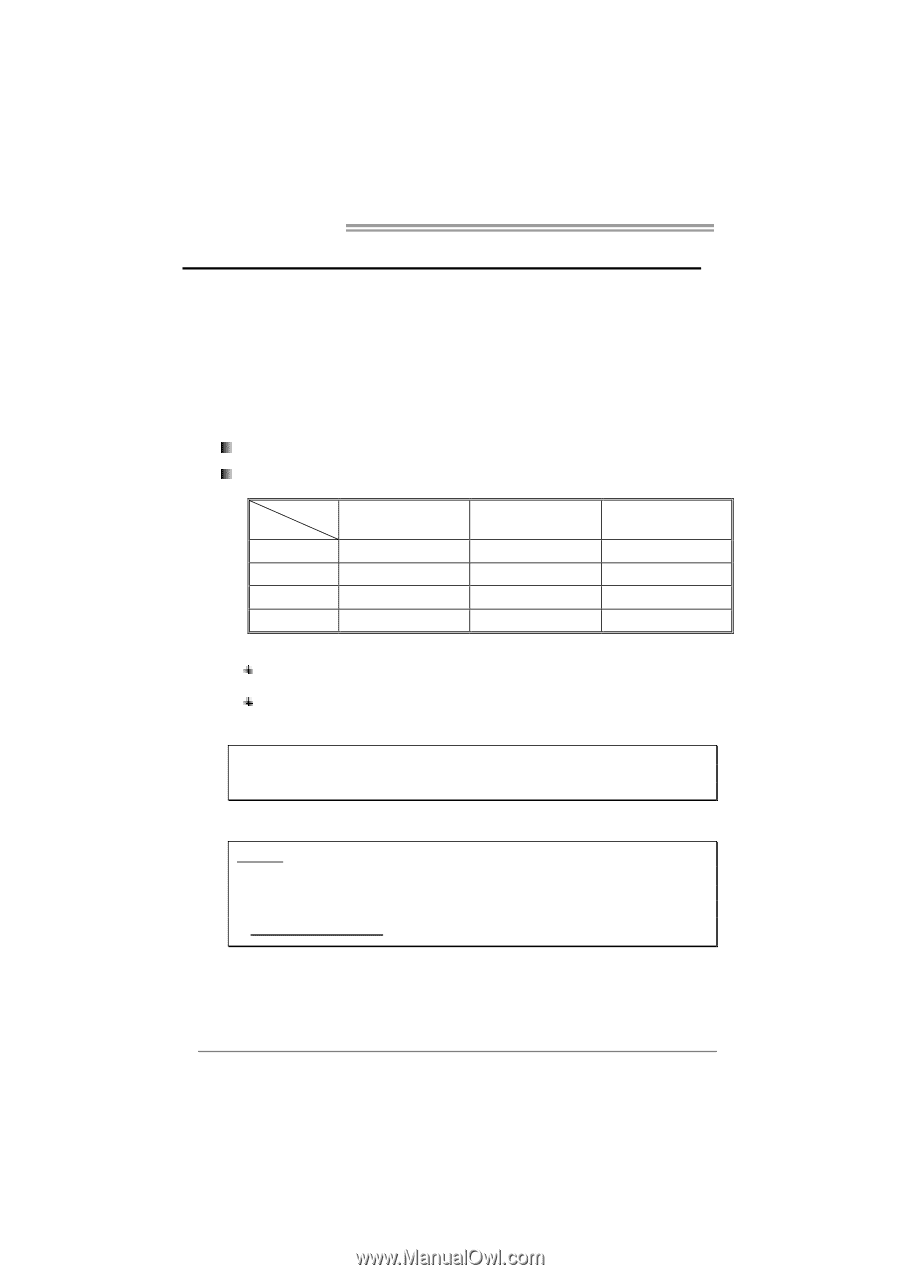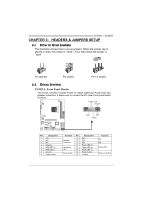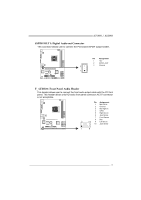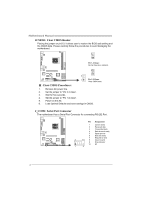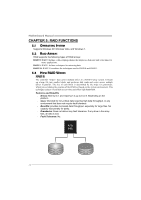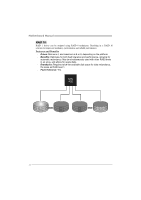Biostar A75MH Setup Manual - Page 20
Amd Dual Graphics Technology
 |
View all Biostar A75MH manuals
Add to My Manuals
Save this manual to your list of manuals |
Page 20 highlights
Motherboard Manual CHAPTER 4: AMD DUAL GRAPHICS TECHNOLOGY 4.1 AMD DUAL GRAPHICS TECHNOLOGY INTRODUCTION When user adds a PCIE display adapter, it can be integrated with IGD to show better performance. To make the two video devices work simultaneously and normally, please refer to the following setting. 4.2 AMD DUAL GRAPHICS REQUIREMENT Operating System: Windows Vista / Windows 7 Supported DUAL Graphics Combinations: GFX APU A4-Series HD 6410D A6-Series HD 6530D A8-Series" HD 6550D HD 6670 Attach Only (No DG) Y Y HD 6570 Attach Only (No DG) Y Y HD 6450 Y Y Y HD 6350 Y Attach Only (No DG) Attach Only (No DG) Note: "Attach Only (No DG)" indicates supported discrete graphics attachment without Dual Graphics. E-Series CPU do not support Dual Graphics. Notice: Single Channel or unbalanced memory does not support Dual Graphic function. Please use at least DDR3-1333 4G (2G+2G). NOTE The information described above in this manual is for your reference only and the actual information and settings on board may be different from this manual. For further AMD Dual Graphics information, please visit the following website: http://www.amd.com 18