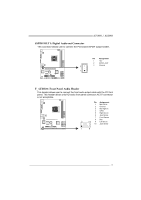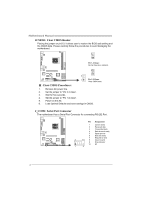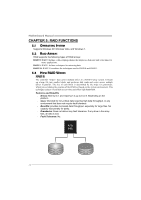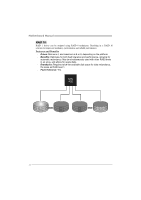Biostar A75MH Setup Manual - Page 21
Dual Graphics Setup
 |
View all Biostar A75MH manuals
Add to My Manuals
Save this manual to your list of manuals |
Page 21 highlights
A75MH / A55MH 4.3 AMD DUAL GRAPHICS SETUP Step 1: Insert Dual Graphics-Ready graphics card into PEX16_1 slot. Step 2: Set the BIOS setting as follows: [Chipset]→[North Bridge]→[Surround View]→[Enabled] Step 3: Install Driver CD Chipset Driver, and reboot the system. Activate AMD VISION Engine Control Center to make sure CrossFire has been enabled. 19
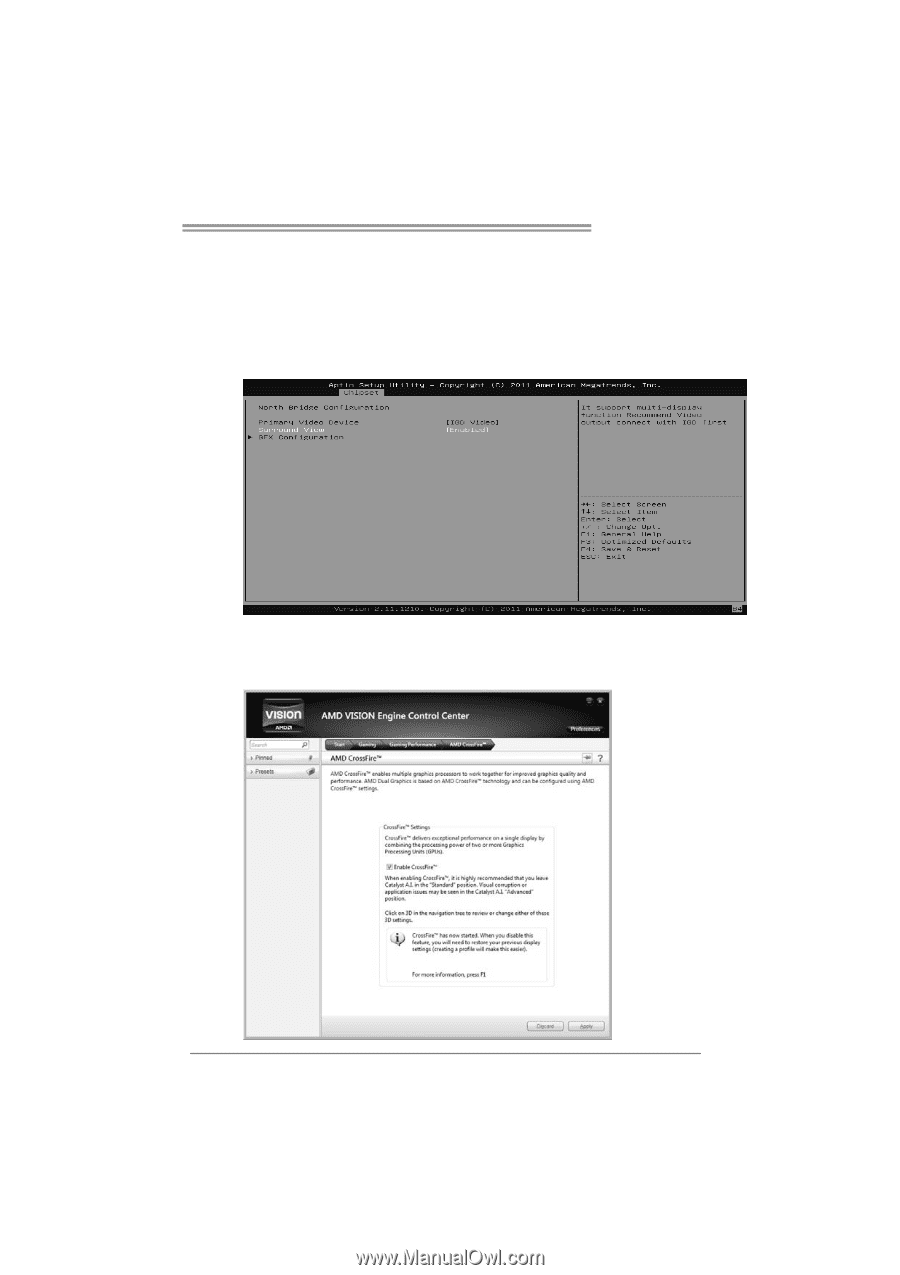
A75MH / A55MH
19
4.3
AMD
D
UAL
G
RAPHICS
S
ETUP
Step 1:
Insert Dual Graphics-Ready graphics card into PEX16_1 slot.
Step 2:
Set the BIOS setting as follows:
[Chipset]
→
[North Bridge]
→
[Surround View]
→
[Enabled]
Step 3:
Install Driver CD Chipset Driver, and reboot the system. Activate AMD
VISION Engine Control Center to make sure CrossFire has been
enabled.