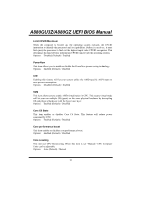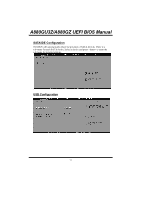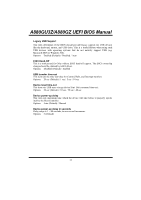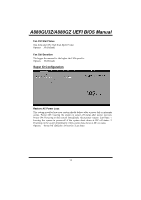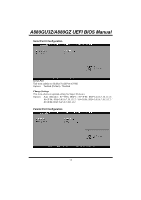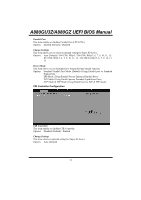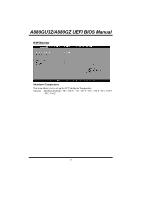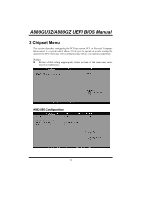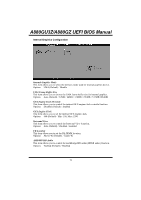Biostar A880G Bios Setup - Page 15
Super IO Configuration
 |
View all Biostar A880G manuals
Add to My Manuals
Save this manual to your list of manuals |
Page 15 highlights
A880GU3Z/A880GZ UEFI BIOS Manual Fan Ctrl Start Value This item sets CPU FAN Start Speed Value. Options: 50 (Default) Fan Ctrl Sensitive The bigger the numeral is, the higher the FAN speed is. Options: 30 (Default) Super IO Configuration Restore AC Power Loss This setting specifies how your system should behave after a power fail or interrupts occurs. Power Off: Leaving the system in power-off status after power recovers. Power ON: Powering on the system immediately when power returns. Last State: 1. Leaving the system in power-off if the system shuts down at DC off status; 2. Powering on the system immediately if the system shuts down at DC on status. Options: Power Off (Default) / Power On / Last State 14

A880GU3Z/A880GZ UEFI BIOS Manual
14
Fan Ctrl Start Value
This item sets CPU FAN Start Speed Value.
Options:
50 (Default)
Fan Ctrl Sensitive
The bigger the numeral is, the higher the FAN speed is.
Options:
30 (Default)
Super IO Configuration
Restore AC Power Loss
This setting specifies how your system should behave after a power fail or interrupts
occurs. Power Off: Leaving the system in power-off status after power recovers.
Power ON: Powering on the system immediately when power returns. Last State: 1.
Leaving the system in power-off if the system shuts down at DC off status; 2.
Powering on the system immediately if the system shuts down at DC on status.
Options:
Power Off (Default) / Power On / Last State