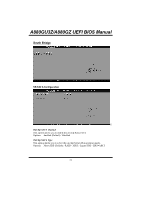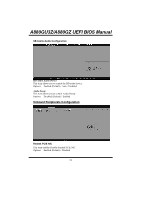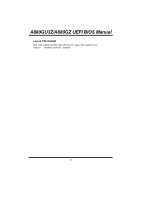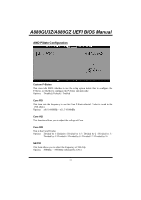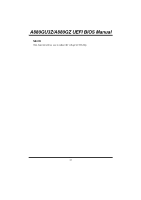Biostar A880G Bios Setup - Page 28
GateA20 Active, Option ROM Messages, Interrupt 19 Capture, CD/DVD ROM Drive BBS Priorities, Hard - + no display
 |
View all Biostar A880G manuals
Add to My Manuals
Save this manual to your list of manuals |
Page 28 highlights
A880GU3Z/A880GZ UEFI BIOS Manual GateA20 Active Upon Request - FA20 can be disabled using BIOS services. Always - do not allow disabling GA20; this option is useful when any RT code is executed above 1MB Options: Upon Request (Default) / Always Option ROM Messages This item sets the display mode for option ROM. Options: Force BIOS (Default) / Keep Current Interrupt 19 Capture Interrupt 19 is the software interrupt that handles the boot disk function. When set to Enabled, this item allows the option ROMs to trap interrupt 19. Options: Disabled (Default) / Enabled Boot Option #1/#2/#3 The items specify the boot device priority sequence from the available devices. The number of device items that appears on the screen depends on the number of devices installed in the system. CD/DVD ROM Drive BBS Priorities This item sets the order of the legacy devices in this group. Hard Drive BBS Priorities This item sets the order of the legacy devices in this group. 27