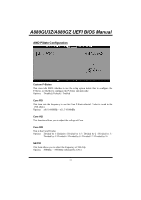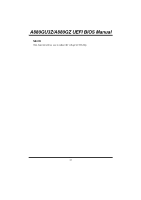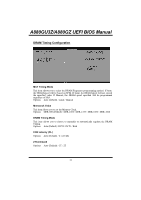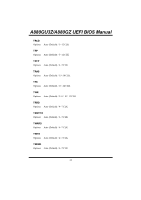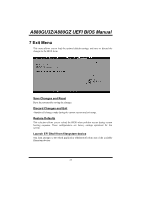Biostar A880G Bios Setup - Page 34
DRAM Timing Configuration - a880gz memory
 |
View all Biostar A880G manuals
Add to My Manuals
Save this manual to your list of manuals |
Page 34 highlights
A880GU3Z/A880GZ UEFI BIOS Manual DRAM Timing Configuration MCT Timing Mode This item allows you to select the DRAM Frequency programming method. If Auto, the DRAM speed will be based on SPDs. If Limit, the DRAM speed will not exceed the specified value. If Manual, the DRAM speed specified will be programmed regardless of SPD. Options: Auto (Default) / Limit / Manual Memclock Value This item allows you to set the Memory Clock. Options: DDR-800 (Default) / DDR-1066 / DDR-1333 / DDR-1600 / DDR-1866 DRAM Timing Mode This item allows you to choose to manually or automatically regulate the DRAM Timing. Options: Auto (Default) / DCT0 / DCT1 / Both CAS Latency (CL) Options: Auto (Default) / 4~12 CLK 2TCommand Options: Auto (Default) / 1T / 2T 33
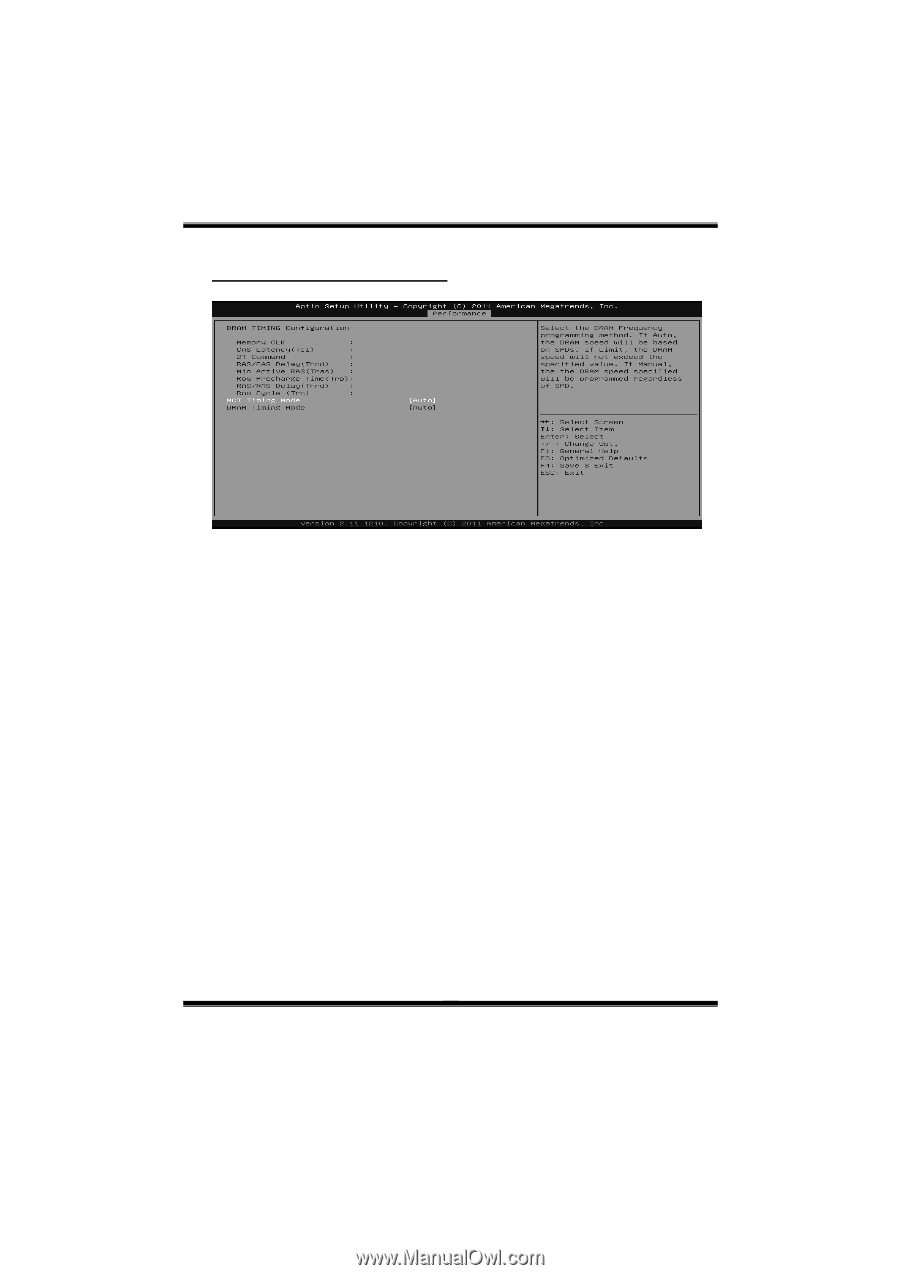
A880GU3Z/A880GZ UEFI BIOS Manual
33
DRAM Timing Configuration
MCT Timing Mode
This item allows you to select the DRAM Frequency programming method. If Auto,
the DRAM speed will be based on SPDs. If Limit, the DRAM speed will not exceed
the specified value. If Manual, the DRAM speed specified will be programmed
regardless of SPD.
Options:
Auto (Default) / Limit / Manual
Memclock Value
This item allows you to set the Memory Clock.
Options:
DDR-800 (Default) / DDR-1066 / DDR-1333 / DDR-1600 / DDR-1866
DRAM Timing Mode
This item allows you to choose to manually or automatically regulate the DRAM
Timing.
Options:
Auto (Default) / DCT0 / DCT1 / Both
CAS Latency (CL)
Options:
Auto (Default) / 4~12 CLK
2TCommand
Options:
Auto (Default) / 1T / 2T