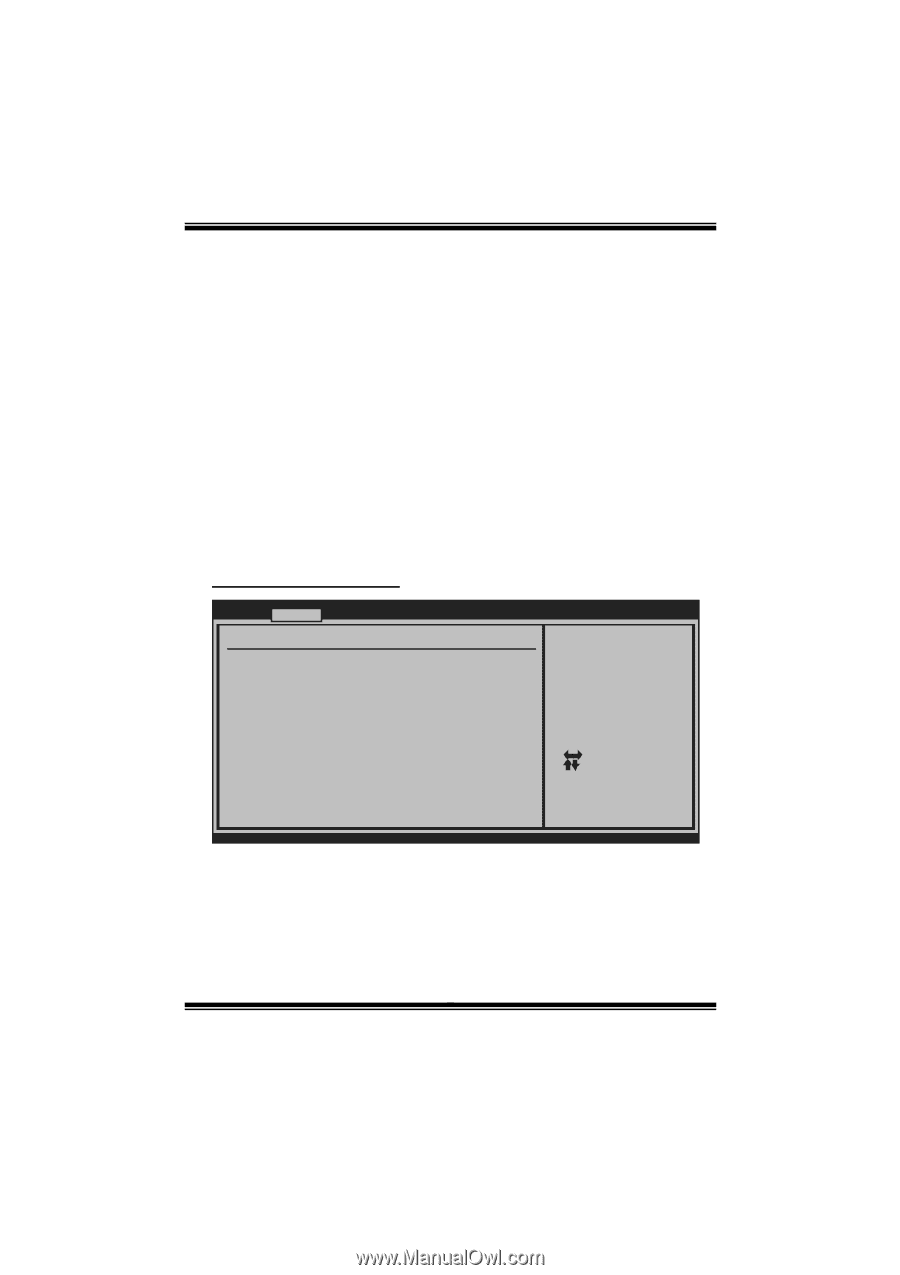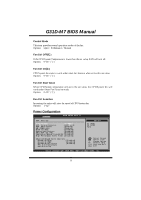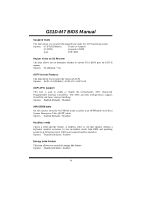Biostar G31D-M7 Bios Setup - Page 10
SuperIO Configuration - processor support
 |
View all Biostar G31D-M7 manuals
Add to My Manuals
Save this manual to your list of manuals |
Page 10 highlights
G31D-M7 BIOS Manual PECI T his item allows you to control the PECI function for the processor which supports Platform Environment Control Interface for better therm al management. Options: Disabled (Default) / Enabled Core Multi-Processing T his item allows multi-processing fun ction for multi-core processors. Options: Enabled (Default) / Disabled Intel(R) SpeedStep(tm) Tech T his item allows you to enable SpeedStep technology for better power saving. SpeedStep is a technology built into some Intel processors that allows the clock speed o f the processor to be dynamically changed by software. Options: Enabled (Default) / Disabled SuperIO Configuration Advan ced BIOS SETU P U TILITY Configure ITE8 712 Super IO Chipse t Onboard Floppy Controller Serial Port1 A ddress Parallel Port Address Parallel Por t Mode Parallel Por t IRQ Keyboard Power On Mouse PowerOn Restore on AC Power Loss [Ena bled] [3F8 /IRQ4] [378 ] [Nor mal] [IRQ 7] [Dis abled] [Dis abled] [Pow er Off] Allows BIOS to Enable or Disable Floppy Controller S elect Screen S elect Item +- C hange Option F1 G eneral Help F10 S ave and Exit ESC E xit vxx .xx (C)Copyright 1985-200x, American Me gatrends, Inc. 9