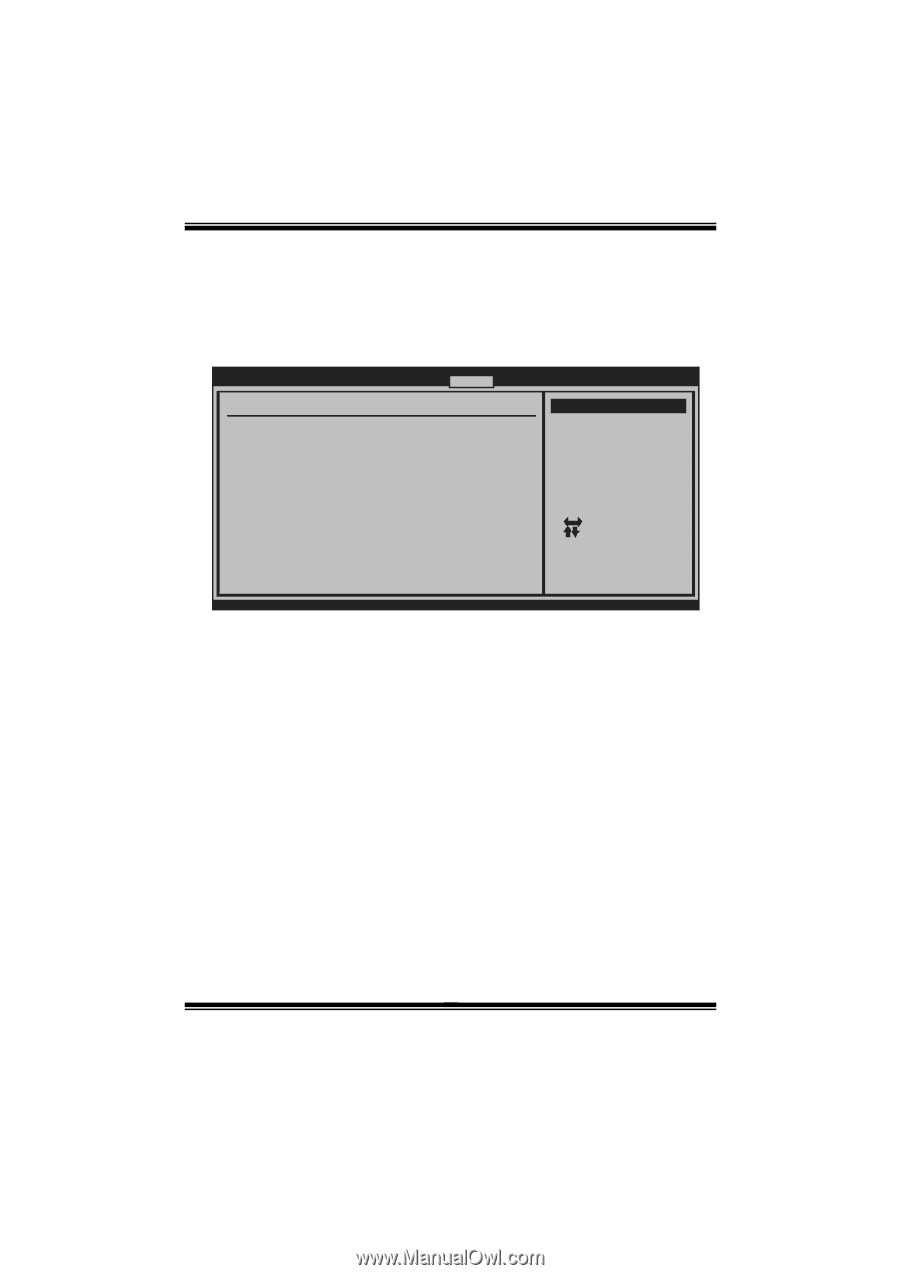Biostar G31D-M7 Bios Setup - Page 27
DVMT Mode Select, DVMT/FIXED Memory Size, Spread Spectrum Clock
 |
View all Biostar G31D-M7 manuals
Add to My Manuals
Save this manual to your list of manuals |
Page 27 highlights
G31D-M7 BIOS Manual PEG Port T his BIOS feature is a toggle that enables or disables the PCI Express port. Options: Auto (Default) / Disabled Video Function Configuration BIOS SETU P U TILITY Chipset Video Function Configuration DVMT Mode Sele ct DVMT/FIXED M emory Spread Spectru m Clock [D VMT Mode] [2 56MB] [D isabled] Options Fixed Mode DVMT Mode S elect Screen S elect Item +- C hange Option F1 G eneral Help F10 S ave and Exit ESC E xit vxx .xx (C)Copyright 1985-200x, American Me gatrends, Inc. DVMT Mode Select T his item allows you to select the DVMT mode. Options: DVMT Mode (Default) / Fixed Mode DVMT/FIXED Memory Size DVMT stands for " Dynamic Video Memory T echnology". T his is an enhancement of the unified memory architecture (UMA) concept. DVMT will set the optimum amount of memory to be allocated for a balance between graphics and system perform ance. DVMT dynamically respond to system requirements and applications demands, by allocating the proper amount of display, texturing and buffer memory after the operating system has booted. Options: 256MB (Default) / 128MB / Maximum DVMT Spread Spectrum Clock T his item allows you to control the spread spectrum clock. Options: Disabled (Default) / Enabled 26