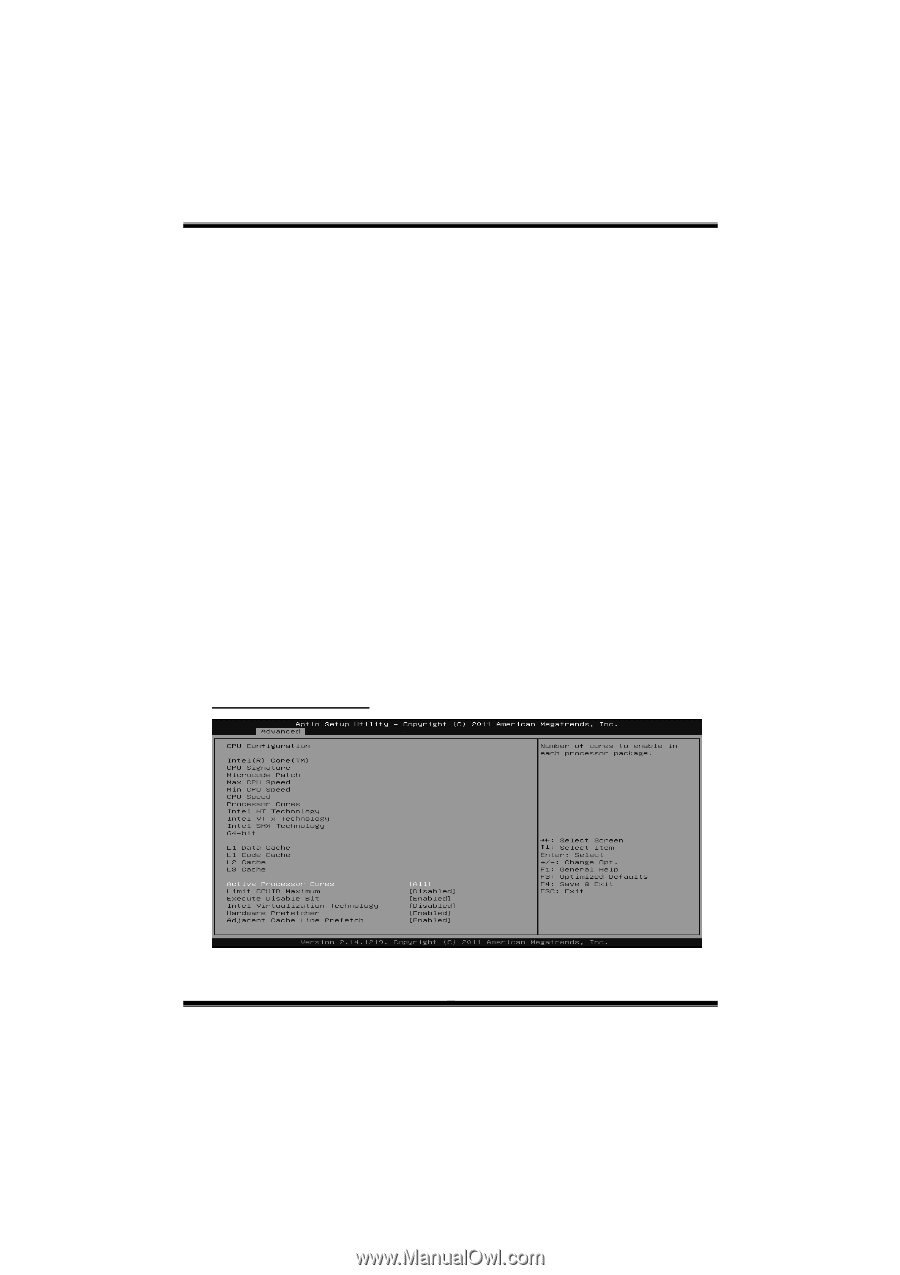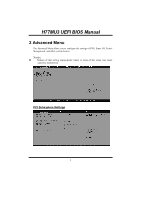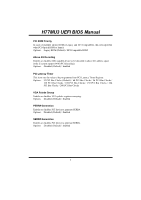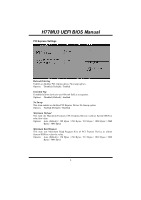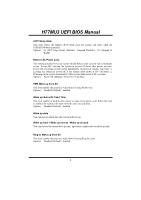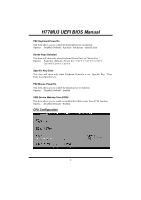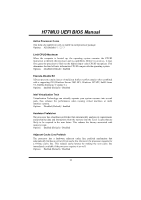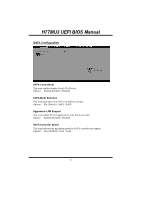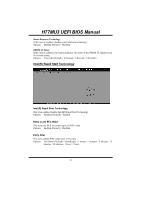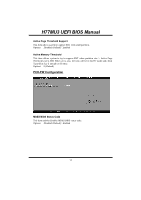Biostar H77MU3 Bios Manual - Page 10
CPU Configuration
 |
View all Biostar H77MU3 manuals
Add to My Manuals
Save this manual to your list of manuals |
Page 10 highlights
H77MU3 UEFI BIOS Manual PS2 Keyboard PowerOn This item allows you to control the keyboard power on function. Options: Disabled (Default) / Any Key / Stroke Key / Specific Key Stroke Keys Selected This item will show only when Keyboard PowerOn is set "Stroke Key." Options: Wake Key (Default) / Power Key / Ctrl+F1 / Ctrl+F2 / Ctrl+F3 / Ctrl +F4 / Ctrl+F5 / Ctrl+F6 Specific Key Enter This item will show only when Keyboard PowerOn is set "Specific Key." Press Enter to set Specific key. PS2 Mouse PowerOn This item allows you to control the mouse power on function. Options: Disabled (Default) / Enabled USB Device Wakeup from S3/S4 This item allows you to enable or disabled the USB resume from S3/S4 function. Options: Disabled (Default) / Enabled CPU Configuration 9