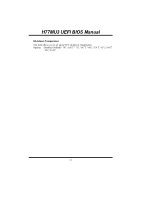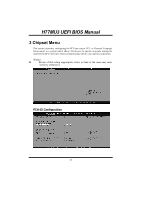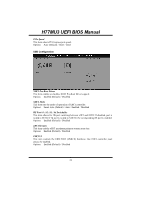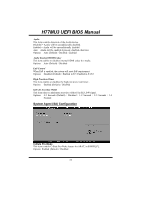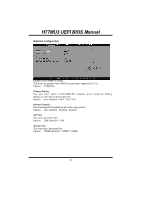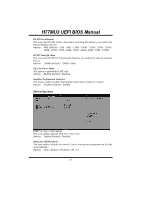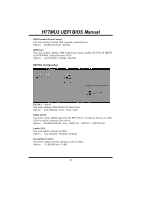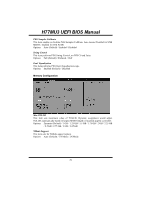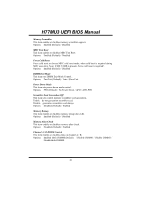Biostar H77MU3 Bios Manual - Page 27
Graphics turbo IMON Current, Primary Display, Internal Graphics, GTT Size, Aperture Size
 |
View all Biostar H77MU3 manuals
Add to My Manuals
Save this manual to your list of manuals |
Page 27 highlights
H77MU3 UEFI BIOS Manual Graphics Configuration Graphics turbo IMON Current This item sets graphics turbo IMON current values supported (14-31). Options: 31(Default) Primary Display This item select which of IGFX/PEG/PCI Graphics device should be Primary Display or select SG for Switchable Gfx. Options: Auto (Default) / IGFX / PEG / PCI Internal Graphics This item keeps IGD enabled based on the setup options. Options: Auto (Default) / Disabled / Enabled GTT Size This item select GTT Size. Options: 2MB (Default) / 1MB Aperture Size This item select Aperature Size. Options: 256MB (Default) / 128MB / 512MB 26
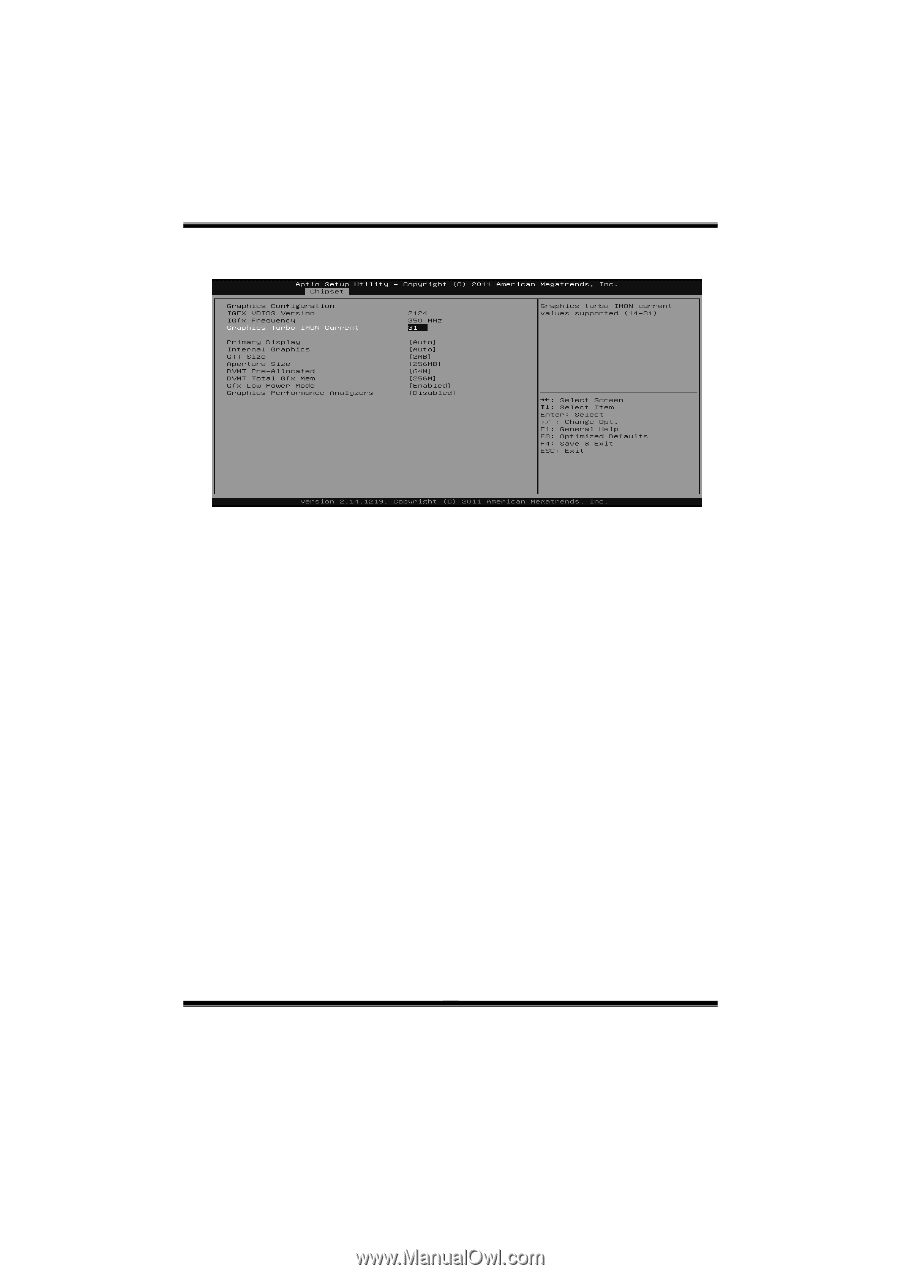
H77MU3 UEFI BIOS Manual
26
Graphics Configuration
Graphics turbo IMON Current
This item sets graphics turbo IMON current values supported (14-31).
Options:
31(Default)
Primary Display
This item select which of IGFX/PEG/PCI Graphics device should be Primary
Display or select SG for Switchable Gfx.
Options:
Auto (Default) / IGFX / PEG / PCI
Internal Graphics
This item keeps IGD enabled based on the setup options.
Options:
Auto (Default) / Disabled / Enabled
GTT Size
This item select GTT Size.
Options:
2MB (Default) / 1MB
Aperture Size
This item select Aperature Size.
Options:
256MB (Default) / 128MB / 512MB