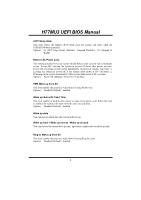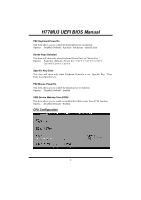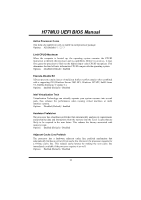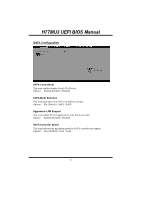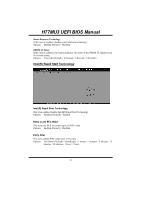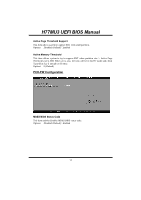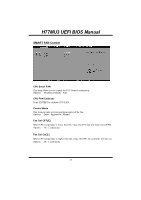Biostar H77MU3 Bios Manual - Page 14
IntelR Rapid Start Technology
 |
View all Biostar H77MU3 manuals
Add to My Manuals
Save this manual to your list of manuals |
Page 14 highlights
H77MU3 UEFI BIOS Manual Smart Response Technology If this item is enables/ disables smart response technology. Options: Enabled (Default) / Disabled OROM UI Delay If this item is enabled, the system indicates. the delay of the OROM UI splash screen in a normal status.. Options: 2 Seconds (Default) / 4 Seconds / 6 Seconds / 8 Seconds / Intel(R) Rapid Start Technology Intel(R) Rapid Start Technology This item enables/disables Intel(R) Rapid Start Technology. Options: Disabled (Default) / Enabled Entry on S3 RTC Wake This item sets iFFS invocation upon S3 RTC wake . Options: Enabled (Default) / Disabled Entry After This item enables RTC wake timer at S3 entry. Options: 10 minutes (Default) / Immediately / 1 minute / 2 minutes / 5 minutes / 15 minutes / 30 minutes / 1 hour / 2 hours 13