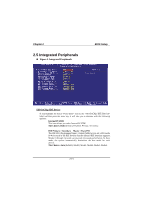Biostar M7SXD M7SXD user's manual - Page 52
Integrated Peripherals, SIS OnChip IDE Device
 |
View all Biostar M7SXD manuals
Add to My Manuals
Save this manual to your list of manuals |
Page 52 highlights
Chapter 2 2.5 Integrated Peripherals Figure 5. Integrated Peripherals BIOS Setup SIS OnChip IDE Device If you highlight the literal "Press Enter" next to the "SIS OnChip IDE Device" label and then press the enter key, it will take you a submenu with the following options: Internal PCI/IDE This item allows you select Internal PCI/IDE. The Choices: Both (default), Disabled, Primary, Secondary. IDE Primary / Secondary Master / Slave PIO The IDE PIO (Programmed Input / Output) fields let you set a PIO mode (0-4) for each of the IDE devices that the onboard IDE interface supports. Modes 0 through 4 provide successively increased performance. In Auto mode, the system automatically determines the best mode for each device. The Choices: Auto (default), Mode0, Mode1, Mode2, Mode3, Mode4. 2-15