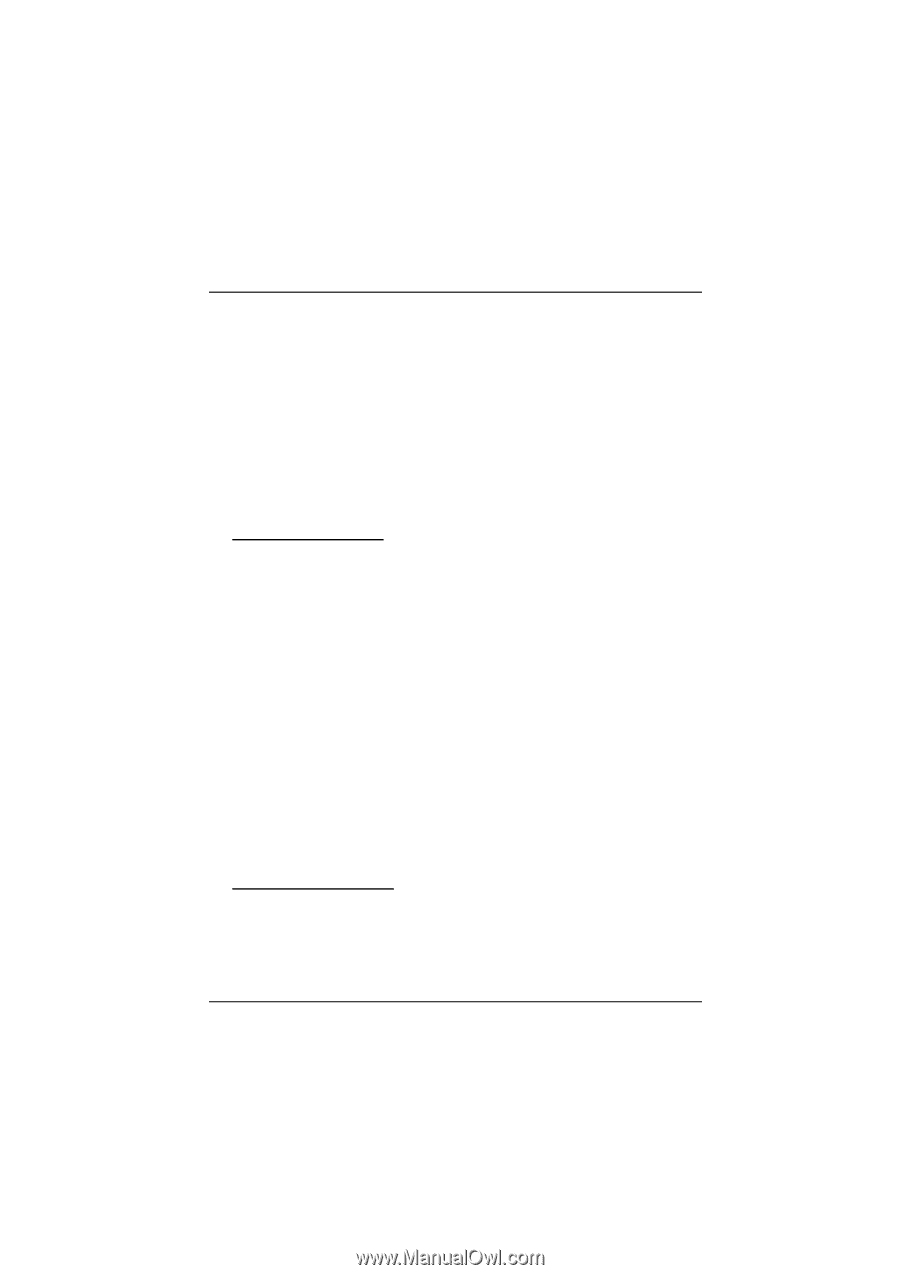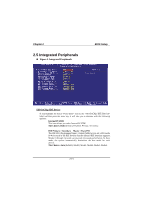Biostar M7SXD M7SXD user's manual - Page 53
SIS OnChip PCI Device, Onboard SuperIO Device, Super IO Device - audio driver
 |
View all Biostar M7SXD manuals
Add to My Manuals
Save this manual to your list of manuals |
Page 53 highlights
Chapter 2 BIOS Setup Primary / Secondary Master / Slave UltraUDMA Ultra DMA/100 functionality can be implemented if it is supported by the IDE hard drives in your system. As well, your operating environment requires a DMA driver (Windows 95 OSR2 or a third party IDE bus master driver). If your hard drive and your system software both support Ultra DMA/100, select Auto to enable BIOS support. The Choices: Auto (default), Disabled. IDE Burst Mode This item allows you enable/disable IDE Burst Mode. The Choices: Enabled (default), Disabled. SIS OnChip PCI Device If you highlight the literal "Press Enter" next to the "SIS OnChip PCI Device" label and then press the enter key, it will take you a submenu with the following options: SIS-7012 AC97 AUDIO This option allows you to control the onboard AC97 audio. The Choices: Enabled (default), Disabled. SIS-7013 S/W Modem This option allows you to control the onboard S/W modem. The Choices: Disabled (default), Enabled. SIS-900 10/100M ETHERNET This option allows you to control the onboard LAN. The Choices: Disabled (default), Enabled. SiS-900 MAC Address Input System Share Memory Size (Only for M7SXH) This item allows you select System Share Memory Size The Choices: 32 MB (default), 4MB, 8MB, 16MB, 64MB. Onboard SuperIO Device If you highlight the literal "Press Enter" next to the "Onboard Super IO Device" label and then press the enter key, it will take you a submenu with the following options: 2-16