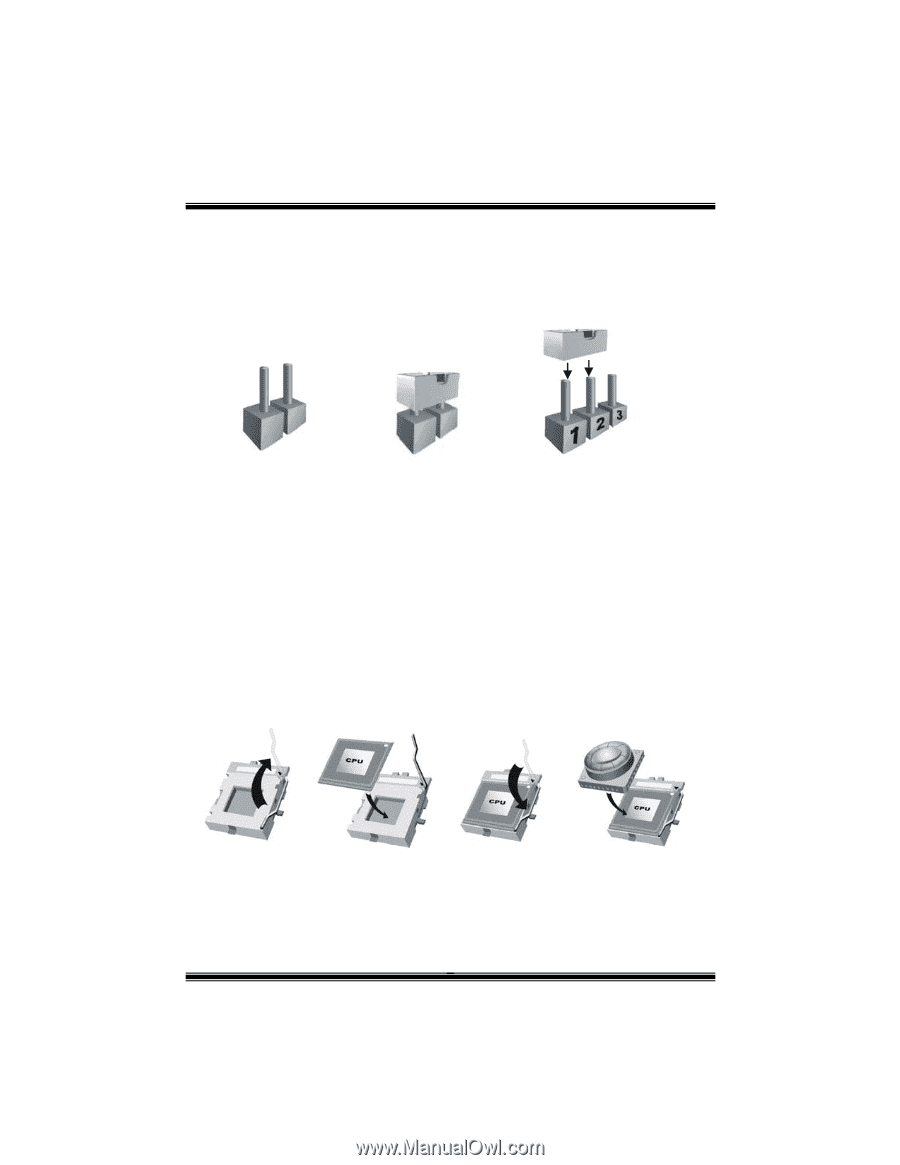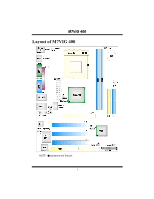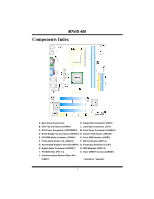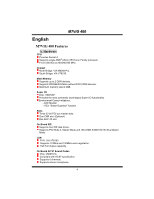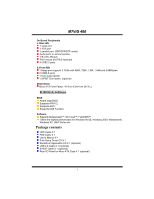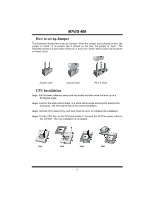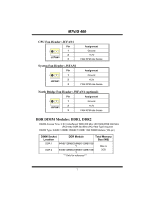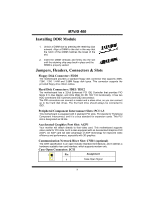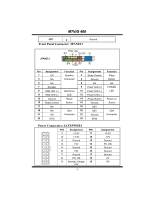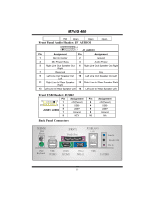Biostar M7VIG 400 M7VIG 400 user's manual - Page 8
How to set up Jumper, CPU Installation - socket
 |
View all Biostar M7VIG 400 manuals
Add to My Manuals
Save this manual to your list of manuals |
Page 8 highlights
MM77VVIIGG 440000 How to set up Jumper The illustration shows how to set up a jumper. When the Jumper cap is placed on pins, the jumper is "close". If no jumper cap is placed on the pins, the jumper is "open". The illustration shows a 3-pin jumper whose pin 1 and 2 are "close" when jumper cap is placed on these 2 pins. Jumper open Jumper close Pin1-2 close CPU Installation Step1: Pull the lever sideways away from the socket and then raise the lever up to a 90-degree angle. Step2: Look for the white dot/cut edge. The white dot/cut edge should point towards the lever pivot. The CPU will fit only in the correct orientation. Step3: Hold the CPU down firmly, and then close the lever to complete the installation. Step4: Put the CPU Fan on the CPU and buckle it. Connect the CPU fan power cable to the JCFAN1. Then the installation is completed. Step1 Step2 Step3 Step4 6