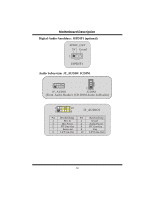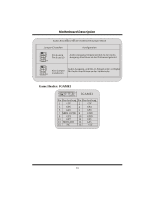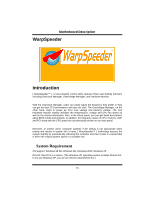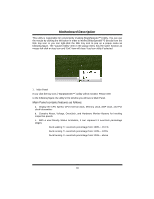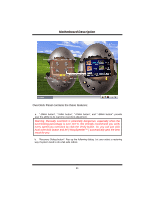Biostar M7VIG D M7VIG-D user's manual - Page 39
Usage - d motherboards manuals
 |
View all Biostar M7VIG D manuals
Add to My Manuals
Save this manual to your list of manuals |
Page 39 highlights
MMootthheerrbbooaarrdd DDeessccrriippttiioonn Usage The following figures are just only for reference, the screen printed in this user manual will change according to your motherboard on hand. [WarpSpeeder™] includes 1 tray icon and 5 panels: 1. Tray Icon: Whenever the Tray Icon utility is launched, it will display a little tray icon on the right side of Windows Taskbar. 37
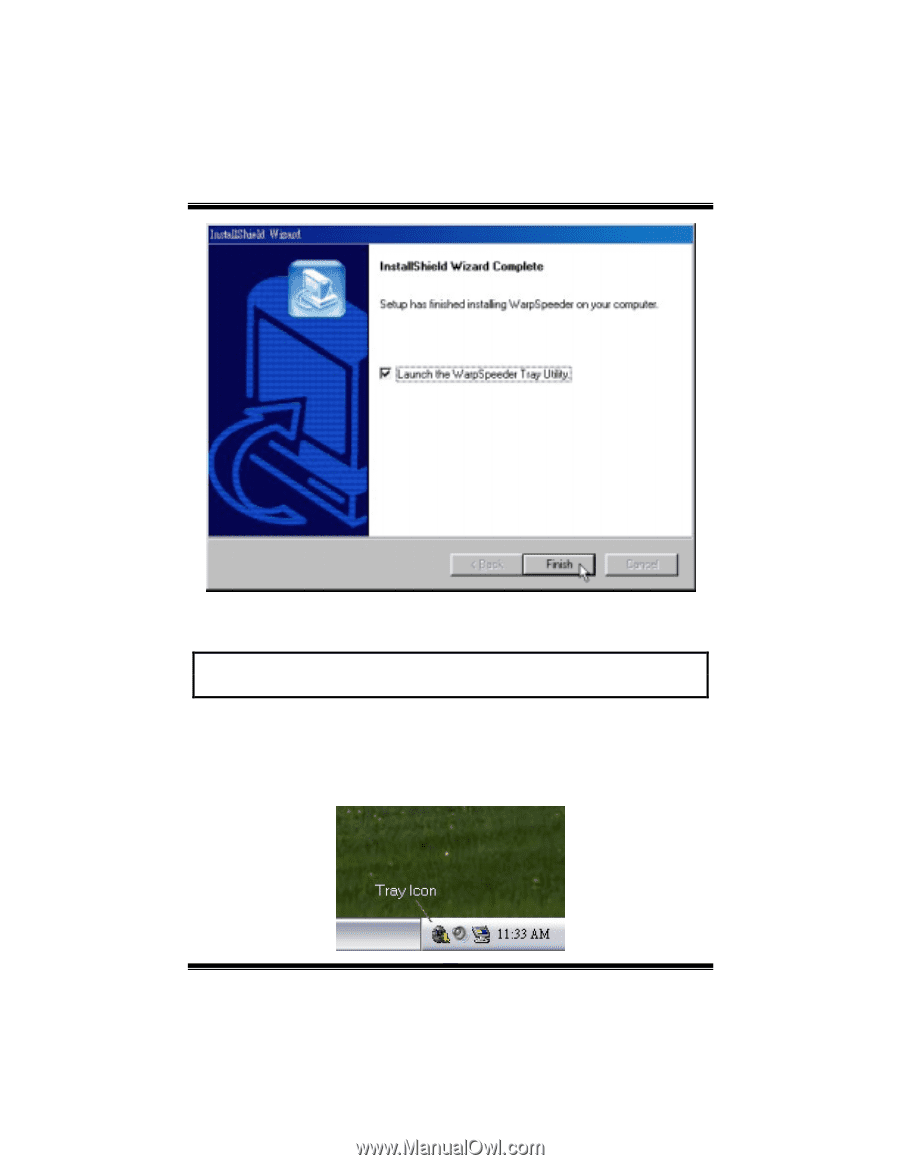
M
M
o
o
t
t
h
h
e
e
r
r
b
b
o
o
a
a
r
r
d
d
D
D
e
e
s
s
c
c
r
r
i
i
p
p
t
t
i
i
o
o
n
n
37
Usage
The following figures are just only for reference, the screen printed in this user manual will
change according to your motherboard on hand.
[WarpSpeeder™] includes 1 tray icon and 5 panels:
1.
Tray Icon:
Whenever the Tray Icon utility is launched, it will display a little tray icon on the right side
of Windows Taskbar.