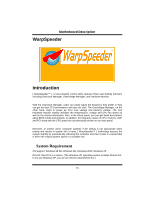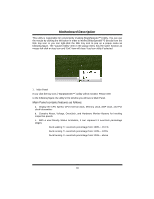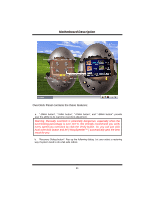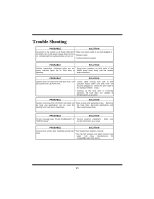Biostar M7VIG D M7VIG-D user's manual - Page 42
Overclock Panel
 |
View all Biostar M7VIG D manuals
Add to My Manuals
Save this manual to your list of manuals |
Page 42 highlights
MMootthheerrbbooaarrdd DDeessccrriippttiioonn 4. Overclock Panel Click the Overclock button in Main Panel, the button will be highlighted and the Overclock Panel will slide out to left as the following figure. 40

M
M
o
o
t
t
h
h
e
e
r
r
b
b
o
o
a
a
r
r
d
d
D
D
e
e
s
s
c
c
r
r
i
i
p
p
t
t
i
i
o
o
n
n
40
4.
Overclock Panel
Click the Overclock button in Main Panel, the button will be highlighted and the
Overclock Panel will slide out to left as the following figure.