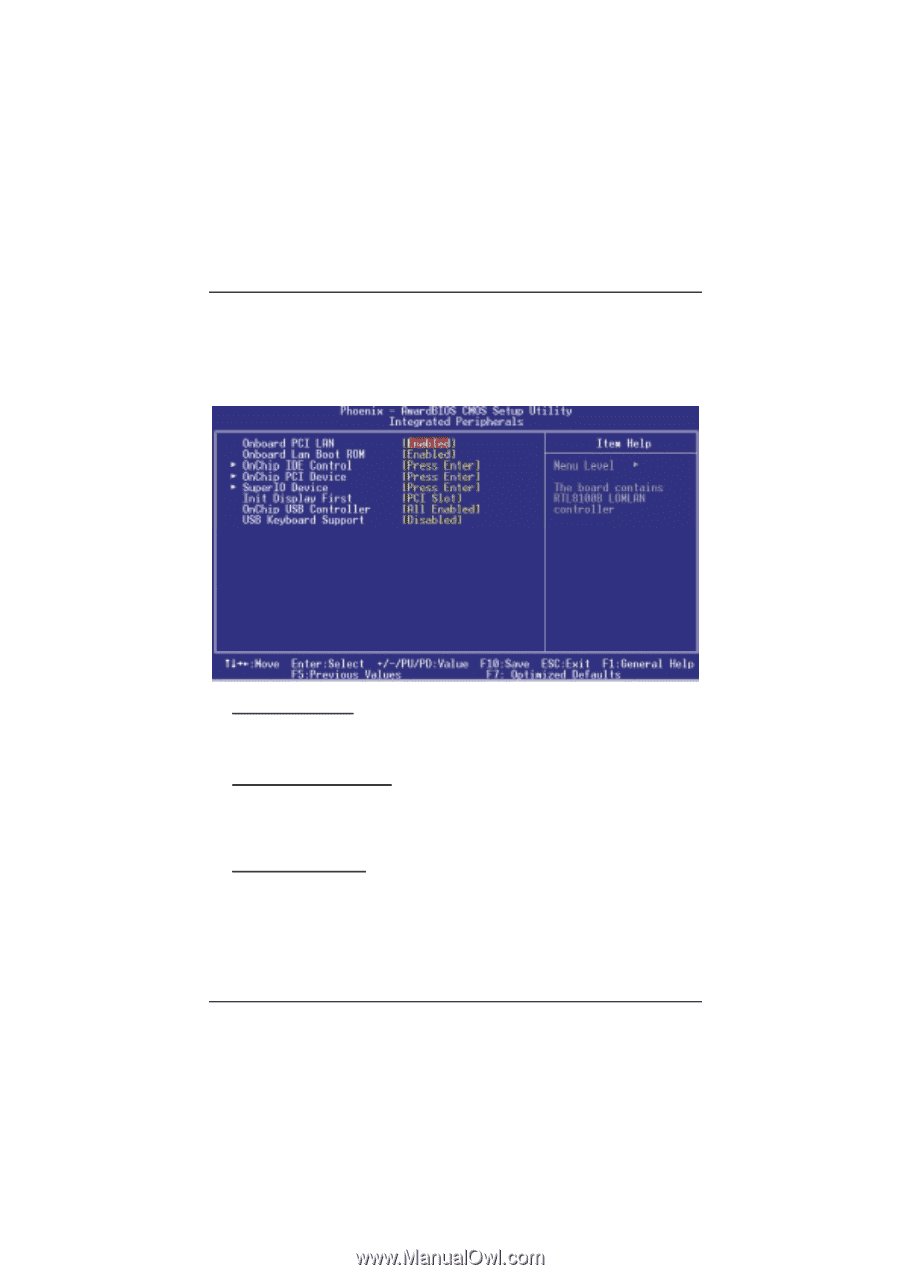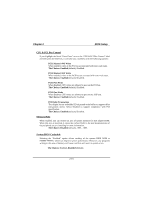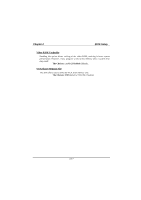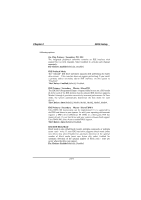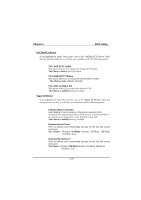Biostar M7VIG M7VIG user's manual - Page 57
Intagrated Peripherals, Onboard PCI LAN, Onboard Lan Boot ROM, OnChip IDE Control
 |
View all Biostar M7VIG manuals
Add to My Manuals
Save this manual to your list of manuals |
Page 57 highlights
Chapter 2 2.5 Integrated Peripherals Figure 5. Integrated Peripherals BIOS Setup Onboard PCI LAN This item allows you to enabled or disabled the onboard PCI LAN function. The Choices: Enabled (default), Disabled. Onboard Lan Boot ROM This item allows you to decide whether to invoke the boot ROM of the onboard LAN chip. The Choices: Enabled (default), Disabled. OnChip IDE Control The chipset contains a PCI IDE interface with support for two IDE channels. Select "Enabled" to activate the first and / or second IDE interface. If you install a primary and / or secondary add-in IDE interface, select "Disabled" to deactivate an interface. If you highlight the literal "Press Enter" next to the "Onchip IDE Control" label and then press the enter key, it will take you a submenu with the 2-18