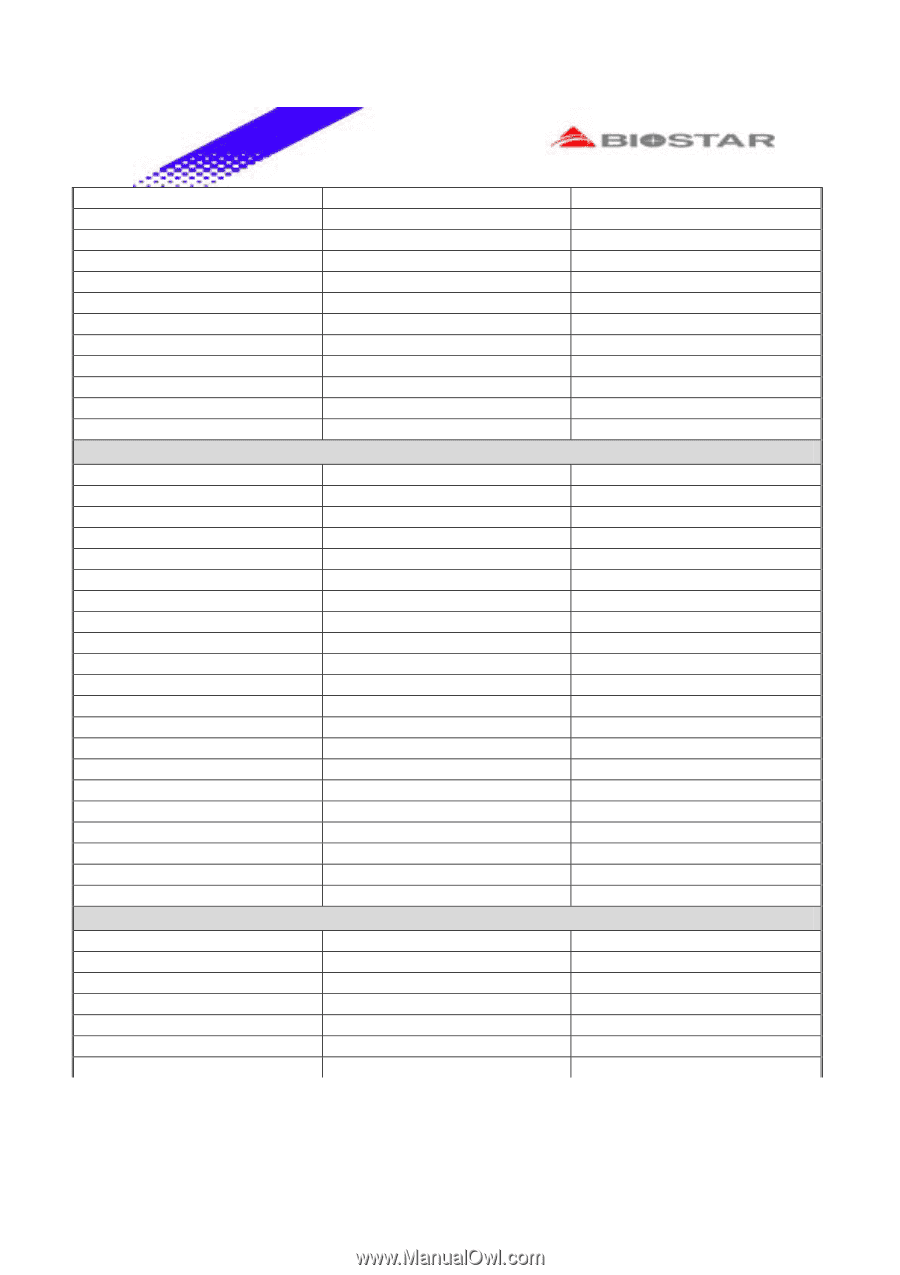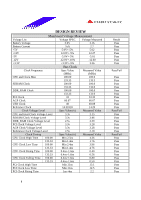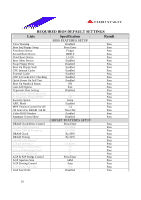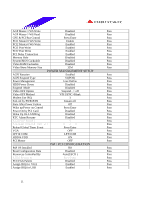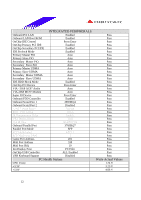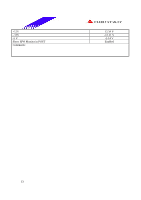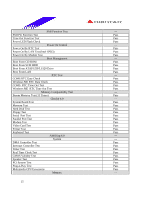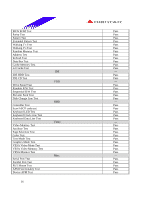Biostar M7VIG M7VIG compatibility test report - Page 11
Power Management Setup, Pnp / Pci Configuration
 |
View all Biostar M7VIG manuals
Add to My Manuals
Save this manual to your list of manuals |
Page 11 highlights
AGP Master 1 WS Write Disabled Pass AGP Master 1 WS Read Disabled Pass CPU & PCI Bus Control Press Enter Pass PCI1 Master 0 WS Write Enable Pass PCI2 Master 0 WS Write Enabled Pass PCI1 Post Write Enabled Pass PCI2 Poet Write Enabled Pass PCI Delay Transaction Enabled Pass Memory Hole Disabled Pass System BIOS Cacheable Disabled Pass Video RAM Cacheable Disabled Pass Video Share Memory Size 32M Pass POWER MANAGEMENT SETUP ACPI Function Enabled Pass ACPI Suspend Type S1(POS) Pass Power Management User Define Pass HDD Power Down Disabled Pass Suspend Mode Disabled Pass Video OFF Option Suspend - > off Pass Video OFF Method V/H SYNC+Blank Pass Modem Use IRQ 3 Pass Soft-off by PWR-BTN Instant-off Pass State After Power Failure Off Pass Wake up/Power on Control Press Enter Pass Power On by PCI Card Disabled Pass Wake Up On LAN/Ring Disabled Pass RTC Alarm Resume Disabled Pass X Date (of Month ) 0 Pass X Resume Time (hh : mm : ss ) 0 : 0 :0 Pass Reload Global Timer Event Press Enter Pass VGA OFF Pass LPT & COM LPT/COM Pass HDD & FDD ON Pass PCI Master OFF Pass PnP / PCI CONFIGURATION PnP OS Installed NO Pass Reset Configuration Data Disabled Pass Resources Controlled By Auto(ESCD ) Pass X IRQ Resources Press Enter Pass PCI/VGA Palette Disabled Pass Assign IRQ for VGA Enabled Pass Assign IRQ for USB Enabled Pass 11