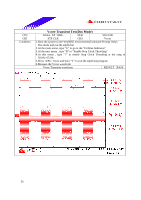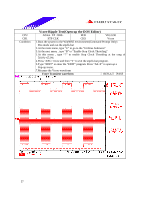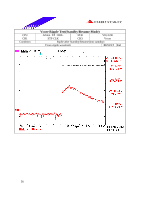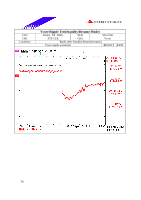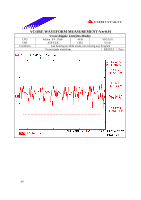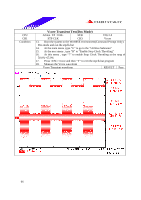Biostar M7VIG M7VIG compatibility test report - Page 61
At the next menu , type B to Enable Stop Clock Throttling
 |
View all Biostar M7VIG manuals
Add to My Manuals
Save this manual to your list of manuals |
Page 61 highlights
CPU CH1 Condition Vcore Transient Test(Dos Mode) Athlon XP 2100+ M\B VIG/0.91 STP CLK CH3 Vcore 7.Boot the system to the Win98SE environment(Command Prompt Only) Dos mode and run the stpclk.bat 8.At the main menu ,type "U" to go to the "Utilities Submenu" 9.At the next menu , type "B" to "Enable Stop Clock Throttling" 10. At this menu , type "7" to enable Stop Clock Throttling at the rang of 50.0%~65.0% 11. Press tiwce and then "Y" to exit the stpclk.bat program 12. Measure the Vcore waveform Vcore Transient waveform RESULT Pass 61
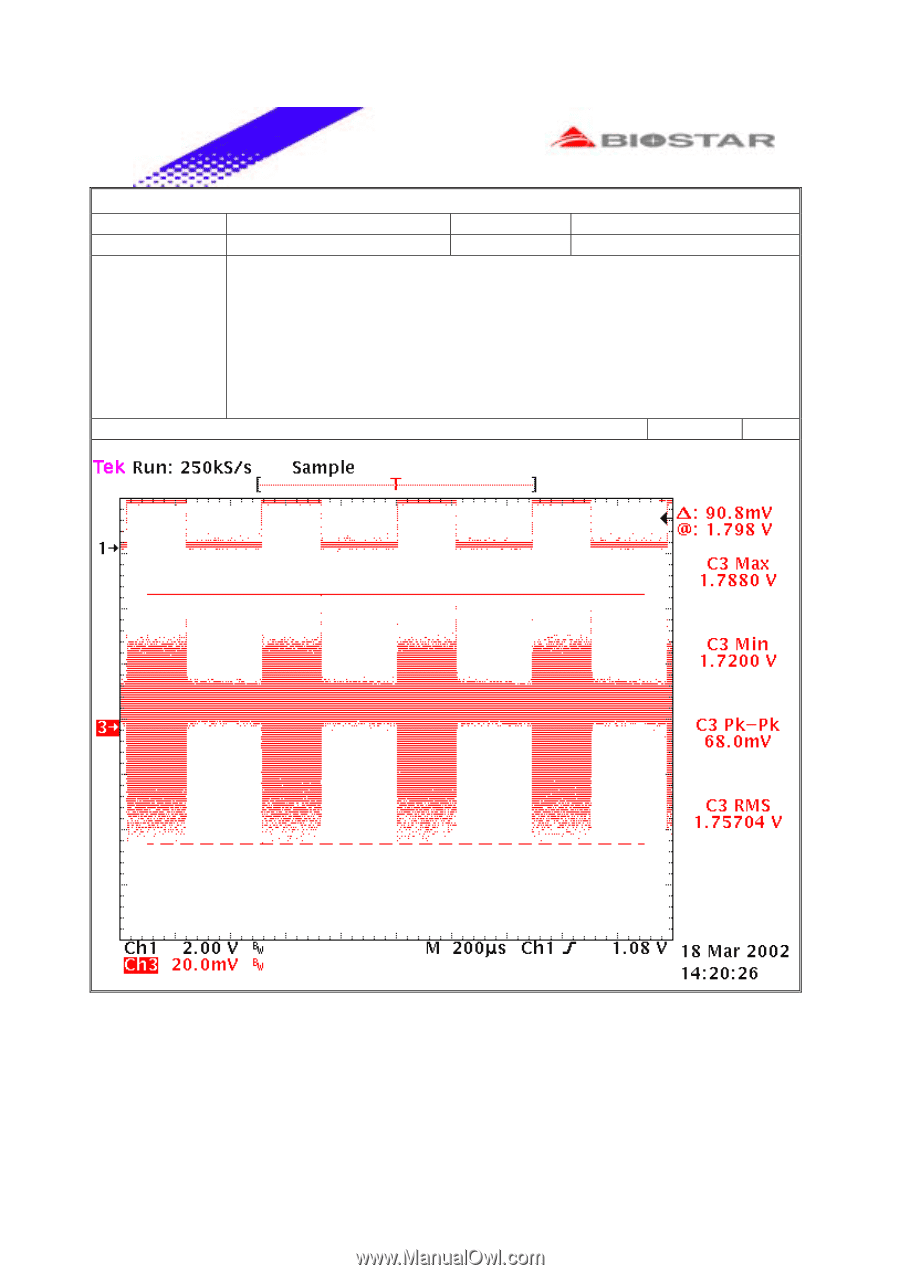
61
Vcore Transient Test(Dos Mode)
CPU
Athlon
XP
2100+
M\B
VIG/0.91
CH1
STP CLK
CH3
Vcore
Condition
7.Boot the system to the Win98SE environment(Command Prompt Only)
Dos mode and run the stpclk.bat
8.At the main menu ,type “U” to go to the “Utilities Submenu”
9.At the next menu , type “B” to “Enable Stop Clock Throttling”
10.
At this menu , type “7” to enable Stop Clock Throttling at the rang of
50.0%~65.0%
11.
Press <ESC> tiwce and then “Y” to exit the stpclk.bat program
12.
Measure the Vcore waveform
Vcore Transient waveform
RESULT
Pass