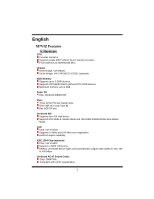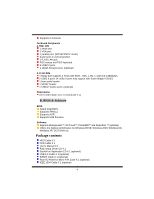C
C
o
o
n
n
t
t
e
e
n
n
t
t
ii
LAYOUT OF M7VIZ
................................................................................
1
COMPONENT INDEX
.............................................................................
2
ENGLISH
...................................................................................................
3
M7VIZ Features
..........................................................................................................
3
Package contents
......................................................................................................
4
How to set up Jumper
...............................................................................................
5
CPU Installation
.........................................................................................................
5
DDR DIMM Modules: DDR1, DDR2
...........................................................................
6
Installing DDR Module
...............................................................................................
6
Jumpers, Headers, Connectors & Slots
...................................................................
7
DEUTSCH
................................................................................................
14
Spezifikationen von M7VIZ
......................................................................................
14
Verpackungsinhalt
...................................................................................................
15
Einstellung der Jumper
...........................................................................................
16
Installation der CPU
.................................................................................................
16
DDR DIMM Modules: DDR1, DDR2
.........................................................................
17
Installation von DDR-Modul
....................................................................................
17
Jumpers, Headers, Anschlüsse & Steckplätze
......................................................
18
FRANÇAIS
...............................................................................................
25
Caractéristiques de la M7VIZ
..................................................................................
25
Contenu du carton
...................................................................................................
26
STUDIOFUN!
..........................................................................................
27
Introduction
..............................................................................................................
27
Hardware Requirements
..........................................................................................
27
Installation Procedure
.............................................................................................
27
Booting to StudioFun!
.............................................................................................
29
Media control
...........................................................................................................
30
Control Panel
...........................................................................................................
31
Software Details
.......................................................................................................
33
Select Region
...........................................................................................................
35
Screensaver
.............................................................................................................
36
Display Settings
.......................................................................................................
37
File Manager
.............................................................................................................
38
WARPSPEEDER
.....................................................................................
40
Introduction
..............................................................................................................
40
System Requirement
...............................................................................................
40
Installation
................................................................................................................
41
Usage
........................................................................................................................
42