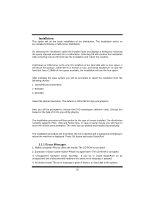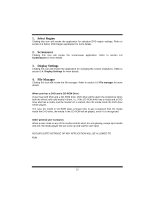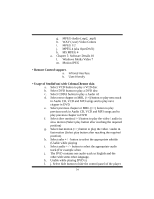Biostar M7VIZ M7VIZ user's manual - Page 33
Media control
 |
View all Biostar M7VIZ manuals
Add to My Manuals
Save this manual to your list of manuals |
Page 33 highlights
After complete boot up, you get to the main Desktop screen. The following section is a complete description of the Desktop application. Desktop This is the main shell of the StudioFun software. It basically comprises of two categories, one is the main "media control" part and the other is the "control panel". Media control The media control part of the Desktop has the following controls: 1. VCD This control will glow whenever a VCD is detected in a DVD/CD-ROM drive. The VCD will be auto-played only when it is put in to the drive when the Desktop (StudioFun! shell) is up and running, otherwise, the control will simply glow to inform the user about a VCD 30
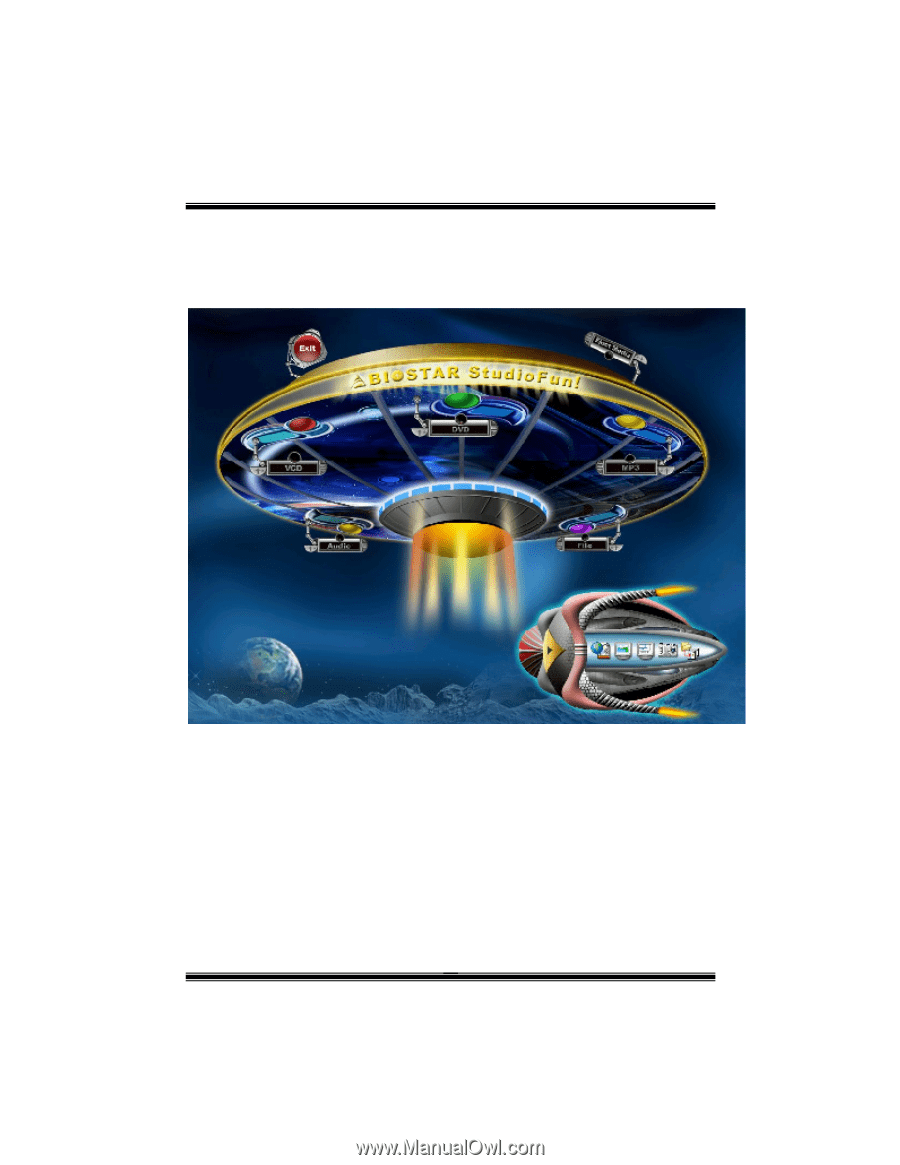
30
After complete boot up, you get to the main Desktop screen. The following section is
a complete description of the Desktop application.
Desktop
This is the main shell of the StudioFun software. It basically comprises of two categories,
one is the main "media control" part and the other is the "control panel".
Media control
The media control part of the Desktop has the following controls:
1.
VCD
This control will glow whenever a VCD is detected in a DVD/CD-ROM drive. The VCD will
be auto-played only when it is put in to the drive when the Desktop (StudioFun! shell) is up
and running, otherwise, the control will simply glow to inform the user about a VCD