Biostar P4M900-M7 FE Setup Manual - Page 19
JUSBV1/JUSBV2: Power Source Headers for USB Ports
 |
View all Biostar P4M900-M7 FE manuals
Add to My Manuals
Save this manual to your list of manuals |
Page 19 highlights
P4M900-M7 FE JUSBV1/JUSBV2: Powe r Source Heade rs for USB Ports Pin 1-2 Close: JUSBV1: +5V for USB ports at JUSB1/JUSBLAN1. JUSBV2: +5V for USB ports at f ront panel (JUSB2/JUSB3). Pin 2-3 Close: JUSBV1: USB ports at JUSB1/JUSBLAN1 are powered by +5V standby v oltage. JUSBV2: USB ports at front panel (JUSB2/JUSB3) are powered by +5V standby v oltage. JUSBV1 13 13 Pin 1-2 close JU SBV 2 13 13 Pin 2-3 close Note: In order to support this function "Power-On system via USB device," "JUSBV1/ JUSBV2" jumper cap should be placed on Pin 2-3 indi viduall y. 19
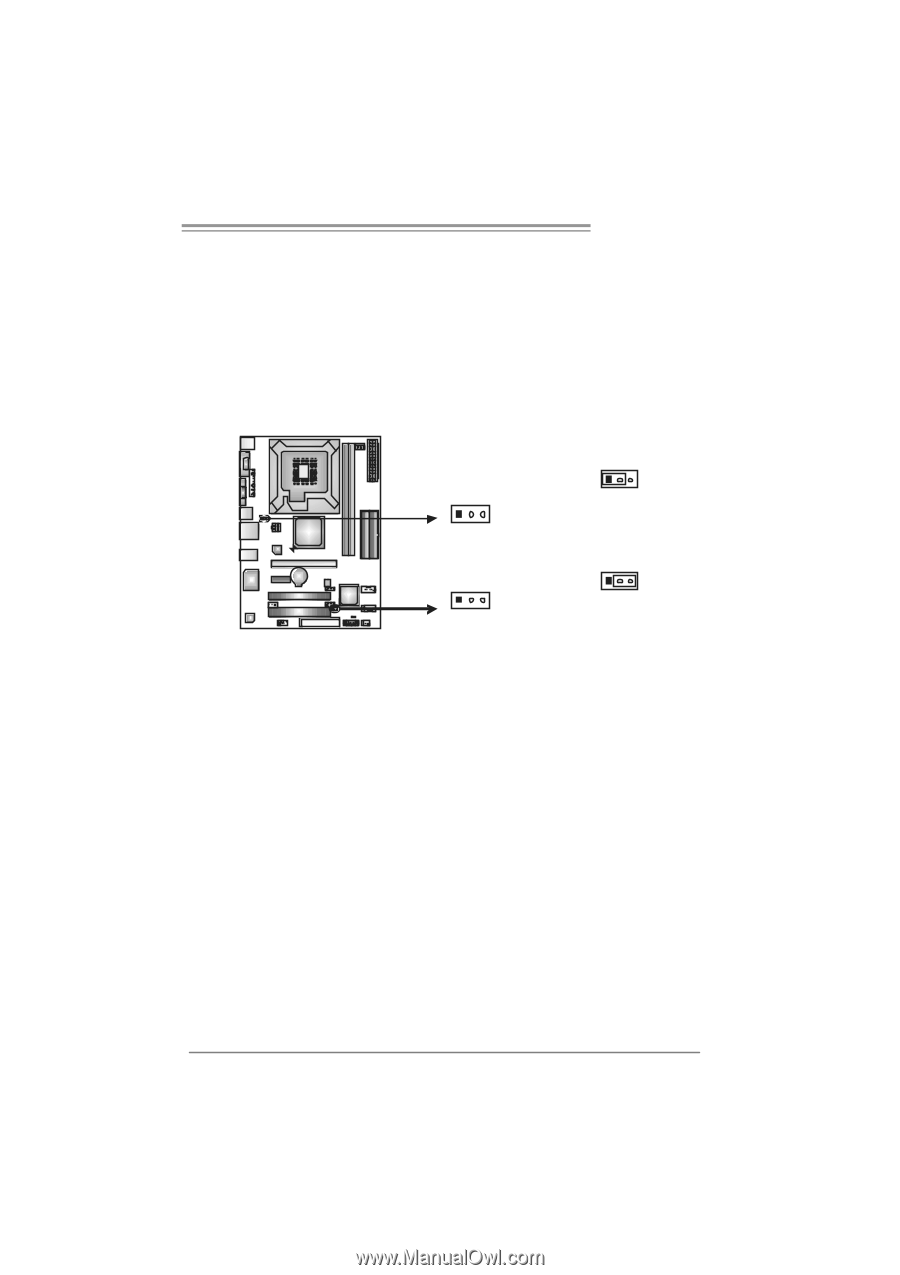
P4M900-M7 FE
19
JUSBV1/JUSBV2: Power Source Headers for USB Ports
Pin 1-2 Close:
JUSBV1: +5V for USB ports at JUSB1/JUSBLAN1.
JUSBV2: +5V for USB ports at front panel (JUSB2/JUSB3).
Pin 2-3 Close:
JUSBV1: USB ports at JUSB1/JUSBLAN1 are powered by +5V standby
v oltage.
JUSBV2: USB ports at front panel (JUSB2/JUSB3) are powered by +5V
standby v oltage.
1
3
Pin 1-2 close
1
3
JUSBV1
1
3
JUSBV2
1
3
Pin 2-3 close
Note:
In order to support this func tion “Power-On system via U SB device,” “JUSBV1/ JUSBV2”
jumper cap should be plac ed on Pin 2-3 indi viduall y.














