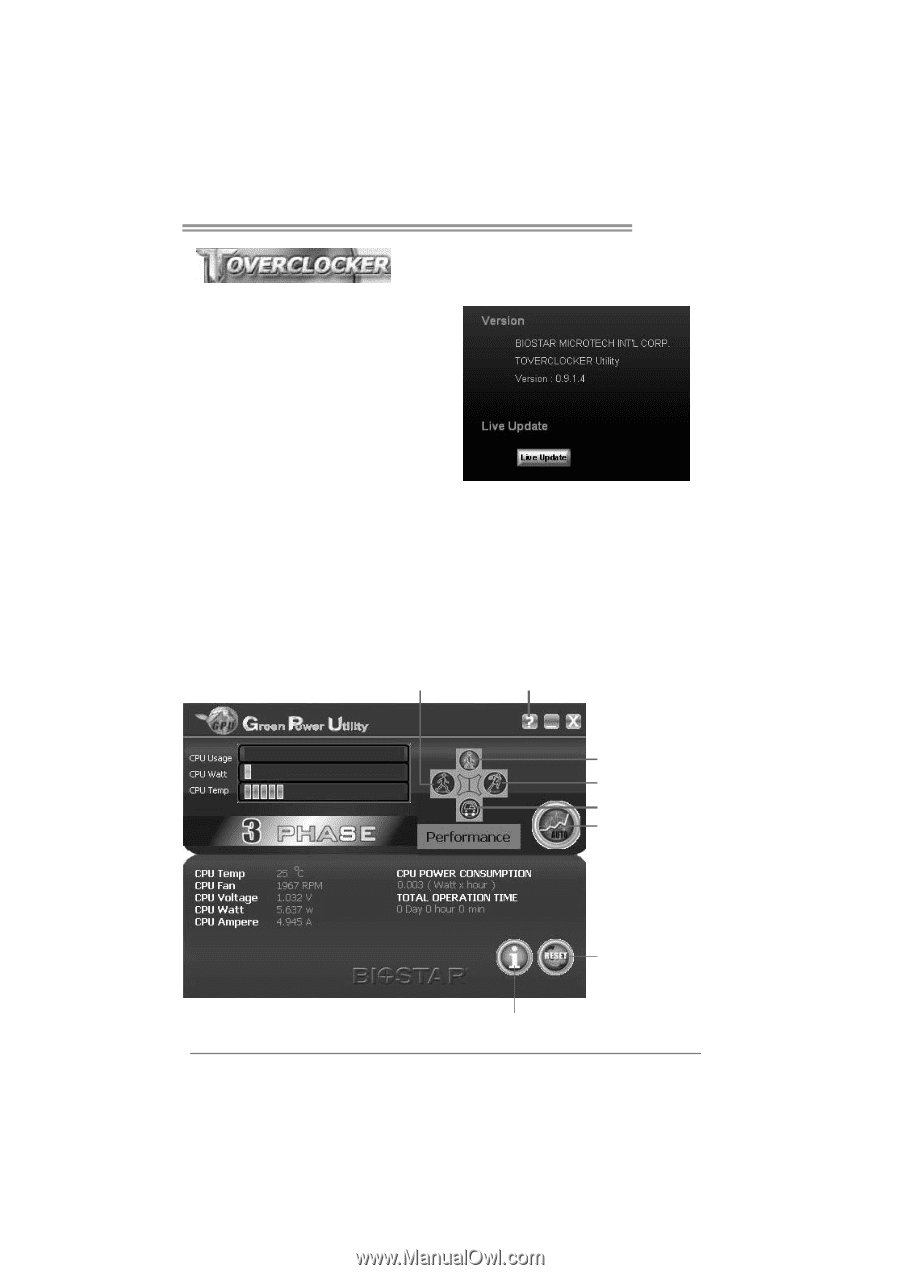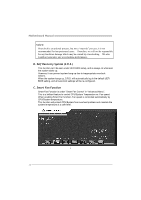Biostar TA990FXE Setup Manual - Page 33
Green Power II Utility
 |
View all Biostar TA990FXE manuals
Add to My Manuals
Save this manual to your list of manuals |
Page 33 highlights
TA990FXE Pressing TOVERCLOCKER logo will display information about manufacturer and software version. You can update currnet version by clicking the button "Live Update." Green Power II Utility BIOSTAR G.P.U II (Green Power Utility) is a new function. The utility enhances energy efficiency by disabling extra phases while CPU is on light loading; it features 4+1 power phases, current power saving, and toal power saving. This tool integrates a friendly GUI to monitor your CPU Usage, CPU Watt, and CPU Temperature. Moreover, it optimizes power saving and best power efficiency on your system. (The illustration below is for reference only) Display manufacturer & Typical Mode software version information P erf orm ance Mode Medium Mode Maxi-Energy Mode Auto P hase Mode Display CPU information Reset Time & C onsum pt ion 31