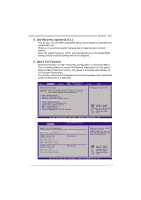Biostar TP45 HP Setup Manual - Page 39
TPower I45
 |
View all Biostar TP45 HP manuals
Add to My Manuals
Save this manual to your list of manuals |
Page 39 highlights
TPower I45 By this function, the utility will set the best and stable performance and frequency automatically. Click on then a Warning dialog will show. This dialog tells that all running applications should be closed before the auto over-clock procedure. The utility will do a series of test continually; do not do any operation during the test procedure. Click OK to proceed or Cancel to stop. After proceeding the tests would start, and a warning message would continually show telling that do not do any action to interfere the testing procedure. The testing procedure takes minutes; you can stop the procedure by clicking Cancel. For getting the best performance, the utility will repeat the test continually until the system hang or fail, and then the system will auto-reboot. After that, launch the T-Power2 and enter the OC Tweaker again, you will find the setting has been restored to a safest and best performance status. Save this setting is recommended. To manually adjust the clock and voltage, just click the or beside the number. (For V-Ranger powered VGA card, click then the beside the VGA values will show.) After the adjustment, click to verify the supplied value is recommended. If the test passes, following dialog will show; click OK to proceed. 37