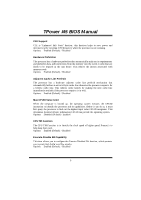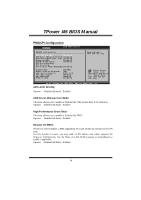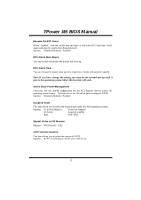Biostar TPower I45 Bios Setup - Page 14
Fan Ctrl OFF, Fan Ctrl On, Fan Ctrl Full On, JSFAN1/JNFAN1 Start Speed RPM, JSFAN1/JNFAN1 Max
 |
View all Biostar TPower I45 manuals
Add to My Manuals
Save this manual to your list of manuals |
Page 14 highlights
TPower I45 BIOS M anual Fan Ctrl OFF(℃ ) If the System T emperature is lower than the set value, FAN will turn off. Options: 0~127 (℃) Fan Ctrl On(℃ ) System fan starts to work under smart fan function when arrive this set value. Options: 0~127 (℃) Fan Ctrl Full On(℃ ) If the System T emperature reaches the set value, FAN will run in full speed. Options: 0~127 (℃) JSFAN1/JNFAN1 Start Speed (RPM) T his item allows you to set the start speed of the FAN. Options: 1000~3000 JSFAN1/JNFAN1 Max Speed(RPM) T his item allows you to set the max speed of the FAN. Options: 1000~3000 Auto Detect M ax FAN Speed T his item will help you find out the max workable speed ofthe FAN. 13
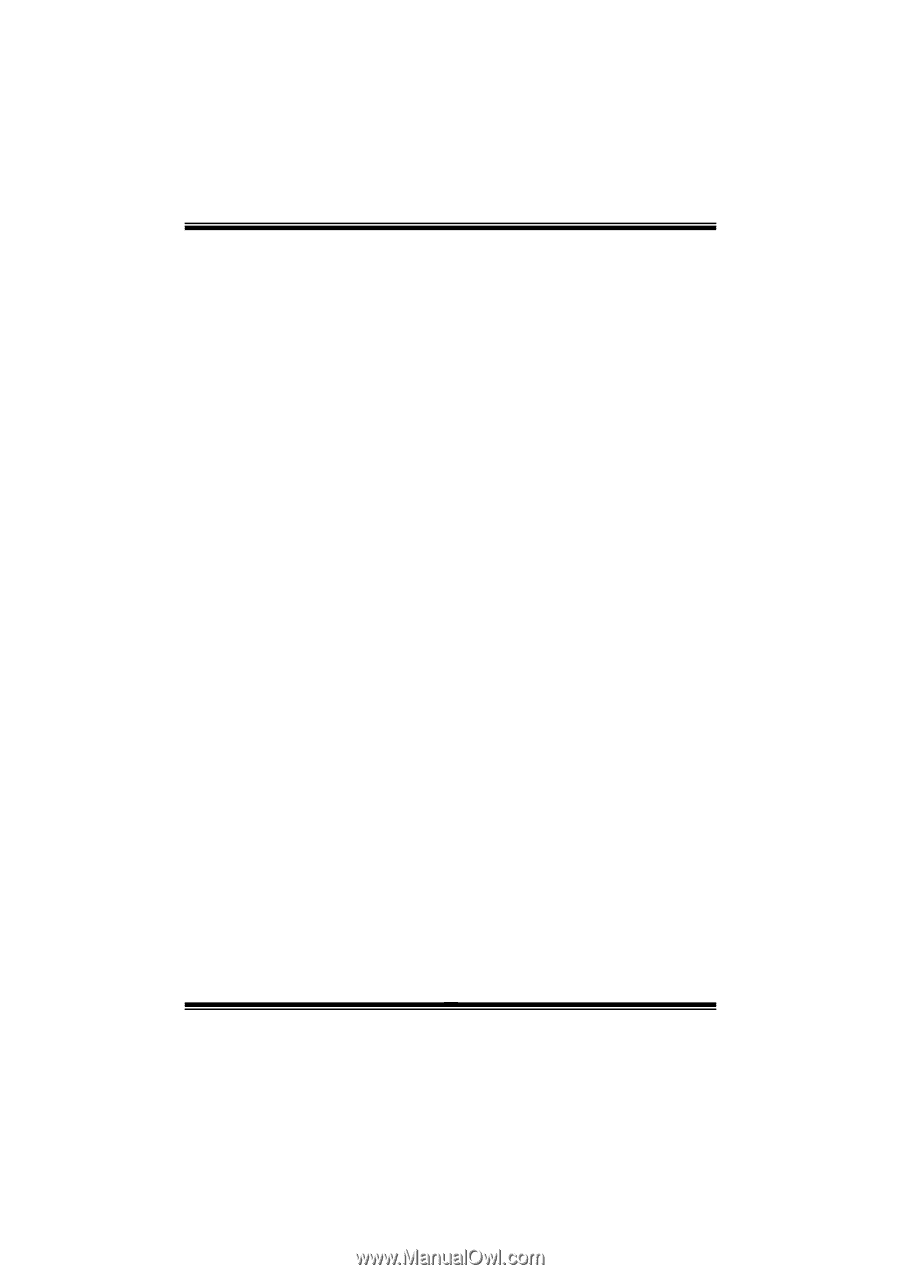
TPower I45 BIOS Manual
13
Fan Ctrl OFF
(℃
)
If the System Temperature is lower than the set value, FAN will turn off.
Options:
0~127
(℃
)
Fan Ctrl On
(℃
)
System fan starts to work under smart fan function when arrive this set value.
Options:
0~127
(℃
)
Fan Ctrl Full On
(℃
)
If the System Temperature reaches the set value, FAN will run in full speed.
Options:
0~127
(℃
)
JSFAN1/JNFAN1 Start Speed (RPM)
This item allows you to set the start speed of the FAN.
Options:
1000~3000
JSFAN1/JNFAN1 Max Speed(RPM)
This item allows you to set the max speed of the FAN.
Options:
1000~3000
Auto Detect Max FAN Speed
This item will help you find out the max workable speed of the FAN.