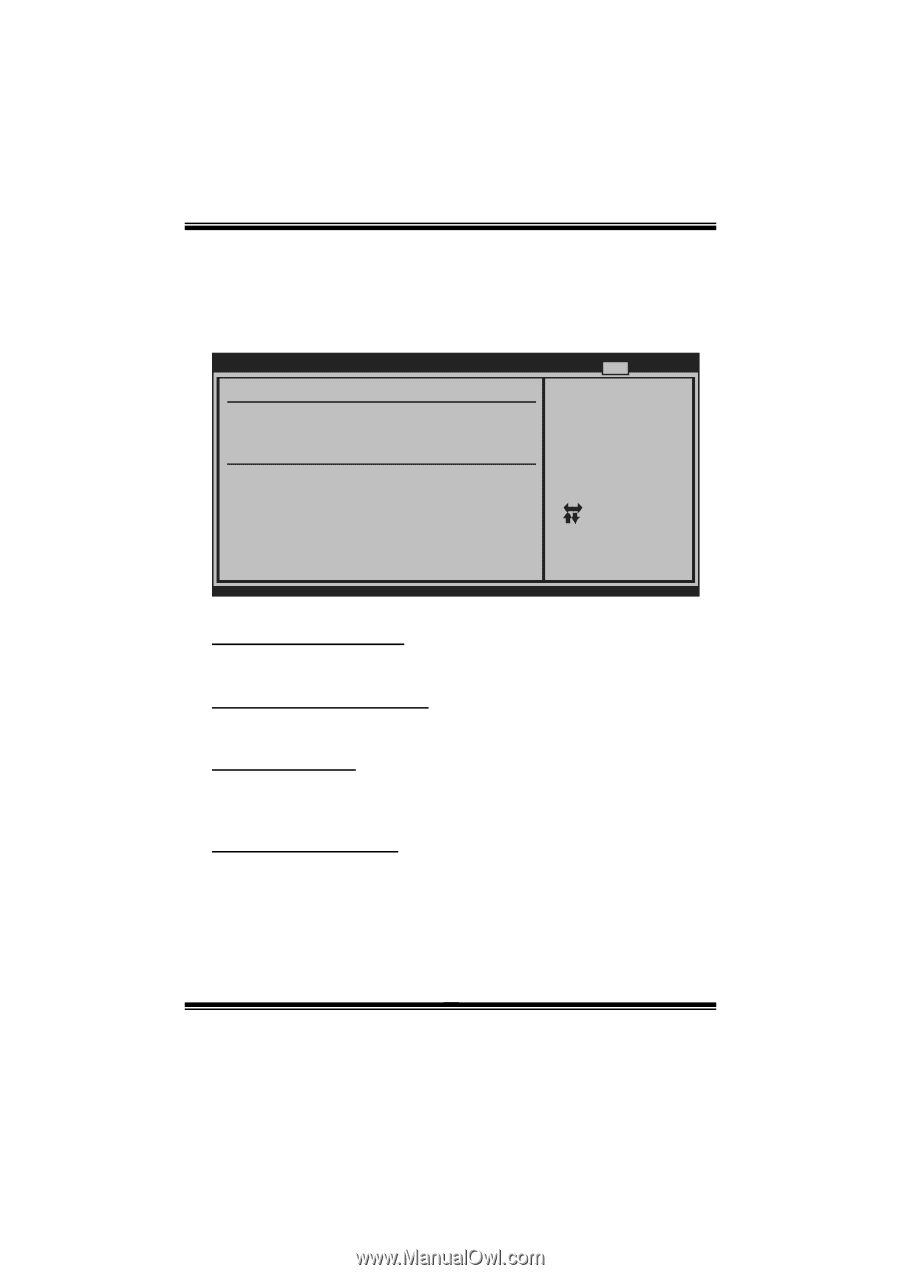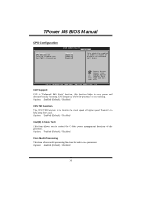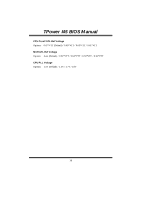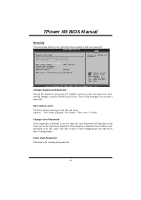Biostar TPower I45 Bios Setup - Page 41
Exit Menu - problem
 |
View all Biostar TPower I45 manuals
Add to My Manuals
Save this manual to your list of manuals |
Page 41 highlights
TPower I45 BIOS M anual 7 Exit Menu T his menu allows you to load the optimal default settings, and save or discard the changes to the BIOS items. Main Advan ced PCIPnP Exit Options Save Changes a nd Exit Discard Change s and Exit Discard Change s Load Optimal D efaults Security Setti ngs > Security CMOS Backup Fu nction BIOS SETU P U TILITY Boot Chipset O.N.E Exit Exit system setup after saving the changes. F10 key can be used for this operation. S elect Screen S elect Item EnterG o to Sub Screen F1 G eneral Help F10 S ave and Exit ESC E xit vxx .xx (C)Copyright 1985-200x, American Me gatrends, Inc. Save Changes and Exit Save all configuration changes to CMOS RAM and exit setup. Discard Changes and Exit Abandon all changes made during the current session and exit setup. Discard Changes Abandon all changes made during the current session and restore the previously saved values. Load Optimal Defaults T his selection allows you to reload the BIOS when problem occurs during system booting sequence. T hese con figurations are facto ry settings optimized fo r this system. 40