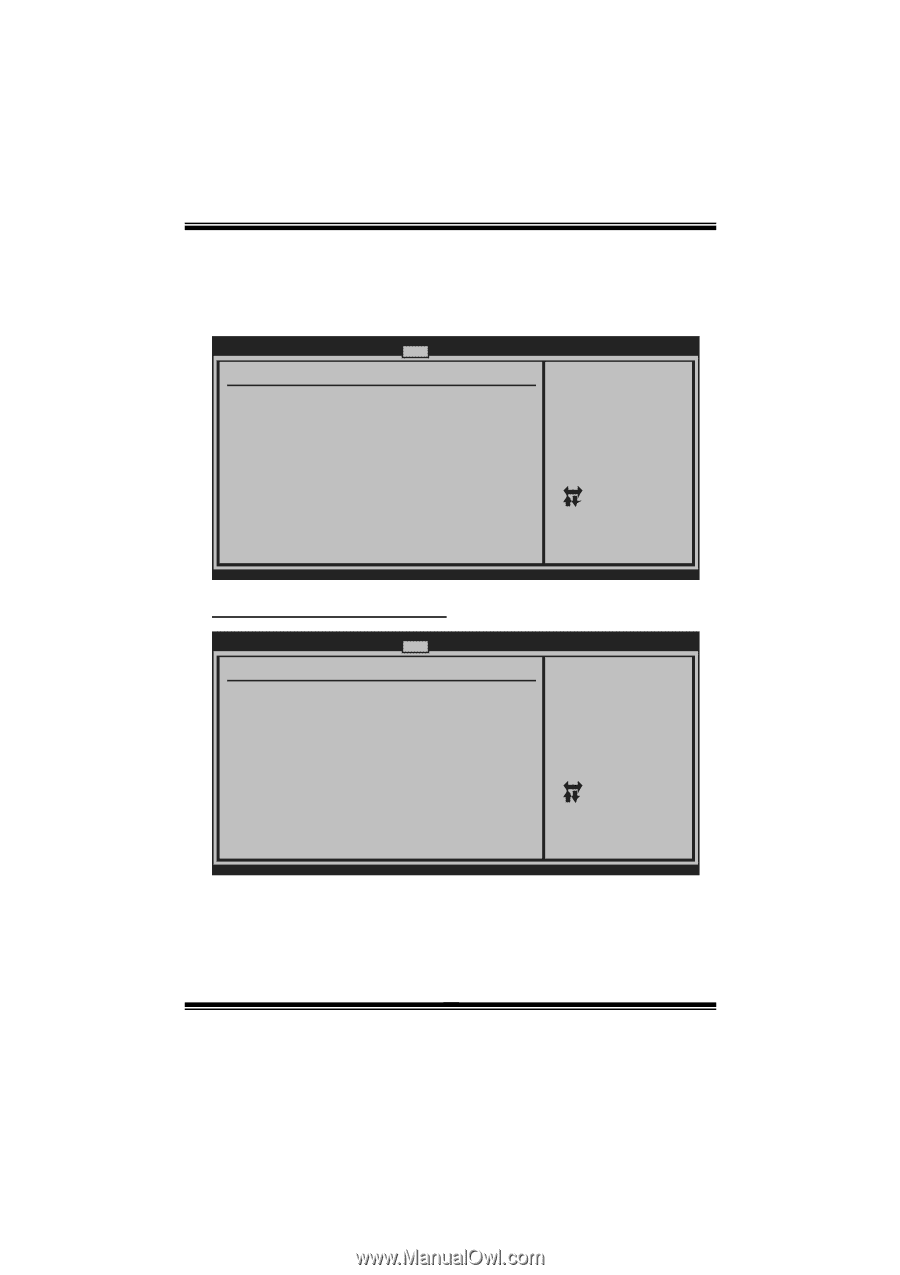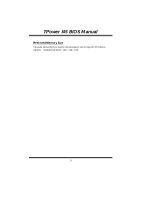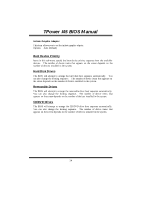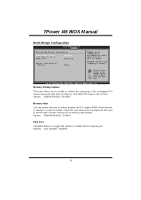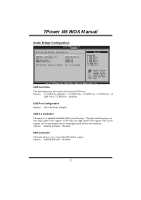Biostar TPower I45 Bios Setup - Page 23
Boot Menu - 9 a error
 |
View all Biostar TPower I45 manuals
Add to My Manuals
Save this manual to your list of manuals |
Page 23 highlights
TPower I45 BIOS M anual 4 Boot Menu T his menu allows you to setup the system boot options. Main Advan ced PCIPnP BIOS SETU P U TILITY Boot Chipset Boot Settings > Boot Setting s Configuration > Boot Device Priority > Hard Disk Dr ives > Removable Dr ives > CD/DVD Drive s O.N.E Exit Configure Settings during System Boot. S elect Screen S elect Item EnterG o to Sub Screen F1 G eneral Help F10 S ave and Exit ESC E xit vxx .xx (C)Copyright 1985-200x, American Me gatrends, Inc. Boot Settings Configuration BIOS SETU P U TILITY Boot Boot Settings Configuration Quick Boot Full screen lo go display AddOn ROM Disp lay Mode Bootup Num-Loc k PS/2 Mouse Sup port Wait For F1 If Error Hit DEL Messag e Display Interrupt 19 C apture Initiate Graph ic Adapter [En abled] [En abled] [Fo rce BIOS] [On ] [Au to] [En abled] [En abled] [Di sabled] [Au to] Allows BIOS to skip certain tests while booting. This will decrease the time needed to boot the system. S elect Screen S elect Item +- C hange Option F1 G eneral Help F10 S ave and Exit ESC E xit vxx .xx (C)Copyright 1985-200x, American Me gatrends, Inc. Quick Boot Enabling this option will cause an ab ridged version o f the Power On Sel f-T est (POST ) to execute after you power up the computer. Options: Enabled (Default) / Disabled 22