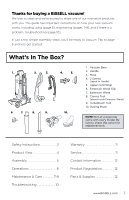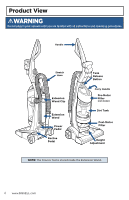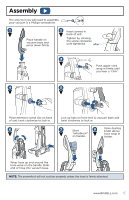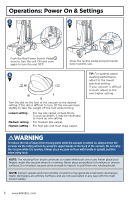Bissell CleanView Bagless Vacuum Cleaner 1831 User Guide - Page 7
Maintenance: Clean Dirt Tank
 |
View all Bissell CleanView Bagless Vacuum Cleaner 1831 manuals
Add to My Manuals
Save this manual to your list of manuals |
Page 7 highlights
Maintenance: Clean Dirt Tank WARNING To reduce the risk of electric shock, turn power switch off and disconnect polarized plug from electrical outlet before performing maintenance or troubleshooting checks. 1 2 Press tank release button and remove dirt tank. Empty once tank is full. 3 Hold the dirt 4 tank over a trash container. Press the lid release button to empty. Once empty, close the lid. Twist cyclone counter clockwise and pull down to remove from tank. 5 Clean cyclone with 6 warm water and mild detergent. Let cyclone completely dry before replacing. To replace, align arrow on cyclone with the unlock ICON on the back of the tank. Press in and turn clockwise to lock. click After emptied, place tank back on vacuum and press firmly until you hear "click". NOTE: The dirt tank may be washed in warm water with a mild detergent. Make sure it is completely dry before replacing. www.BISSELL.com 7