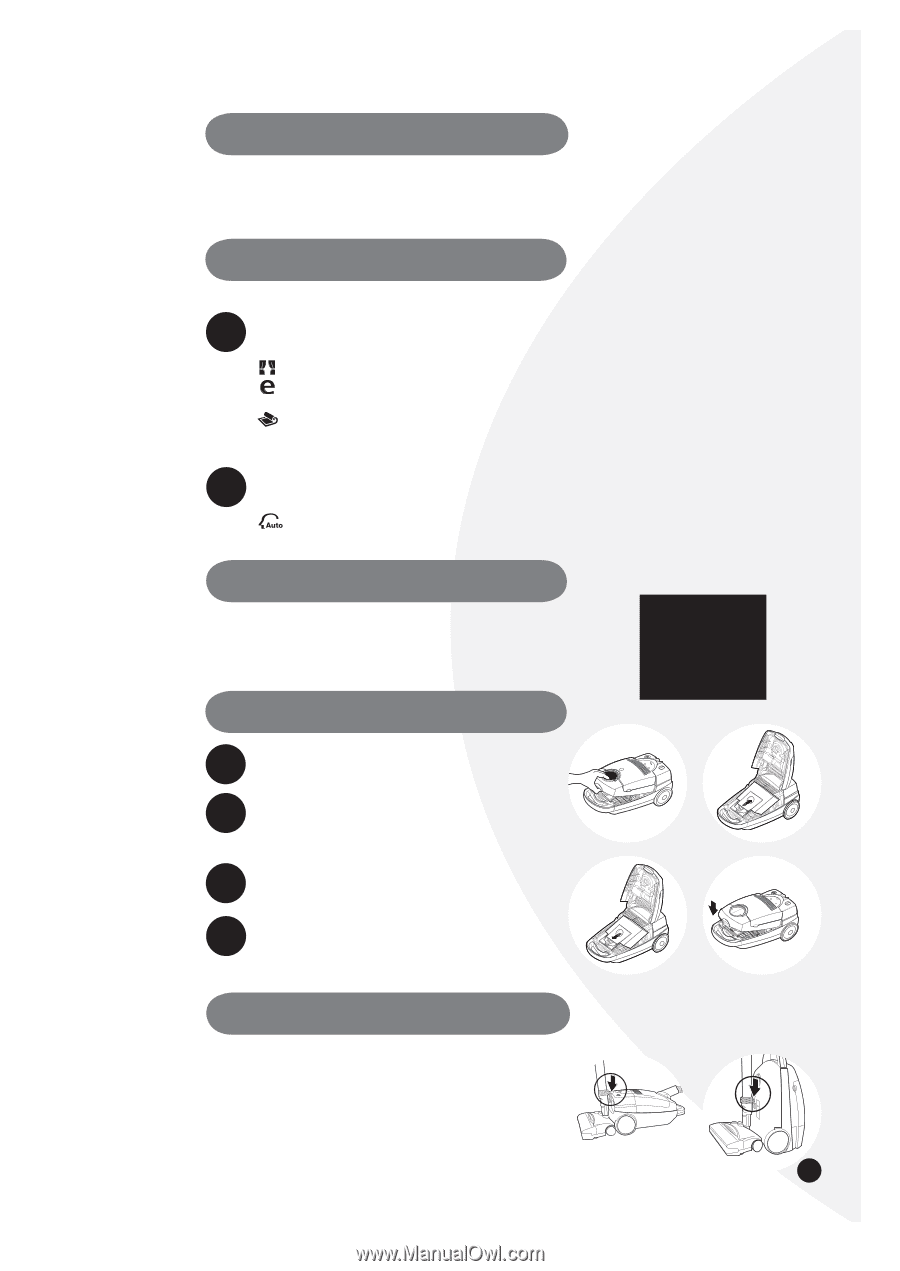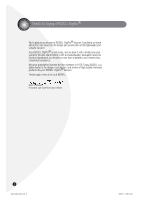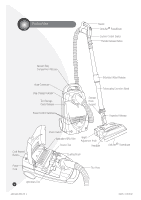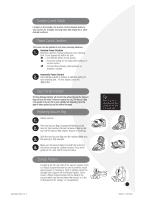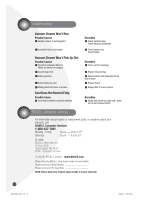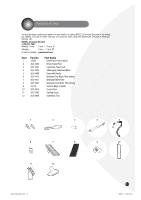Bissell DigiPro® Canister Vacuum 6900 User Guide - English - Page 7
Suction Control Switch, Bag Change Indicator, Replacing Vacuum Bag, Power Control Switches, Storage
 |
View all Bissell DigiPro® Canister Vacuum 6900 manuals
Add to My Manuals
Save this manual to your list of manuals |
Page 7 highlights
Suction Control Switch Located on the Handle, the Suction Control Switch slides to vary suction for multiple cleaning tasks like draperies or other delicate surfaces. Power Control Switches The power can be adjusted to suit many cleaning situations. Variable Power Controls 1. Allows for optimum manual setting for each cleaning task. Press appropriate button for task: = For delicate fabrics or low suction = Economy setting for normally soiled surfaces or normal suction = For hard floors/heavily soiled surfaces or maximum suction Automatic Power Control 2. Automatically adjusts to surface to optimize setting for each cleaning task. For this feature, press the button. Bag Change Indicator The Bag Change Indicator will monitor the airflow through the Vacuum Bag and turn red when it's time to replace the bag. The Vacuum Bag may appear to be very full or only partially full depending upon the type of debris picked up and the airflow blockage. Replacing Vacuum Bag Unplug vacuum. 1. Press the Vacuum Bag Compartment Release and lift 2. door out from canister. Remove the Vacuum Bag by sliding it off the Vacuum Bag retainer. Dispose of used bag. Slide the new Vacuum Bag onto the retainer. Make sure 3. the opening is fully exposed. Make sure the Vacuum Bag is tucked fully inside the 4. unit before closing the canister housing. Press down gently on the door until it locks into place. Storage Position Located at the top rear side of the vacuum cleaner, there is a Nozzle Support that can be used to park the nozzle during pauses in cleaning or while in storage. Insert the Storage Hook Support into the Nozzle Support. There is also a Nozzle Support located on the back of the vacuum which can be used when the vacuum is in the vertical position for storage or transportation. ug603-4424_6900_705 7 Tip: There must be a Vacuum Bag in the canister for the door to properly latch. 8/23/05 11:39:05 AM