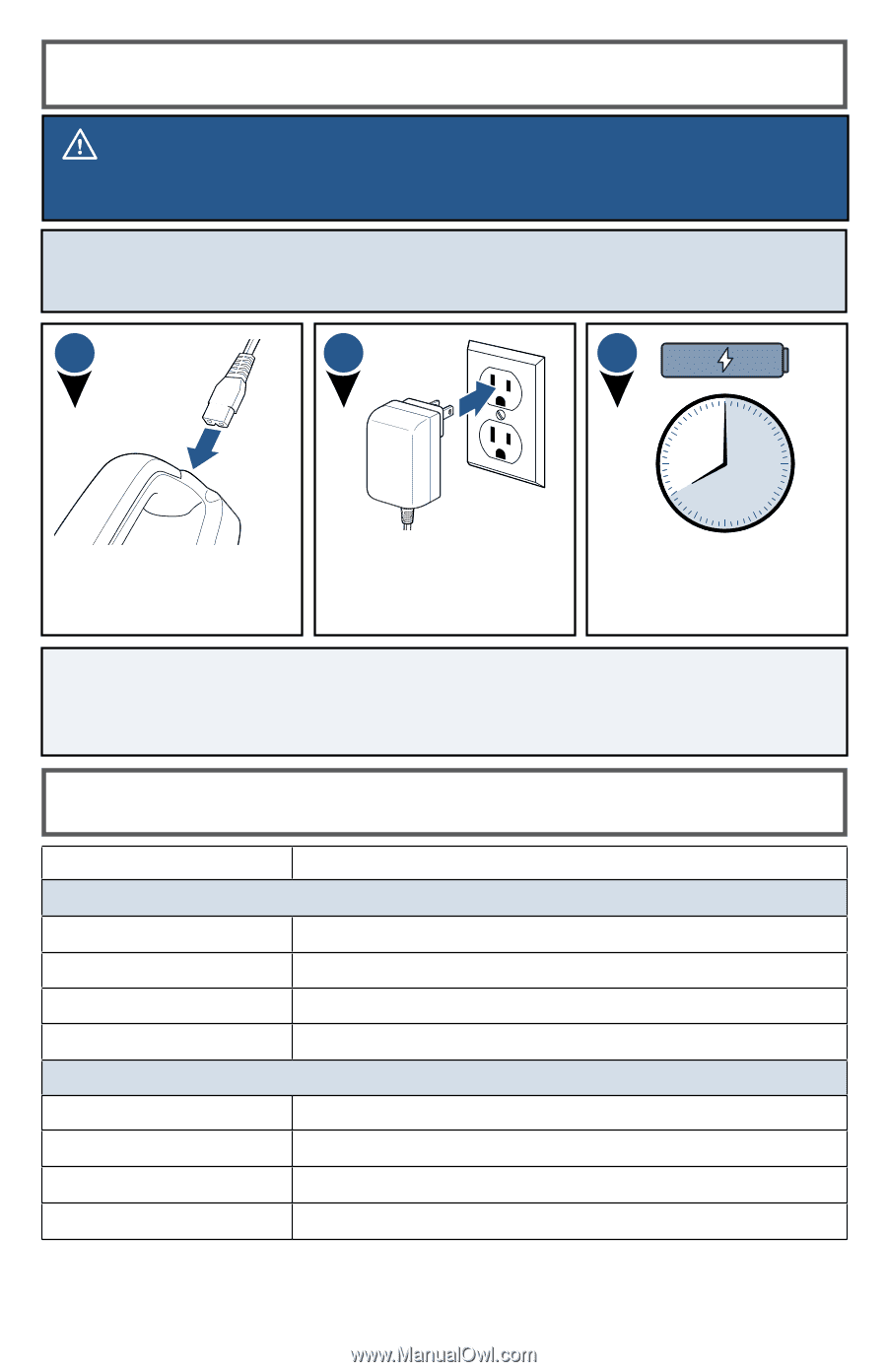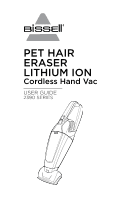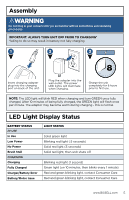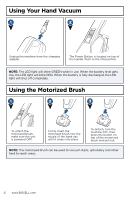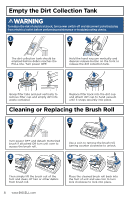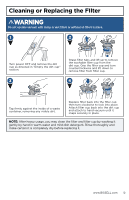Bissell Pet Hair Eraser Lithium Ion Cordless Pet Hand Vacuum 2390 User Guide - Page 5
Assembly, LED Light Display Status
 |
View all Bissell Pet Hair Eraser Lithium Ion Cordless Pet Hand Vacuum 2390 manuals
Add to My Manuals
Save this manual to your list of manuals |
Page 5 highlights
Assembly WARNING Do not plug in your vacuum until you are familiar with all instructions and operating procedures. IMPORTANT: ALWAYS TURN UNIT OFF PRIOR TO CHARGING* *failing to do so may result in battery not fully charging 1 2 3 8 Insert charging adapter plug into the charging port on back of the unit. Plug the adapter into the wall outlet. The power LED lights will illuminate when charging. Charge the unit completely for 8 hours prior to first use. NOTE: The LED light will blink RED when charging and turn GREEN once fully charged. After 10 minutes of being fully charged, the GREEN light will flash once per minute. The adaptor may become warm during charging - this is normal. LED Light Display Status BATTERY STATUS IN USE In Use Low Power No Power Brush Stall CHARGING Charging Fully Charged Charger/Battery Error Battery/Motor Issue LIGHT STATUS Solid green light Blinking red light (.5 seconds) Solid red light (3 seconds) Solid red light, then unit shuts off Blinking red light (1 second) Green light (on 10 minutes, then blinks every 1 minute) Red and green blinking light, contact Consumer Care Red and green blinking light, contact Consumer Care www.BISSELL.com 5