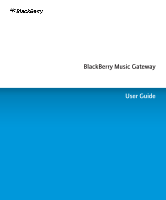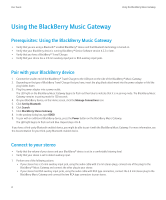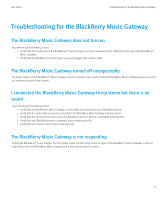Blackberry 60-1699-01-RM User Guide - Page 5
The BlackBerry Music Gateway is experiencing a problem. Turn off the BlackBerry Music Gateway
 |
UPC - 097738543695
View all Blackberry 60-1699-01-RM manuals
Add to My Manuals
Save this manual to your list of manuals |
Page 5 highlights
User Guide Basics LED color solid red solid blue flashing blue and red flashing blue for 3 seconds fast-flashing red, then solid red solid blue solid violet Description The BlackBerry Music Gateway is turned on, but it is not paired with or connected to your BlackBerry device. The BlackBerry Music Gateway is turned on and it is connected with your BlackBerry device. The BlackBerry Music Gateway is in pairing mode. The BlackBerry Music Gateway is successfully paired with your BlackBerry device. The BlackBerry Music Gateway did not pair with your BlackBerry device. The BlackBerry Music Gateway is paired with your BlackBerry device and your BlackBerry device is connected to the BlackBerry Music Gateway. The BlackBerry Music Gateway is experiencing a problem. Turn off the BlackBerry Music Gateway and turn it on again. 3