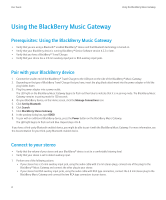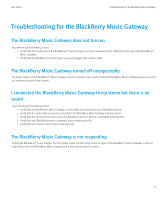Blackberry 60-1699-01-RM User Guide - Page 9
Troubleshooting for the BlackBerry Music Gateway - file
 |
UPC - 097738543695
View all Blackberry 60-1699-01-RM manuals
Add to My Manuals
Save this manual to your list of manuals |
Page 9 highlights
User Guide Troubleshooting for the BlackBerry Music Gateway Troubleshooting for the BlackBerry Music Gateway The BlackBerry Music Gateway does not turn on Try performing the following actions: • Verify that the smaller end of the BlackBerry® Travel Charger is securely connected to the USB port on the side of the BlackBerry® Music Gateway. • Verify that the BlackBerry Travel Charger is securely plugged into a power outlet. The BlackBerry Music Gateway turned off unexpectedly The Power button on the BlackBerry® Music Gateway is touch sensitive. If you need to move the BlackBerry Music Gateway while it is turned on, avoid touching the Power button. I connected the BlackBerry Music Gateway to my stereo but there is no sound Try performing the following actions: • Verify that the BlackBerry® Music Gateway is paired with and connected to your BlackBerry device. • Verify that the audio cable is securely connected to the BlackBerry Music Gateway and your stereo. • Verify that the volume of your stereo and your BlackBerry device is set to a comfortable listening level. • Verify that your BlackBerry device is playing a song or other audio file. • Verify that your stereo is set to detect auxiliary input. The BlackBerry Music Gateway is not responding Unplug the BlackBerry® Travel Charger from the power outlet and then plug it back in again. If the BlackBerry® Music Gateway is still not responding, return the BlackBerry Music Gateway to the place of purchase for service. 7