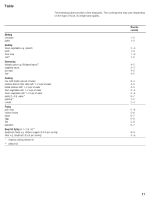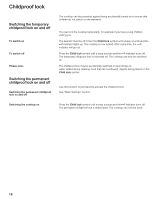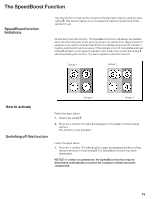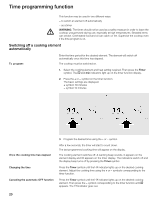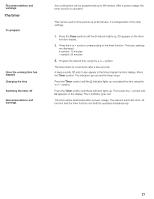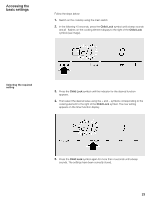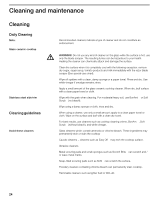Bosch NIT3065UC Instructions for Use - Page 21
timer
 |
View all Bosch NIT3065UC manuals
Add to My Manuals
Save this manual to your list of manuals |
Page 21 highlights
Recommendations and warnings The timer To program: Once the cooking time has elapsed Changing the time Switching the timer off Recommendations and warnings Any cooking time can be programmed up to 99 minutes. After a power outage, the timer function is canceled. This can be used to time periods up to 99 minutes. It is independent of the other settings. 1. Press the Timer symbol until the a indicator lights up. 00 appears on the timer function display. 2. Press the + or - symbol corresponding to the timer function. The basic settings are displayed. + symbol: 10 minutes - symbol: 05 minutes 3. Program the desired time using the + or - symbol. The timer starts to count down after a few seconds. A beep sounds. 00 and U also appear in the time program function display. Press the Timer symbol. The indicators go out and the beep stops. Press the Timer symbol until the a indicator lights up and adjust the time using the + or - symbol. Press the Timer symbol until the a indicator lights up. Then press the - symbol until 00 appears on the display. The Q indicator goes out. The timer will be deactivated after a power outage. The element automatic shut-off function and the timer function can both be operated simultaneously. 21