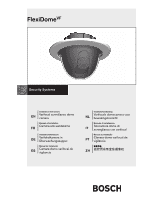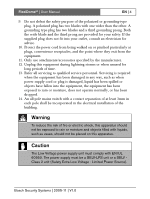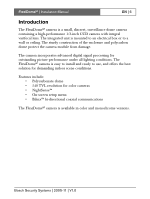Bosch VDC-455V04-20 Installation Instructions
Bosch VDC-455V04-20 Manual
 |
View all Bosch VDC-455V04-20 manuals
Add to My Manuals
Save this manual to your list of manuals |
Bosch VDC-455V04-20 manual content summary:
- Bosch VDC-455V04-20 | Installation Instructions - Page 1
FlexiDomeVF Installation Instructions EN Varifocal surveillance dome camera Manuale d'installation FR Caméra anti-vandalisme Installationshandbuch DE Varifokalkamera in Überwachungskuppel Manual de instalación ES Cámara domo varifocal de vigilancia Installatiehandleiding Varifocale - Bosch VDC-455V04-20 | Installation Instructions - Page 2
- Bosch VDC-455V04-20 | Installation Instructions - Page 3
Manual presence of important operating and maintenance (servicing) instructions in the literature accompanying the appliance. instructions. 8. Do not install near any heat sources such as radiators, heat registers, stoves, or other equipment (including amplifiers) that produce heat. Bosch Security - Bosch VDC-455V04-20 | Installation Instructions - Page 4
User Manual EN fit into your outlet, consult an electrician for advice. 10. Protect the power cord from being walked on or pinched long periods of time. 13. Refer all servicing to qualified service personnel. Servicing is required when the equipment has been Bosch Security Systems | 2005-11 | V1.0 - Bosch VDC-455V04-20 | Installation Instructions - Page 5
| User Manual EN | not installed and used in accordance with the instructions, may cause harmful interference to radio communications. Bosch could void the user's authority to operate the equipment. For additional information or to speak to a representative, please contact the Bosch Security - Bosch VDC-455V04-20 | Installation Instructions - Page 6
indoor scene conditions. Features include: • Polycarbonate dome • 540 TVL resolution for color cameras • NightSense™ • On-screen setup menu • Bilinx™ bi-directional coaxial communications The FlexiDomeVF camera is available in color and monochrome versions. Bosch Security Systems | 2005-11 | V1.0 - Bosch VDC-455V04-20 | Installation Instructions - Page 7
with care. The packaging contains: • Integrated FlexiDome camera • Mounting hardware kit • Installation manual Note If equipment appears to have been damaged during shipment, repack it in the original packaging and notify the shipping agent or supplier. Bosch Security Systems | 2005-11 | V1.0 - Bosch VDC-455V04-20 | Installation Instructions - Page 8
FlexiDomeVF | Installation Manual EN | 8 Caution Installation should only be performed by qualified service personnel in accordance with the National Electrical Code or applicable local codes. Disassembly The camera/housing unit consists of the following parts: Camera module and mounting base - Bosch VDC-455V04-20 | Installation Instructions - Page 9
Manual EN | 9 Mounting the unit The unit may be mounted in several different ways depending on the type of surface, whether an electrical box is used and whether the connection is via the rear or the side (surface mounted). Caution Installation should only be performed by qualified service camera - Bosch VDC-455V04-20 | Installation Instructions - Page 10
screws (not supplied) Mounting base Figure 3 Surface mounting - side connection Solid surface (three pre-drilled 8mm holes) Three screws (supplied with camera) Three screws (M5, supplied) Conduit Wires Raised mounting base (VDA-445SMB) Camera unit and base Bosch Security Systems | 2005-11 | V1.0 - Bosch VDC-455V04-20 | Installation Instructions - Page 11
) Camera unit and base Raised mounting When using the surface mounting box: • With a side connection, remove the cap covering the side entrance. With a rear connection, leave the cap in place. • Attach the conduit to the mounting base. • Make the connection inside the mounting case. Bosch Security - Bosch VDC-455V04-20 | Installation Instructions - Page 12
FlexiDomeVF | Installation Manual Connection and set-up EN | 12 Power and video in multiple camera systems to help avoid rolling when switching. • Push the connections back through the surface wire hole. • Secure the mounting base to the surface with three screws. Bosch Security Systems | - Bosch VDC-455V04-20 | Installation Instructions - Page 13
the printed circuit board to help set up the camera. This socket provides a composite video signal (with sync). An optional cable (code number S1460) is available for making this connection. Focus Focal length Monitor jack Thumbwheels Navigation switches Bosch Security Systems | 2005-11 | V1.0 - Bosch VDC-455V04-20 | Installation Instructions - Page 14
Installation Manual EN | 14 Camera positioning The physical default position of the camera is For vertical adjustment (tilt), loosen thumbscrews, position camera, then gently tighten thumbscrews to secure camera. • To obtain a horizontal horizon (for tilted . Bosch Security Systems | 2005-11 | V1.0 - Bosch VDC-455V04-20 | Installation Instructions - Page 15
FlexiDomeVF | Installation Manual EN | 15 Closing the unit When the camera position is set and all adjustments have been made, close the unit. If necessary clean its surface with a soft cloth.) • Fix the trim ring onto the camera base by rotating clockwise. Bosch Security Systems | 2005-11 | V1.0 - Bosch VDC-455V04-20 | Installation Instructions - Page 16
™ communications link is active, the buttons on the camera are disabled. You can also set up Bilinx™ so that the camera buttons remain disabled even when Bilinx™ is not actively controlling the camera. This prevents unauthorized change of the camera settings. Bosch Security Systems | 2005-11 | V1.0 - Bosch VDC-455V04-20 | Installation Instructions - Page 17
Manual Menu Structure Main menu Level Shut/AGC BLC Color Sync Vphase Exit Shut/AGC Shutter AGC Auto black NightSense* COLOR* White balance R-gain B-gain * Only for the Color version of the camera. Installer Set focus now Comm Defaults Exit Defaults Restore all? EN | 17 Bosch Security - Bosch VDC-455V04-20 | Installation Instructions - Page 18
FlexiDomeVF | Installation Manual Hints for menu navigation How to use the 5 keys Camera base Up key Left key EN | 18 Menu/select key Right key Down key • Press , select the Exit item and hold down the menu/select key until the menu display disappears. Bosch Security Systems | 2005-11 | V1.0 - Bosch VDC-455V04-20 | Installation Instructions - Page 19
FlexiDomeVF | Installation Manual EN | 19 detected). Exit the menu * Only in color version of camera. If a color camera is in monochrome mode, all color related menu items are ON/OFF Description • AES - auto-shutter - the camera automatically sets the optimum shutter speed • FL - flickerless mode - Bosch VDC-455V04-20 | Installation Instructions - Page 20
(reducing red introduces more cyan). Offset factory white point alignment (reducing blue introduces more yellow). Exit the menu * Only in color version of camera. ** It is only necessary to change the white point offset for special scene conditions. Bosch Security Systems | 2005-11 | V1.0 - Bosch VDC-455V04-20 | Installation Instructions - Page 21
FlexiDomeVF | Installation Manual EN | 21 Installer Settings Install menu camera. To avoid loss of communication on an installed camera, the Communication ON/OFF selection is not available while using remote control. This function can only be accessed with the camera buttons. Bosch Security - Bosch VDC-455V04-20 | Installation Instructions - Page 22
On, Off selectable AGC On (20 dB) or Off selectable Sharpness enhancement BLC On or Off selectable Automatic 2500 - 9000K (with AWB hold mode) Integrated Varifocal with DC iris < 5 W 58 x 66 x 122 mm (HxWxL) 550g -10° to 45° C OSD with softkey operation Bosch Security Systems | 2005-11 | V1 - Bosch VDC-455V04-20 | Installation Instructions - Page 23
FlexiDomeVF | Installation Manual Dimensions (mm/inches) 57.6 57.6 2.27 2.27 EN | 23 1.31 33.3 2.62 66.5 121 4.77 3.29 83.5 1.26 32 95 3.7 158 6.22 Bosch Security Systems | 2005-11 | V1.0 - Bosch VDC-455V04-20 | Installation Instructions - Page 24
FlexiDomeVF | Installation Manual EN | 24 Dimensions with surface mount box (mm/inch) 53.3 2.1 53.3 2.1 30.8 1.21 1.38 35 121 4.77 4.86 123.5 158 6.22 Bosch Security Systems | 2005-11 | V1.0 - Bosch VDC-455V04-20 | Installation Instructions - Page 25
FlexiDomeVF | Installation Manual Accessories Power transformers • TC1334 120VAC, 60Hz - 24VAC, 30VA • TC120PS 120VAC, 60Hz - 15VDC, 9VA • TC220PSX- - 15VDC, 9VA EN | 25 Interface box: • VP-CFGSFT Bilinx™ communication interface box and software Bosch Security Systems | 2005-11 | V1.0 - Bosch VDC-455V04-20 | Installation Instructions - Page 26
FlexiDomeVF | Installation Manual EN | 26 Bosch Security Systems | 2005-11 | V1.0 - Bosch VDC-455V04-20 | Installation Instructions - Page 27
l'appareil conformément aux instructions du fabricant. 8. Évitez d'installer l'appareil à proximité de sources de chaleur telles qu'un radiateur, une bouche d'air chaud, un four ou tout autre dispositif générant de la chaleur (amplificateurs, etc.). Bosch Security Systems | 10-2005 | V 1.0 - Bosch VDC-455V04-20 | Installation Instructions - Page 28
fiche fournie n'entre pas dans la prise que vous souhaitez utiliser, demandez conseil à un électricien. 10. Placez le cordon d'alimentation de sorte qu'il ne soit ni piétiné ni comprimé, en SELV - classe 2 (Safety Extra Low Voltage - Limited Power Source). Bosch Security Systems | 10-2005 | V 1.0 - Bosch VDC-455V04-20 | Installation Instructions - Page 29
peut, en cas d'installation ou d'utilisation non conforme aux instructions, engendrer des interférences nuisibles au niveau des radiocommunications. le bureau Bosch Security Systems le plus proche, ou visitez notre site Web à l'adresse www.boschsecuritysystems.com. Bosch Security Systems | 10-2005 - Bosch VDC-455V04-20 | Installation Instructions - Page 30
FlexiDomeVF | Guide d'installation FR | 30 Introduction La caméra FlexiDomeVF consiste en un dôme de surveillance à la de configuration à l'écran • Communication bidirectionnelle Bilinx™ La caméra FlexiDomeVF est disponible en version couleur ou monochrome. Bosch Security Systems | 10-2005 | V 1.0 - Bosch VDC-455V04-20 | Installation Instructions - Page 31
contient les éléments suivants : • Une caméra FlexiDome intégrée • Un kit de montage • Un manuel d'installation Remarque Si l'appareil a été endommagé lors du transport, replacez-le dans l'emballage d'origine et avertissez le transporteur ou le fournisseur. Bosch Security Systems | 10-2005 | V 1.0 - Bosch VDC-455V04-20 | Installation Instructions - Page 32
FlexiDomeVF | Guide d'installation FR | 32 Attention L'installation doit exclusivement être réalisée par du personnel qualifié, conformément au code national d'é de la caméra. • Retirez la garniture et la bulle. • Retirez la coque interne de la base. Bosch Security Systems | 10-2005 | V 1.0 - Bosch VDC-455V04-20 | Installation Instructions - Page 33
FlexiDomeVF | Guide d'installation FR | 33 Montage de l'unité L'unité se monte de différentes façons selon le type de surface, l' 1 Connexion arrière - Surface creuse Fils Surface dure (trois trous préforés de 8 mm) Trois vis (fournies) Socle de montage Bosch Security Systems | 10-2005 | V 1.0 - Bosch VDC-455V04-20 | Installation Instructions - Page 34
FlexiDomeVF | Guide d'installation Figure 2 Connexion à un coffret de branchement (4S) FR | 34 Coffret de branchement S4 Deux vis (non fournies) Socle ra) Trois vis (M5, fournies) Gaine Fils Socle de montage en saillie (VDA-445SMB) Unité caméra et socle Bosch Security Systems | 10-2005 | V 1.0 - Bosch VDC-455V04-20 | Installation Instructions - Page 35
FlexiDomeVF | Guide d'installation Figure 4 Montage en saillie - Connexion arrière Fils Gaine FR | 35 Surface solide (trois trous préforés la gaine sur le socle de montage. • Effectuez les branchements nécessaires à l'intérieur du boîtier de montage. Bosch Security Systems | 10-2005 | V 1.0 - Bosch VDC-455V04-20 | Installation Instructions - Page 36
FlexiDomeVF | Guide d'installation FR | 36 Connexion et installation Connexion des fils électriques et vidéo Le faisceau de câbles comporte un les connexions par le trou de la surface. • Fixez fermement le socle sur la surface à l'aide de trois vis. Bosch Security Systems | 10-2005 | V 1.0 - Bosch VDC-455V04-20 | Installation Instructions - Page 37
FlexiDomeVF | Guide d'installation FR | 37 Installation de la caméra Il est possible de connecter un moniteur au minijack 2,5 mm S1460) pour réaliser cette connexion. Mise au point Distance focale Prise pour moniteur Molettes Commandes de navigation Bosch Security Systems | 10-2005 | V 1.0 - Bosch VDC-455V04-20 | Installation Instructions - Page 38
FlexiDomeVF | Guide d'installation FR | 38 Mise en place de la caméra Par défaut, la position physique de la caméra pré sur le moniteur, desserrez la vis de commande de la mise au point, puis tournez le dispositif jusqu'à obtention d'une image focalisée. Bosch Security Systems | 10-2005 | V 1.0 - Bosch VDC-455V04-20 | Installation Instructions - Page 39
FlexiDomeVF | Guide d'installation FR | 39 • Au besoin, réglez de nouveau la et configurée selon vos besoins, fermez l'unité. • Placez la coque interne en alignant son arête sur le support du socle. • Placez la garniture et la bulle sur le socle. (Si nécessaire, nettoyez la surface à l'aide - Bosch VDC-455V04-20 | Installation Instructions - Page 40
FlexiDomeVF | Guide d'installation FR | 40 Configuration avancée La caméra FlexiDomeVF restitue une image optimale sans qu'aucun réglage supplémentaire le actif de l'appareil. Ce réglage empêche toute modification non autorisée des paramètres de la caméra. Bosch Security Systems | 10-2005 | V 1.0 - Bosch VDC-455V04-20 | Installation Instructions - Page 41
| Guide d'installation Structure des menus Menu Main Level Shut/AGC BLC Color Sync Vphase Exit Shut/AGC Shutter AGC Auto black NightSense* COLOR* White balance R-gain B-gain * Versions couleur uniquement. Installer Set focus now Comm Defaults Exit Defaults Restore all? FR | 41 Bosch Security - Bosch VDC-455V04-20 | Installation Instructions - Page 42
FlexiDomeVF | Guide d'installation FR | 42 Conseils pour la navigation dans les menus Utilisation des 5 touches Socle de caméra un menu quelconque, sélectionnez Exit et maintenez enfoncée la touche menu/sélection jusqu'à disparition de l'affichage du menu. Bosch Security Systems | 10-2005 | V 1.0 - Bosch VDC-455V04-20 | Installation Instructions - Page 43
FlexiDomeVF | Guide d'installation FR | 43 Menu Main Fonction Sélection LEVEL -15 - 0 - +15 SHUT/AGC sous-menu BLC ON, OFF vidéo ou DC iris uniquement). Contrôle automatique de gain. Cette fonction accroît automatiquement la visibilité des détails. Bosch Security Systems | 10-2005 | V 1.0 - Bosch VDC-455V04-20 | Installation Instructions - Page 44
FlexiDomeVF | Guide d'installation FR | 44 NIGHTSENSE* EXIT AUTO FORCED OFF NightSense™ accroît les performances de la caméra dans des uniquement. ** Il convient de modifier le décalage du point blanc uniquement dans certaines conditions de prise de vue. Bosch Security Systems | 10-2005 | V 1.0 - Bosch VDC-455V04-20 | Installation Instructions - Page 45
FlexiDomeVF | Guide d'installation FR | 45 Paramètres du menu Installer Menu Install Fonction Sélection SET FOCUS NOW COMM ON, OFF lorsque la télécommande est utilisée. Cette fonction est alors uniquement accessible via les touches de la caméra. Bosch Security Systems | 10-2005 | V 1.0 - Bosch VDC-455V04-20 | Installation Instructions - Page 46
Guide d'installation Caractéristiques techniques FR | 46 Référence Standard Pixels actifs Éclairage minimum Définition Tension d'alimentation nominale VDC445V0x-10 VDC445V0x-20 VDC345V0x-10 VDC345V0x-20 10 bis 45 °C Commandes Menus OSD via les touches de la caméra Bosch Security Systems | 10 - Bosch VDC-455V04-20 | Installation Instructions - Page 47
FlexiDomeVF | Guide d'installation Dimensions (mm/pouces) 57.6 57.6 2.27 2.27 FR | 47 1.31 33.3 2.62 66.5 121 4.77 3.29 83.5 1.26 32 95 3.7 158 6.22 Bosch Security Systems | 10-2005 | V 1.0 - Bosch VDC-455V04-20 | Installation Instructions - Page 48
FlexiDomeVF | Guide d'installation FR | 48 Dimensions avec boîtier de montage en saillie (mm/po) 53.3 53.3 2.1 2.1 30.8 1.21 1.38 35 121 4.77 4.86 123.5 158 6.22 Bosch Security Systems | 10-2005 | V 1.0 - Bosch VDC-455V04-20 | Installation Instructions - Page 49
FlexiDomeVF | Guide d'installation FR | 49 Accessoires Blocs d'alimentation • TC1334 120 Vca, 60 Hz • TC120PS 120 Vca, 60 Hz • TC220PSX- , 9 VA - 24 Vca, 30 VA - 15 Vcc, 9 VA Interface • VP-CFGSFT Logiciel et interface USB de communication Bilinx™ Bosch Security Systems | 10-2005 | V 1.0 - Bosch VDC-455V04-20 | Installation Instructions - Page 50
FlexiDomeVF | Guide d'installation FR | 50 Bosch Security Systems | 10-2005 | V 1.0 - Bosch VDC-455V04-20 | Installation Instructions - Page 51
Sie das Gerät nicht in unmittelbarer Nähe von Wärmequellen wie Heizkörpern, Wärmespeichern, Öfen oder anderen Anlagen (einschließlich Verstärkern) auf, die Wärme erzeugen. Bosch Security Systems | Okt. 2005 | V 1.0 - Bosch VDC-455V04-20 | Installation Instructions - Page 52
nicht zur Steckdose am Einsatzort passt, lassen Sie sich von einem Elektriker beraten. 10. Achten Sie insbesondere im Bereich von Steckern, Steckdosen und am Geräteausgang darauf, SELV - Class 2 (Safety Extra Low Voltage - Limited Power Source) handeln. Bosch Security Systems | Okt. 2005 | V 1.0 - Bosch VDC-455V04-20 | Installation Instructions - Page 53
Änderungen oder Modifikationen des Geräts, die nicht ausdrücklich von Bosch genehmigt wurden, kann die Benutzerautorisierung für den Betrieb des Geräts Vertreter aufzunehmen, wenden Sie sich bitte an die Bosch Security Systems Niederlassung in Ihrer Nähe oder besuchen unsere Website unter - Bosch VDC-455V04-20 | Installation Instructions - Page 54
-Kuppel • Auflösung von 540 TVL für Farbkameras • NightSense™ • Bildschirmmenü zur Kameraeinrichtung • Bilinx™ bidirektionale Koaxialkommunikation Die FlexiDomeVF Kamera ist als Farb- und Schwarzweißmodell erhältlich. Bosch Security Systems | Okt. 2005 | V 1.0 - Bosch VDC-455V04-20 | Installation Instructions - Page 55
. Verpackungsinhalt: • Integrierte FlexiDome Kamera • Befestigungsteile • Installationshandbuch Hinweis Falls das Gerät während des Transports beschädigt wurde, verpacken Sie es wieder in der Originalverpackung, und benachrichtigen Sie den Lieferdienst bzw. Lieferanten. Bosch Security Systems | Okt - Bosch VDC-455V04-20 | Installation Instructions - Page 56
vor: • Drehen Sie den Abdeckring zur Lösung des Bajonettverschlusses nach links. • Nehmen Sie den Abdeckring samt Kuppel ab. • Ziehen Sie den Inneneinsatz vom Befestigungsrahmen ab. Bosch Security Systems | Okt. 2005 | V 1.0 - Bosch VDC-455V04-20 | Installation Instructions - Page 57
unterschiedlichen Befestigungsmöglichkeiten der Kamera dargestellt. Abbildung 1 Rückseitiger Anschluss - hohle Montagefläche Kabel Massive Montagefläche (drei vorgebohrte Löcher, 8 mm) Drei Schrauben (im Lieferumfang) Befestigungsrahmen Bosch Security Systems | Okt. 2005 | V 1.0 - Bosch VDC-455V04-20 | Installation Instructions - Page 58
(drei vorgebohrte Löcher, 8 mm) Drei Schrauben (im Lieferumfang der Kamera) Drei Schrauben (M5, im Lieferumfang) Kabelkanal Kabel Erhöhter Befestigungsrahmen (VDA-445SMB) Kameramodul und Rahmen Bosch Security Systems | Okt. 2005 | V 1.0 - Bosch VDC-455V04-20 | Installation Instructions - Page 59
. Bei rückseitigem Anschluss belassen Sie die Schutzkappe auf der seitlichen Öffnung. • Befestigen Sie den Kabelkanal am Befestigungsrahmen. • Nehmen Sie die Anschlüsse im Befestigungsrahmen vor. Bosch Security Systems | Okt. 2005 | V 1.0 - Bosch VDC-455V04-20 | Installation Instructions - Page 60
die Polarität keine Rolle. Liegt Wechselstrom an, sollten Sie auf eine konsistente Verkabelungspolarität in Systemen mit mehreren Kameras achten, um Probleme beim Umschalten zwischen den Kameras zu vermeiden. • Schieben Sie die Anschlüsse durch die für die Kabel vorgesehene Bohrung der Montagefl - Bosch VDC-455V04-20 | Installation Instructions - Page 61
erzeugt ein Composite Video-Signal (mit Sync). Die Verbindung kann über ein optional erhältliches Kabel (Codenummer S1460) hergestellt werden. Brennpunkt Brennweite Monitorbuchse Rändelschrauben Navigationstasten Bosch Security Systems | Okt. 2005 | V 1.0 - Bosch VDC-455V04-20 | Installation Instructions - Page 62
Bild auf dem Monitor, indem Sie die Brennpunktschraube lösen und den Mechanismus drehen, bis der Bildbrennpunkt exakt eingestellt ist. • Justieren Sie ggf. die Brennweite erneut. Bosch Security Systems | Okt. 2005 | V 1.0 - Bosch VDC-455V04-20 | Installation Instructions - Page 63
samt Kuppel auf den Rahmen. (Reinigen Sie die Außenseite ggf. mit einem weichen Tuch.) • Sichern Sie den Abdeckring durch Drehen nach rechts im Befestigungsrahmen. Bosch Security Systems | Okt. 2005 | V 1.0 - Bosch VDC-455V04-20 | Installation Instructions - Page 64
™ auch so einrichten, dass die Tasten auch dann deaktiviert sind, wenn keine aktive Bilinx™-Verbindung besteht. Dadurch können Sie verhindern, dass Unbefugte die Kameraeinstellungen ändern. Bosch Security Systems | Okt. 2005 | V 1.0 - Bosch VDC-455V04-20 | Installation Instructions - Page 65
black NightSense* COLOR* White balance R-gain B-gain * Nur bei dem Farbmodell der Kamera. Installer Set focus now Comm Defaults Exit Defaults Restore all? DE | 65 Bosch Security Systems | Okt. 2005 | V 1.0 - Bosch VDC-455V04-20 | Installation Instructions - Page 66
sämtliche Menüs zu schließen, wählen Sie die Option Exit aus, und halten Sie die Menü-/ Auswahltaste gedrückt, bis die Menüanzeige ausgeblendet wird. Bosch Security Systems | Okt. 2005 | V 1.0 - Bosch VDC-455V04-20 | Installation Instructions - Page 67
Beeinträchtigung durch externe Lichtquellen (nur zur Verwendung mit Objektiven mit Video- oder DC-Blenden empfohlen). Automatische Verstärkungsregelung. Auto Black verbessert automatisch die Detaildarstellung. Bosch Security Systems | Okt. 2005 | V 1.0 - Bosch VDC-455V04-20 | Installation Instructions - Page 68
durch die Reduzierung von Blau). Beenden des Menüs. * Nur bei dem Farbmodell der Kamera. ** Die Änderung des Offsets der Farbdarstellung ist nur für spezielle Aufnahmesituationen erforderlich. Bosch Security Systems | Okt. 2005 | V 1.0 - Bosch VDC-455V04-20 | Installation Instructions - Page 69
, ist die Option COMM - ON/OFF bei Einsatz der Fernsteuerung nicht verfügbar. Der Zugriff auf diese Option ist ausschließlich über die Kameratasten möglich. Bosch Security Systems | Okt. 2005 | V 1.0 - Bosch VDC-455V04-20 | Installation Instructions - Page 70
- 9000K (mit Haltemodus) Objektiv Integriertes Varifokalobjektiv mit DC-Blende Leistungsaufnahme < 5W Abmessungen 58 x 66 x 122 mm (H x B x L) Gewicht 550 g Betriebstemperatur -10 bis 45 °C Bedienelemente OSD (On-Screen Display) mit Menüführung Bosch Security Systems | Okt. 2005 | V 1.0 - Bosch VDC-455V04-20 | Installation Instructions - Page 71
FlexiDomeVF | Installationshandbuch Abmessungen (mm/Zoll) 57.6 57.6 2.27 2.27 DE | 71 1.31 33.3 2.62 66.5 121 4.77 3.29 83.5 1.26 32 95 3.7 158 6.22 Bosch Security Systems | Okt. 2005 | V 1.0 - Bosch VDC-455V04-20 | Installation Instructions - Page 72
FlexiDomeVF | Installationshandbuch DE | 72 Abmessungen mit Befestigungsrahmen für Aufputz-Montage (mm/Zoll) 53.3 53.3 2.1 2.1 30.8 1.21 1.38 35 121 4.77 4.86 123.5 158 6.22 Bosch Security Systems | Okt. 2005 | V 1.0 - Bosch VDC-455V04-20 | Installation Instructions - Page 73
• TC120PS • TC220PSX-24 • TC220PS 120 VAC, 60 Hz - 24 VAC, 30 VA 120 VAC, 60 Hz - 15 VDC, 9 VA 220-240 VAC, 50/60 Hz - 24 VAC, 30 VA 220-240 VAC, 50/60 Hz - 15 VDC, 9 VA Interface-Box: • VP-CFGSFT Bilinx™ Kommunikations-Interface-Box und -Software Bosch Security Systems | Okt. 2005 | V 1.0 - Bosch VDC-455V04-20 | Installation Instructions - Page 74
FlexiDomeVF | Installationshandbuch DE | 74 Bosch Security Systems | Okt. 2005 | V 1.0 - Bosch VDC-455V04-20 | Installation Instructions - Page 75
FlexiDomeVF | Manual del usuario ES | 75 PRECAUCIONES DE SEGURIDAD Peligro El símbolo de un rayo con punta de flecha instalar cerca de fuentes de calor como radiadores, salidas de calor, estufas u otros equipos (incluidos amplificadores) que produzcan calor. Bosch Security Systems | 2005-10 | V1.0 - Bosch VDC-455V04-20 | Installation Instructions - Page 76
FlexiDomeVF | Manual del usuario ES | 76 9. No contravenga el objetivo de seguridad del enchufe polarizado o provisto de toma de tierra aparato quede expuesto a la lluvia o la humedad y no coloque encima del mismo objetos llenos de líquido, como floreros. Bosch Security Systems | 2005-10 | V1.0 - Bosch VDC-455V04-20 | Installation Instructions - Page 77
FlexiDomeVF | Manual del usuario ES | 77 Precaución La unidad de la fuente de alimentaci o hablar con un representante, póngase en contacto con la oficina de Bosch Security Systems más cercana o visite nuestro sitio Web en www.boschsecuritysystems.es. Bosch Security Systems | 2005-10 | V1.0 - Bosch VDC-455V04-20 | Installation Instructions - Page 78
FlexiDomeVF | Manual de instalación ES | 78 Introducción FlexiDomeVF es una cámara de burbuja para vigilancia pequeña ón en pantalla • Comunicación coaxial bidireccional Bilinx™ La cámara FlexiDomeVF está disponible en versiones color y monocromo. Bosch Security Systems | 2005-10 | V1.0 - Bosch VDC-455V04-20 | Installation Instructions - Page 79
. El paquete contiene: • Cámara FlexiDome integrada • Kit con piezas de montaje • Manual de instalación Nota Si el equipo se ha dañado durante el envío, vuelva a embalarlo en el embalaje original y comuníquelo al agente de transporte o a su distribuidor. Bosch Security Systems | 2005-10 | V1.0 - Bosch VDC-455V04-20 | Installation Instructions - Page 80
FlexiDomeVF | Manual de instalación ES | 80 Precaución La instalación la debe realizar únicamente personal cualificado de conformidad con el mara. • Extraiga el anillo embellecedor con la burbuja. • Extraiga la cubierta interior separándola de la base. Bosch Security Systems | 2005-10 | V1.0 - Bosch VDC-455V04-20 | Installation Instructions - Page 81
FlexiDomeVF | Manual de instalación ES | 81 Montaje de la unidad Puede montar la unidad de distintas maneras en funci con huecos Cables Superficie resistente (tres orificios de 8 mm perforados previamente) Tres tornillos (incluidos) Base de montaje Bosch Security Systems | 2005-10 | V1.0 - Bosch VDC-455V04-20 | Installation Instructions - Page 82
FlexiDomeVF | Manual de instalación Figura 2 Conexión a una caja de registro (4S) ES | 82 Caja de registro S4 Dos tornillos (no cámara) Tres tornillos (M5, incluidos) Conducto Cables Base de montaje elevado (VDA-445SMB) Unidad de la cámara y base Bosch Security Systems | 2005-10 | V1.0 - Bosch VDC-455V04-20 | Installation Instructions - Page 83
FlexiDomeVF | Manual de instalación ES | 83 Figura 4 Montaje en superficie: conexión trasera Conducto Cables Superficie sólida (tres orificios de 8 mm • Una el conducto a la base de montaje. • Realice la conexión en el interior de la cubierta de montaje. Bosch Security Systems | 2005-10 | V1.0 - Bosch VDC-455V04-20 | Installation Instructions - Page 84
FlexiDomeVF | Manual de instalación Conexión y configuración ES | 84 Conexiones de cable y vídeo El cableado tiene un conector BNC para las conexiones por el orificio para cables de la superficie. • Fije la base de montaje a la superficie con tres tornillos. Bosch Security Systems | 2005-10 | V1.0 - Bosch VDC-455V04-20 | Installation Instructions - Page 85
FlexiDomeVF | Manual de instalación ES | 85 Configuración de la cámara Puede conectar un monitor al conector de miniatura (código número S1460) para realizar esta conexión. Enfoque Distancia focal Toma del monitor Ruedecillas Conmutadores de navegación Bosch Security Systems | 2005-10 | V1.0 - Bosch VDC-455V04-20 | Installation Instructions - Page 86
FlexiDomeVF | Manual de instalación ES | 86 Colocación de la cámara La posición predeterminada de la cámara es aquella en la tornillos. Verifique que la imagen permanece enfocada cuando se coloca la burbuja en su lugar. Vuelva a enfocar si es necesario. Bosch Security Systems | 2005-10 | V1.0 - Bosch VDC-455V04-20 | Installation Instructions - Page 87
FlexiDomeVF | Manual de instalación ES | 87 Cierre de la unidad Cuando haya establecido la posición de la cámara y todos los ajustes, cierre la superficie con un paño suave.) • Fije el anillo embellecedor a la base de la cámara girándolo hacia la derecha. Bosch Security Systems | 2005-10 | V1.0 - Bosch VDC-455V04-20 | Installation Instructions - Page 88
FlexiDomeVF | Manual de instalación ES | 88 Configuración avanzada Normalmente, FlexiDomeVF ofrece imágenes óptimas sin necesidad de realizar ajustes de forma activa. De esta forma, se evita la modificación no autorizada de la configuración de la cámara. Bosch Security Systems | 2005-10 | V1.0 - Bosch VDC-455V04-20 | Installation Instructions - Page 89
FlexiDomeVF | Manual de instalación Estructura de menús Menu Main Level Shut/AGC BLC Color Sync Vphase Exit Shut/AGC Shutter AGC Auto * Sólo en la versión de color de la cámara. Installer Set focus now Comm Defaults Exit Defaults Restore all? ES | 89 Bosch Security Systems | 2005-10 | V1.0 - Bosch VDC-455V04-20 | Installation Instructions - Page 90
FlexiDomeVF | Manual de instalación ES | 90 Instrucciones de desplazamiento por los menús Uso de las 5 teclas Base de cámara Tecla cualquiera de ellos, seleccione la opción Exit y mantenga pulsada la tecla de selección de menú hasta que éste desaparezca. Bosch Security Systems | 2005-10 | V1.0 - Bosch VDC-455V04-20 | Installation Instructions - Page 91
FlexiDomeVF | Manual de instalación ES | 91 Menú principal Función Selección LEVEL -15 - 0 - +15 SHUT/AGC Seleccionar submenú BLC ON lentes DC iris o Autoiris). Automatic gain control. Autblack incrementa la visibilidad de los detalles automáticamente. Bosch Security Systems | 2005-10 | V1.0 - Bosch VDC-455V04-20 | Installation Instructions - Page 92
FlexiDomeVF | Manual de instalación ES | 92 NIGHTSENSE* AUTO FORCED OFF EXIT Nightsense™ amplía el rendimiento de la cámara en color de la cámara. ** Sólo es necesario cambiar el desplazamiento de puntos blancos en escenas con condiciones especiales. Bosch Security Systems | 2005-10 | V1.0 - Bosch VDC-455V04-20 | Installation Instructions - Page 93
FlexiDomeVF | Manual de instalación ES | 93 Ajustes de Installer Menú Install Función Selección Descripción SET FOCUS NOW Fuerza la lente á disponible al utilizar el mando a distancia. Sólo se puede acceder a esta función con los botones de la cámara. Bosch Security Systems | 2005-10 | V1.0 - Bosch VDC-455V04-20 | Installation Instructions - Page 94
ático de 2500 a 9000 K (con modo suspendido del equilibrio automático de blancos, AWB) Varifocal con DC-iris integrada < 5 W 58 x 66 x 122 mm 550 g De -10° a 45 °C Visualización en pantalla (OSD) con tecla multifunción Bosch Security Systems | 2005-10 | V1.0 - Bosch VDC-455V04-20 | Installation Instructions - Page 95
FlexiDomeVF | Manual de instalación Dimensiones en mm 57.6 57.6 2.27 2.27 ES | 95 1.31 33.3 2.62 66.5 121 4.77 3.29 83.5 1.26 32 95 3.7 158 6.22 Bosch Security Systems | 2005-10 | V1.0 - Bosch VDC-455V04-20 | Installation Instructions - Page 96
FlexiDomeVF | Manual de instalación Dimensiones con la caja de montaje en superficie (mm) 53.3 53.3 2.1 2.1 ES | 96 30.8 1.21 1.38 35 121 4.77 4.86 123.5 158 6.22 Bosch Security Systems | 2005-10 | V1.0 - Bosch VDC-455V04-20 | Installation Instructions - Page 97
FlexiDomeVF | Manual de instalación ES | 97 Accesorios Transformadores de energía • TC1334 120 VCA, 60 Hz - 24 VCA, 30 VA • TC120PS 120 , 50/60 Hz - 15 VCC, 9 VA Módulo de interfaz: • VP-CFGSFT Módulo de interfaz de comunicaciones Bilinx™ y software Bosch Security Systems | 2005-10 | V1.0 - Bosch VDC-455V04-20 | Installation Instructions - Page 98
FlexiDomeVF | Manual de instalación ES | 98 Bosch Security Systems | 2005-10 | V1.0 - Bosch VDC-455V04-20 | Installation Instructions - Page 99
Bevat geen onderdelen die door de gebruiker dienen te worden onderhouden. Laat service en onderhoud alleen door bevoegd personeel uitvoeren. Belangrijke voorzorgsmaatregelen 1. Lees deze , ovens of andere apparaten die hitte voortbrengen (zoals versterkers). Bosch Security Systems | 2005-10 | V1.0 - Bosch VDC-455V04-20 | Installation Instructions - Page 100
voor advies contact op met een elektricien als de geleverde stekker niet in het stopcontact past. 10. Zorg dat er niet op de voedingskabel kan worden gelopen en dat deze niet kan worden afgeklemd - klasse 2 (Safety Extra Low Voltage - Limited Power Source). Bosch Security Systems | 2005-10 | V1.0 - Bosch VDC-455V04-20 | Installation Instructions - Page 101
Opmerking Elke wijziging of aanpassing van de apparatuur, die niet expliciet door Bosch is goedgekeurd, kan het recht van de gebruiker om de apparatuur te de dichtstbijzijnde vestiging van Bosch Security Systems. Of kijk op onze website: www.boschsecurity.nl Bosch Security Systems | 2005-10 | V1.0 - Bosch VDC-455V04-20 | Installation Instructions - Page 102
. Enkele productkenmerken: • Dome van polycarbonaat • Resolutie van 540 TVL voor kleurencamera's • NightSense™ • Schermmenu voor instellingen • Bidirectionele Bilinx™-communicatie via coax De FlexiDomeVF-camera is leverbaar in kleur en zwart/wit-uitvoering. Bosch Security Systems | 2005-10 | V1.0 - Bosch VDC-455V04-20 | Installation Instructions - Page 103
ïntegreerde FlexiDome-camera • Montageset met bevestigingsmiddelen • Installatiehandleiding Opmerking Als apparatuur blijkt te zijn beschadigd tijdens transport, verpak het dan in de oorspronkelijke verpakking en neem contact op met de vervoerder of de leverancier. Bosch Security Systems | 2005-10 - Bosch VDC-455V04-20 | Installation Instructions - Page 104
geldende richtlijnen voor elektrische apparatuur te worden uitgevoerd. Demontage De camera/behuizing bestaat uit de volgende onderdelen: Cameramodule en montagesokkel Binnenbekleding dome. • Verwijder de binnenbekleding door deze van de sokkel los te trekken. Bosch Security Systems | 2005-10 | V1.0 - Bosch VDC-455V04-20 | Installation Instructions - Page 105
Draai twee schroeven gedeeltelijk in de spiegaten en gebruik ze tijdelijk om de camera op te hangen tijdens het aansluiten. De volgende afbeeldingen laten de verschillende manieren (drie voorgeboorde gaten van 8 mm) Drie schroeven (meegeleverd) Montagesokkel Bosch Security Systems | 2005-10 | V1.0 - Bosch VDC-455V04-20 | Installation Instructions - Page 106
Afbeelding 3 Opbouwmontage - aansluiting aan zijkant Stevig oppervlak (drie voorgeboorde gaten van 8 mm) Drie schroeven (met camera meegeleverd) Drie schroeven (M5, meegeleverd) Elektriciteitspijp Kabels Verhoogde montagesokkel (VDA-445SMB) Camera en sokkel Bosch Security Systems | 2005-10 | V1.0 - Bosch VDC-455V04-20 | Installation Instructions - Page 107
van 8 mm) Drie schroeven (met camera meegeleverd) Drie schroeven (M5, meegeleverd) Kapje Doos voor opbouwmontage (VDA-445SMB) Camera en sokkel Verhoogde montage Bij gebruik van aan de montagesokkel. • Breng de aansluiting tot stand in de montagebehuizing. Bosch Security Systems | 2005-10 | V1.0 - Bosch VDC-455V04-20 | Installation Instructions - Page 108
camera, bij het aansluiten van elke camera dezelfde polariteit toe te passen. Zo voorkomt u lopend beeld bij het omschakelen. • Duw de aansluitingen terug door de opening in het oppervlak. • Maak de montagesokkel met de drie schroeven goed vast aan het oppervlak. Bosch Security Systems | 2005-10 - Bosch VDC-455V04-20 | Installation Instructions - Page 109
FlexiDomeVF | Installatiehandleiding NL | 109 De camera instellen Om het instellen van de camera gemakkelijker te maken, kunt u een monitor artikelnummer S1460) gebruiken. Focus Brandpuntsafstand Monitoraansluiting Handschroeven Navigatieschakelaars Bosch Security Systems | 2005-10 | V1.0 - Bosch VDC-455V04-20 | Installation Instructions - Page 110
het op de monitor getoonde beeld horizontaal staat wanneer u de camerapositie instelt. Zet de camera door middel van de volgende stappen in de gewenste positie: • Voor horizontale instelling ( zijn plaats wordt gehouden. Stel indien nodig opnieuw scherp. Bosch Security Systems | 2005-10 | V1.0 - Bosch VDC-455V04-20 | Installation Instructions - Page 111
met dome op de sokkel. (Reinig indien nodig het oppervlak met een zachte doek.) • Bevestig de sierring op de camerasokkel door deze rechtsom te draaien. Bosch Security Systems | 2005-10 | V1.0 - Bosch VDC-455V04-20 | Installation Instructions - Page 112
zijn de toetsen op de camera uitgeschakeld. U kunt Bilinx™ zo instellen dat de cameratoetsen ook zijn geblokkeerd op het moment dat de camera niet door Bilinx™ wordt aangestuurd. Hiermee voorkomt u dat de camera-instellingen door onbevoegden worden gewijzigd. Bosch Security Systems | 2005-10 | V1.0 - Bosch VDC-455V04-20 | Installation Instructions - Page 113
Level Shut/AGC BLC Kleur Sync Vphase Exit Shut/AGC Shutter AGC Auto black NightSense* COLOR* White balance R-gain B-gain * Alleen voor kleurenuitvoering van de camera. Installer Set focus now Comm Defaults Exit Defaults Restore all? NL | 113 Bosch Security Systems | 2005-10 | V1.0 - Bosch VDC-455V04-20 | Installation Instructions - Page 114
hersteld. • Als u in één keer alle menu's wilt afsluiten, selecteert u de optie Exit en houdt u de menu/selectietoets ingedrukt totdat de menu's niet langer worden weergegeven. Bosch Security Systems | 2005-10 | V1.0 - Bosch VDC-455V04-20 | Installation Instructions - Page 115
voedingsfrequentie is gedetecteerd). Het menu sluiten. * Alleen voor kleurenuitvoering van de camera. Als een kleurencamera in de zwart/wit-stand is ingeschakeld, worden alle menu Auto Black-compensatie versterkt automatisch de zichtbaarheid van details. Bosch Security Systems | 2005-10 | V1.0 - Bosch VDC-455V04-20 | Installation Instructions - Page 116
rood vergroot de hoeveelheid cyaan). Witpuntcompensatie (minder blauw vergroot de hoeveelheid geel). Het menu sluiten. * Alleen voor kleurenuitvoering van de camera. ** De compensatie van het witpunt hoeft alleen in speciale omgevingen te worden aangepast. Bosch Security Systems | 2005-10 | V1.0 - Bosch VDC-455V04-20 | Installation Instructions - Page 117
op de camera op afstand te blokkeren. Om verlies van communicatie met een geïnstalleerde camera te vermijden, is het niet mogelijk om op afstand de functie Communication ON/OFF aan te sturen. Deze functie is alleen toegankelijk via de cameratoetsen. Bosch Security Systems | 2005-10 | V1 - Bosch VDC-455V04-20 | Installation Instructions - Page 118
Keuze tussen AGC Aan (20 dB) of Uit Scherptevergroting BLC (tegenlichtcompensatie) Aan of Uit Automatisch 2500 - 9000K (met AWB hold-stand) Geïntegreerd varifocaal met DC-iris < 5 W 58 x 66 x 122 mm (H x B x L) 550 g -10° tot 45° C OSD met tiptoetsbediening Bosch Security Systems | 2005-10 | V1.0 - Bosch VDC-455V04-20 | Installation Instructions - Page 119
FlexiDomeVF | Installatiehandleiding Afmetingen (mm) 57.6 57.6 2.27 2.27 NL | 119 1.31 33.3 2.62 66.5 121 4.77 3.29 83.5 1.26 32 95 3.7 158 6.22 Bosch Security Systems | 2005-10 | V1.0 - Bosch VDC-455V04-20 | Installation Instructions - Page 120
FlexiDomeVF | Installatiehandleiding NL | 120 Afmetingen met doos voor opbouwmontage (mm/inch) 53.3 2.1 53.3 2.1 30.8 1.21 1.38 35 121 4.77 4.86 123.5 158 6.22 Bosch Security Systems | 2005-10 | V1.0 - Bosch VDC-455V04-20 | Installation Instructions - Page 121
, 50/60 Hz - 24 V AC, 30 VA 220-240 V AC, 50/60 Hz - 15 V DC, 9 VA Interfacebox: • VP-CFGSFT Communicatie-interfacebox en software van Bilinx™ Bosch Security Systems | 2005-10 | V1.0 - Bosch VDC-455V04-20 | Installation Instructions - Page 122
FlexiDomeVF | Installatiehandleiding NL | 122 Bosch Security Systems | 2005-10 | V1.0 - Bosch VDC-455V04-20 | Installation Instructions - Page 123
FlexiDomeVF | Manuale utente IT | 123 PRECAUZIONI PER LA SICUREZZA Pericolo La freccia a forma di fulmine all'interno prossimità di fonti di calore come radiatori, termoconvettori, fornelli od altri apparecchi (inclusi amplificatori) che producono calore. Bosch Security Systems | 2005-10 | V1.0 - Bosch VDC-455V04-20 | Installation Instructions - Page 124
FlexiDomeVF | Manuale utente IT | 124 9. Non danneggiare il polo di sicurezza della spina polarizzata o dotata di messa a terra. La spina 60950. L'alimentazione deve essere un'unità SELV-LPS o SELV di Classe 2 (Safety Extra Low Voltage a corrente limitata). Bosch Security Systems | 2005-10 | V1.0 - Bosch VDC-455V04-20 | Installation Instructions - Page 125
FlexiDomeVF | Manuale utente IT | 125 Informazioni FCC Questa apparecchiatura è stata collaudata e ritenuta con un agente, rivolgersi alla sede Bosch Security Systems più vicina o visitare il nostro sito Web all'indirizzo www.boschsecuritysystems.com. Bosch Security Systems | 2005-10 | V1.0 - Bosch VDC-455V04-20 | Installation Instructions - Page 126
FlexiDomeVF | Manuale di installazione IT | 126 Introduzione La telecamera FlexiDomeVF è un sistema di sorveglianza discreto e su schermo • Gestione Bilinx™ su cavo coassiale La telecamera FlexiDomeVF è disponibile nelle versioni a colori e monocromatica. Bosch Security Systems | 2005-10 | V1.0 - Bosch VDC-455V04-20 | Installation Instructions - Page 127
confezione contiene: • Telecamera FlexiDome integrata • Kit di installazione • Manuale d'installazione Nota Se l'apparecchiatura ha subito danni durante il trasporto, imballarla nuovamente nella confezione originale e contattare il corriere o il rivenditore. Bosch Security Systems | 2005-10 | V1.0 - Bosch VDC-455V04-20 | Installation Instructions - Page 128
FlexiDomeVF | Manuale di installazione IT | 128 Attenzione L'installazione deve essere effettuata esclusivamente da personale qualificato nel rispetto l'anello di chiusura insieme alla cupola. • Rimuovere il separatore interno estraendolo dalla base. Bosch Security Systems | 2005-10 | V1.0 - Bosch VDC-455V04-20 | Installation Instructions - Page 129
FlexiDomeVF | Manuale di installazione IT | 129 Montaggio dell'unità L'unita puo essere montata in vari modi a seconda del tipo di - Superficie concava Cavi Superficie rigida (tre fori pre-trapanati da 8 mm) Tre viti (in dotazione) Base di montaggio Bosch Security Systems | 2005-10 | V1.0 - Bosch VDC-455V04-20 | Installation Instructions - Page 130
FlexiDomeVF | Manuale di installazione Figura 2 Collegamento ad una cassetta elettrica (S4) IT | 130 Cassetta elettrica S4 Due viti (non (in dotazione) Tre viti (M5, in dotazione) Condotto Cavi Base di montaggio sollevata (VDA-445SMB) Telecamera e base Bosch Security Systems | 2005-10 | V1.0 - Bosch VDC-455V04-20 | Installation Instructions - Page 131
FlexiDomeVF | Manuale di installazione IT | 131 Figura 4 Montaggio su superficie - Collegamento posteriore Cavi Condotto Superficie solida (tre il condotto alla base di montaggio. • Effettuare i collegamenti all'interno della struttura di montaggio. Bosch Security Systems | 2005-10 | V1.0 - Bosch VDC-455V04-20 | Installation Instructions - Page 132
FlexiDomeVF | Manuale di installazione IT | 132 Collegamento e configurazione Collegamenti video e di alimentazione Il cablaggio preassemblato è dotato di il foro del cavo di superficie. • Assicurare la base di montaggio alla superficie con le tre viti. Bosch Security Systems | 2005-10 | V1.0 - Bosch VDC-455V04-20 | Installation Instructions - Page 133
FlexiDomeVF | Manuale di installazione IT | 133 Configurazione della telecamera Per allestire la fotocamera, è possibile collegare un un cavo opzionale (modello S1460). Messa a fuoco Lunghezza focale Jack monitor Rotelline Pulsanti di navigazione Bosch Security Systems | 2005-10 | V1.0 - Bosch VDC-455V04-20 | Installation Instructions - Page 134
FlexiDomeVF | Manuale di installazione IT | 134 Posizionamento della telecamera Per impostazione predefinita, la telecamera deve essere . Verificare la messa a fuoco dell'immagine quando la cupola è in posizione. Se necessario, regolare la messa a fuoco. Bosch Security Systems | 2005-10 | V1.0 - Bosch VDC-455V04-20 | Installation Instructions - Page 135
FlexiDomeVF | Manuale di installazione IT | 135 Chiusura dell'unità Una volta posizionata la telecamera ed eseguite tutte le regolazioni, superficie con un panno morbido. • Fissare l'anello di chiusura sulla base della telecamera ruotando in senso orario. . Bosch Security Systems | 2005-10 | V1.0 - Bosch VDC-455V04-20 | Installation Instructions - Page 136
FlexiDomeVF | Manuale di installazione IT | 136 Impostazioni avanzate La telecamera FlexiDomeVF effettua normalmente riprese ottimali senza bisogno telecamera. In tal modo si prevengono eventuali modifiche non autorizzate alle impostazioni della telecamera. Bosch Security Systems | 2005-10 | V1.0 - Bosch VDC-455V04-20 | Installation Instructions - Page 137
FlexiDomeVF | Manuale di installazione Struttura dei menu Menu Main Level Shut/AGC BLC Color Sync Vphase Exit Shut/AGC Shutter * Solo per la versione a colori della telecamera. Installer Set focus now Comm Defaults Exit Defaults Restore all? IT | 137 Bosch Security Systems | 2005-10 | V1.0 - Bosch VDC-455V04-20 | Installation Instructions - Page 138
FlexiDomeVF | Manuale di installazione Come accedere ai menu Uso dei 5 tasti Base della telecamera Tasto su Tasto sinistra IT | 138 chiudere tutti i menu aperti, selezionare Exit e tenere premuto il tasto menu/selezione finché il menu non viene chiuso. Bosch Security Systems | 2005-10 | V1.0 - Bosch VDC-455V04-20 | Installation Instructions - Page 139
FlexiDomeVF | Manuale di installazione IT | 139 Menu Main Funzione Selezione LEVEL -15 - 0 - +15 SHUT/AGC Vedi sottomenu BLC Iris e DC Iris). Controllo guadagno automatico. La funzione Autoblack incrementa automaticamente la visibilità dei dettagli. Bosch Security Systems | 2005-10 | V1.0 - Bosch VDC-455V04-20 | Installation Instructions - Page 140
FlexiDomeVF | Manuale di installazione IT | 140 NIGHTSENSE* AUTO FORCED OFF EXIT Nightsense™ estende le prestazioni della telecamera versione a colori della telecamera. ** Occorre modificare il bilanciamento del punto bianco solo in condizioni speciali. Bosch Security Systems | 2005-10 | V1.0 - Bosch VDC-455V04-20 | Installation Instructions - Page 141
FlexiDomeVF | Manuale di installazione IT | 141 Impostazioni di installazione Menu Installer Funzione Selezione SET FOCUS NOW disponibile quando si usa il controllo remoto. È possibile accedere a questa funzione solo tramite i pulsanti sulla telecamera. Bosch Security Systems | 2005-10 | V1.0 - Bosch VDC-455V04-20 | Installation Instructions - Page 142
AGC On (20 dB) o Off selezionabile Incremento della nitidezza Possibilità di attivare/disattivare BLC Automatico da 2500 a 9000 K (in modalità AWB hold) Varifocal integrato con DC Iris < 5 W 58 x 66 x 122 mm (AxPxL) 550 g -10° a 45° C OSD con operazioni softkey Bosch Security Systems | 2005-10 | V1 - Bosch VDC-455V04-20 | Installation Instructions - Page 143
FlexiDomeVF | Manuale di installazione Dimensioni in mm 57.6 57.6 2.27 2.27 IT | 143 1.31 33.3 2.62 66.5 121 4.77 3.29 83.5 1.26 32 95 3.7 158 6.22 Bosch Security Systems | 2005-10 | V1.0 - Bosch VDC-455V04-20 | Installation Instructions - Page 144
FlexiDomeVF | Manuale di installazione IT | 144 Dimensioni con la scatola per il montaggio su superficie (mm/pollici) 53.3 2.1 53.3 2.1 30.8 1.21 1.38 35 121 4.77 4.86 123.5 158 6.22 Bosch Security Systems | 2005-10 | V1.0 - Bosch VDC-455V04-20 | Installation Instructions - Page 145
• TC120PS • TC220PSX-24 • TC220PS 120 VAC, 60 Hz - 24 VAC, 30 VA 120 VAC, 60 Hz - 15 VDC, 9 VA 220-240 VAC, 50/60 Hz - 24 VAC, 30 VA 220-240 VAC, 50/60 Hz - 15 VDC, 9 VA Box interfaccia: • VP-CFGSFT Software e box interfaccia per comunicazioni Bilinx™ Bosch Security Systems | 2005-10 | V1.0 - Bosch VDC-455V04-20 | Installation Instructions - Page 146
FlexiDomeVF | Manuale di installazione IT | 146 Bosch Security Systems | 2005-10 | V1.0 - Bosch VDC-455V04-20 | Installation Instructions - Page 147
FlexiDomeVF | Manual do utilizador PT | 147 PRECAUÇÕES DE SEGURANÇA Perigo O símbolo de relâmpago com ponta de seta de fontes de calor como, por exemplo, aquecedores, fogões, nem de outro tipo de equipamento (incluindo amplificadores) que produza calor. Bosch Security Systems | 2005-10 | V1.0 - Bosch VDC-455V04-20 | Installation Instructions - Page 148
FlexiDomeVF | Manual do utilizador PT | 148 9. Não ignore o objectivo de segurança da ficha polarizada ou de ligação à terra. Uma ficha tem de ser uma unidade SELV-LPS ou SELV - Classe 2 (extra-baixa tensão de segurança - fonte de alimentação limitada). Bosch Security Systems | 2005-10 | V1.0 - Bosch VDC-455V04-20 | Installation Instructions - Page 149
Manual do Bosch pode anular a autoridade do utilizador para operar o equipamento. Para mais informações ou para contactar um representante, dirija-se ao agente da Bosch Security Systems mais próximo ou visite o nosso sítio de Internet em www.boschsecuritysystems.com Bosch Security Systems | 2005-10 - Bosch VDC-455V04-20 | Installation Instructions - Page 150
FlexiDomeVF | Manual de instalação PT | 150 Introdução A câmara FlexiDomeVF é uma dome de vigilância, pequena e discreta, que cont • Comunicações coaxiais Bilinx™ bidireccionais A câmara FlexiDomeVF está disponível nas versões policromática e monocromática. Bosch Security Systems | 2005-10 | V1.0 - Bosch VDC-455V04-20 | Installation Instructions - Page 151
com cuidado. A embalagem contém: • Câmara FlexiDome integrada • Kit de equipamento de montagem • Manual de instalação Nota Se lhe parecer que o equipamento foi danificado durante o transporte, volte a embalá-lo e avise a transportadora ou o fornecedor. Bosch Security Systems | 2005-10 | V1.0 - Bosch VDC-455V04-20 | Installation Instructions - Page 152
FlexiDomeVF | Manual de instalação PT | 152 Atenção A instalação apenas deve ser realizada por técnicos qualificados, de acordo com o base da câmara. • Retire o aro envolvente junto com a dome. • Retire o revestimento interior puxando-o para fora da base. Bosch Security Systems | 2005-10 | V1.0 - Bosch VDC-455V04-20 | Installation Instructions - Page 153
FlexiDomeVF | Manual de instalação PT | 153 Montagem da unidade A unidade pode ser montada de diversas formas, consoante o tipo de superfície ície oca Fios Superfície sólida (três orifícios de 8 mm pré-furados) Três parafusos (incluídos) Base de montagem Bosch Security Systems | 2005-10 | V1.0 - Bosch VDC-455V04-20 | Installation Instructions - Page 154
FlexiDomeVF | Manual de instalação Figura 2 Ligação a uma caixa eléctrica (4S) PT | 154 S4 Caixa eléctrica Dois parafusos (extra) Base com a câmara) Três parafusos (M5, incluídos) Tubo eléctrico Fios Base de montagem elevada (VDA-445SMB) Câmara e base Bosch Security Systems | 2005-10 | V1.0 - Bosch VDC-455V04-20 | Installation Instructions - Page 155
FlexiDomeVF | Manual de instalação Figura 4 Montagem saliente - ligação pela retaguarda Fios Tubo eléctrico PT | 155 Superfície sólida (três a tampa no lugar. • Ligue o tubo eléctrico à base de montagem. • Faça a ligação no interior da caixa de montagem. Bosch Security Systems | 2005-10 | V1.0 - Bosch VDC-455V04-20 | Installation Instructions - Page 156
FlexiDomeVF | Manual de instalação Ligação e instalação PT | 156 Ligações de alimentação e vídeo O equipamento das cablagens possui um conector BNC as ligações pelo orifício dos fios da superfície. • Fixe a base de montagem à superfície com três parafusos. Bosch Security Systems | 2005-10 | V1.0 - Bosch VDC-455V04-20 | Installation Instructions - Page 157
FlexiDomeVF | Manual de instalação PT | 157 Configuração da câmara Pode ligar um monitor à tomada miniatura de 2,5 mm da placa de circuito para fazer esta ligação. Focagem Distância focal Tomada do monitor Interruptores de navegação Parafusos de orelhas Bosch Security Systems | 2005-10 | V1.0 - Bosch VDC-455V04-20 | Installation Instructions - Page 158
FlexiDomeVF | Manual de instalação PT | 158 Posicionamento da câmara A posição física pré-definida da câmara é que o topo da parafusos. Verifique se a imagem se mantém focada quando a dome estiver devidamente posicionada. Se necessário, volte a focar. Bosch Security Systems | 2005-10 | V1.0 - Bosch VDC-455V04-20 | Installation Instructions - Page 159
FlexiDomeVF | Manual de instalação PT | 159 Fechar a unidade Quando a posição da câmara estiver definida e todos os ajustes tiverem sido feitos, feche a um pano macio.) • Fixe o aro envolvente na base da câmara rodando-o no sentido dos ponteiros do relógio. Bosch Security Systems | 2005-10 | V1.0 - Bosch VDC-455V04-20 | Installation Instructions - Page 160
FlexiDomeVF | Manual de instalação PT | 160 Configuração avançada Normalmente, a FlexiDomeVF fornece uma imagem óptima sem necessidade mesmo quando o Bilinx™ não estiver a controlar a câmara. Isto evita a alteração não autorizada das definições da câmara. Bosch Security Systems | 2005-10 | V1.0 - Bosch VDC-455V04-20 | Installation Instructions - Page 161
black NightSense* COLOR* White balance R-gain B-gain * Só na versão policromática da câmara. Installer Set focus now Comm Defaults Exit Defaults Restore all? PT | 161 Bosch Security Systems | 2005-10 | V1.0 - Bosch VDC-455V04-20 | Installation Instructions - Page 162
FlexiDomeVF | Manual de instalação PT | 162 Sugestões para a navegação nos menus Como utilizar as 5 teclas Base da câmara Tecla a partir de qualquer menu, seleccione o item Exit e mantenha a tecla de menu/selecção premida até o ecrã do menu desaparecer. Bosch Security Systems | 2005-10 | V1.0 - Bosch VDC-455V04-20 | Installation Instructions - Page 163
FlexiDomeVF | Manual de instalação PT | 163 Menu Main Função Selecção LEVEL -15 - 0 - +15 SHUT/AGC Seleccione o submenu BLC diafragma de vídeo ou DC). Controlo de ganho automático A opção Autoblack aumenta automaticamente a visibilidade dos detalhes. Bosch Security Systems | 2005-10 | V1.0 - Bosch VDC-455V04-20 | Installation Instructions - Page 164
FlexiDomeVF | Manual de instalação PT | 164 NIGHTSENSE* AUTO FORCED OFF EXIT O Nightsense™ melhora o desempenho da câmara em condições de versão policromática da câmara. ** Basta alterar a diferença de pontos brancos para condições do cenário especiais. Bosch Security Systems | 2005-10 | V1.0 - Bosch VDC-455V04-20 | Installation Instructions - Page 165
FlexiDomeVF | Manual de instalação PT | 165 Definições do programa de instalação Menu Install Função Selecção SET FOCUS NOW COMM ON não está disponível quando se utiliza o controlo remoto. Esta função só pode ser acedida através dos botões da câmara. Bosch Security Systems | 2005-10 | V1.0 - Bosch VDC-455V04-20 | Installation Instructions - Page 166
Manual de instalação Especificações técnicas PT | 166 Tipos Standard Pixéis activos Iluminação mínima Resolução Tensão nominal de alimentação VDC445V0x-10 VDC445V0x-20 VDC- VDC- 345V0x-10 345V0x-20 seleccionável On, Off seleccionável AGC On (20 dB) ou Off seleccionável Melhoria da nitidez BLC - Bosch VDC-455V04-20 | Installation Instructions - Page 167
FlexiDomeVF | Manual de instalação Dimensões (mm/polegadas) 57.6 57.6 2.27 2.27 PT | 167 1.31 33.3 2.62 66.5 121 4.77 3.29 83.5 1.26 32 95 3.7 158 6.22 Bosch Security Systems | 2005-10 | V1.0 - Bosch VDC-455V04-20 | Installation Instructions - Page 168
FlexiDomeVF | Manual de instalação PT | 168 Dimensões com a caixa de montagem saliente (mm/polegadas) 53.3 53.3 2.1 2.1 30.8 1.21 1.38 35 121 4.77 4.86 123.5 158 6.22 Bosch Security Systems | 2005-10 | V1.0 - Bosch VDC-455V04-20 | Installation Instructions - Page 169
• TC120PS 12 Vac, 60 Hz • TC220PSX-24 220-240 Vac, 50/60 Hz • TC220PS 220-240 Vac, 50/60 Hz - 24 Vac, 30 VA - 15 Vdc, 9 VA - 24 Vac, 30 VA - 15 Vac, 9 VA Caixa de interface: • VP-CFGSFT Software e caixa de interface de comunicação Bilinx™ Bosch Security Systems | 2005-10 | V1.0 - Bosch VDC-455V04-20 | Installation Instructions - Page 170
FlexiDomeVF | Manual de instalação PT | 170 Bosch Security Systems | 2005-10 | V1.0 - Bosch VDC-455V04-20 | Installation Instructions - Page 171
FlexiDomeVF 中文 | 171 危险 警告 小心 1 2 3 4 5 6 7 8 2005 年 10 月 | V1.0 - Bosch VDC-455V04-20 | Installation Instructions - Page 172
FlexiDomeVF 中文 | 172 9 10 11 12 13 14 3 毫米。 警告 小心 EN/UL 60950 SELVLPS 装置或 SELV - 2 2005 年 10 月 | V1.0 - Bosch VDC-455V04-20 | Installation Instructions - Page 173
FlexiDomeVF 中文 | 173 FCC 信息 FCC 规则第 15 B 注释 www.boschsecurity.com.hk 2005 年 10 月 | V1.0 - Bosch VDC-455V04-20 | Installation Instructions - Page 174
FlexiDomeVF 中文 | 174 简介 FlexiDomeVF 1/3 英寸 CCD FlexiDomeVF 540 NightSense Bilinx FlexiDomeVF 2005 年 10 月 | V1.0 - Bosch VDC-455V04-20 | Installation Instructions - Page 175
12 Vdc 1/3" FlexiDomeVF 彩色 VDC445V03-10 变焦 2.6 - 6 毫米 F1.4-360 VDC445V04-10 变焦 4 - 9 毫米 F1.6-360 VDC445V03-20 变焦 2.6 - 6 毫米 F1.4-360 VDC445V04-20 变焦 4 - 9 毫米 F1.6-360 CCD 格式 彩色 PAL 彩色 NTSC 24 Vac、 50Hz 或 12 Vdc 24 Vac、 60Hz 或 12 Vdc 1/3" 拆开包装 FlexiDome 2005 年 10 月 | V1 - Bosch VDC-455V04-20 | Installation Instructions - Page 176
FlexiDomeVF 中文 | 176 小心 拆卸 球型罩 小心 2005 年 10 月 | V1.0 - Bosch VDC-455V04-20 | Installation Instructions - Page 177
FlexiDomeVF 中文 | 177 安装装置 小心 VDA-445SMB 像机。 图 1 导线 8 安装底座 2005 年 10 月 | V1.0 - Bosch VDC-455V04-20 | Installation Instructions - Page 178
FlexiDomeVF 图 2 4S) 图 3 8 M5,随附) 2005 年 10 月 | V1.0 中文 | 178 S4 安装底座 VDA-445SMB - Bosch VDC-455V04-20 | Installation Instructions - Page 179
FlexiDomeVF 图 4 导线管 8 M5,随附) 中文 | 179 导线 VDA-445SMB 加高安装 2005 年 10 月 | V1.0 - Bosch VDC-455V04-20 | Installation Instructions - Page 180
FlexiDomeVF 中文 | 180 BNC BNC UTP UTP BNC 小心 BNC 2005 年 10 月 | V1.0 - Bosch VDC-455V04-20 | Installation Instructions - Page 181
FlexiDomeVF 中文 | 181 2.5 S1460 指轮 浏览开关 2005 年 10 月 | V1.0 - Bosch VDC-455V04-20 | Installation Instructions - Page 182
FlexiDomeVF 中文 | 182 TOP 小心 CCD 超过 360 340°。 2005 年 10 月 | V1.0 - Bosch VDC-455V04-20 | Installation Instructions - Page 183
FlexiDomeVF 中文 | 183 关闭装置 2005 年 10 月 | V1.0 - Bosch VDC-455V04-20 | Installation Instructions - Page 184
FlexiDomeVF 中文 | 184 先进设置 通常, FlexiDomeVF Main 菜单和 Installer 菜单。 Main Installer Main 菜单和 Installer OSD 当 Bilinx Bilinx Bilinx 2005 年 10 月 | V1.0 - Bosch VDC-455V04-20 | Installation Instructions - Page 185
FlexiDomeVF 菜单结构 Main 菜单 Level Shut/AGC BLC Color Sync Vphase Exit Shut/AGC Shutter AGC Auto black NightSense* COLOR* White balance R-gain B-gain Installer Set focus now Comm Defaults Exit Defaults Restore all? 中文 | 185 2005 年 10 月 | V1.0 - Bosch VDC-455V04-20 | Installation Instructions - Page 186
FlexiDomeVF 5 个按键 中文 | 186 1.5 Installer 菜单。 Exit 2005 年 10 月 | V1.0 - Bosch VDC-455V04-20 | Installation Instructions - Page 187
Gain Control ON COLOR 菜单。 选择 LINE LOCK INTERNAL LINE LOCK Shutter/AGC 子菜单 功能 SHUTTER 选项 AES, FL AGC ON/OFF AUTOBLACK ON/OFF 说明 • AES FL DC Autoblack 2005 年 10 月 | V1.0 - Bosch VDC-455V04-20 | Installation Instructions - Page 188
NIGHTSENSE* AUTO FORCED OFF EXIT Nightsense AUTO FORCED 退出菜单 NightSense Color 子菜单* 功能 WHITE BALANCE 选项 ATW AWB HOLD RED gain** -5 - 0 - +5 BLUE gain** -5 - 0 - +5 EXIT 说明 • ATW AWB HOLD:锁定 ATW 退出菜单 2005 年 10 月 | V1.0 - Bosch VDC-455V04-20 | Installation Instructions - Page 189
设置 Install 菜单 功能 SET FOCUS NOW COMM DEFAULTS EXIT 选项 ON, OFF Bilinx DC 1 2 SET BACK FOCUS NOW"。 3 4 5 Defaults 子菜单 功能 ALL DEFAULTS 选项 EXIT 说明 5 退出菜单 VP-CFGSFT COMMUNICATION ON/OFF 2005 年 10 月 | V1.0 - Bosch VDC-455V04-20 | Installation Instructions - Page 190
型号 VDC445V0x-10 VDC445V0x-20 VDM345V0x-10 VDM345V0x-20 PAL NTSC CCIR EIA 752x582 768x492 752x582 768x492 < 1.0 lux < 0.4 lux < 0.2 lux 540 电视线 570 电视线 24 VAC 或 12 VDC 12-28 VAC (50/60 Hz) 11-36 VDC CCD > 50 dB 1 Vpp, 75 AES (1/60 (1/50) 至 1/100000 20 dB BLC - Bosch VDC-455V04-20 | Installation Instructions - Page 191
FlexiDomeVF 57.6 57.6 2.27 2.27 中文 | 191 1.31 33.3 2.62 66.5 121 4.77 3.29 83.5 1.26 32 95 3.7 158 6.22 2005 年 10 月 | V1.0 - Bosch VDC-455V04-20 | Installation Instructions - Page 192
FlexiDomeVF 中文 | 192 53.3 53.3 2.1 2.1 30.8 1.21 1.38 35 121 4.77 4.86 123.5 158 6.22 2005 年 10 月 | V1.0 - Bosch VDC-455V04-20 | Installation Instructions - Page 193
FlexiDomeVF 中文 | 193 附件 • TC1334 • TC120PS • TC220PSX-24 • TC220PS 120VAC, 60Hz - 24VAC, 30VA 120VAC, 60Hz - 15VDC, 9VA 220-240VAC, 50/60Hz - 24VAC, 30VA 220-240VAC, 50/60Hz - 15VDC, 9VA 接口盒: • VP-CFGSFT Bilinx 2005 年 10 月 | V1.0 - Bosch VDC-455V04-20 | Installation Instructions - Page 194
FlexiDomeVF 中文 | 194 2005 年 10 月 | V1.0 - Bosch VDC-455V04-20 | Installation Instructions - Page 195
- Bosch VDC-455V04-20 | Installation Instructions - Page 196
Sicherheitssysteme GmbH Ludwig-Bölkow-Allee 85521 Ottobrunn Germany www.bosch-sicherheitssysteme.de Bosch Security Systems B.V. P.O. Box 80002 5600 JB Eindhoven The Netherlands www.boschsecuritysystems.com © 2005 Bosch Security Systems B.V. Subject to change. Printed in Portugal. 3122 165 xxxxx
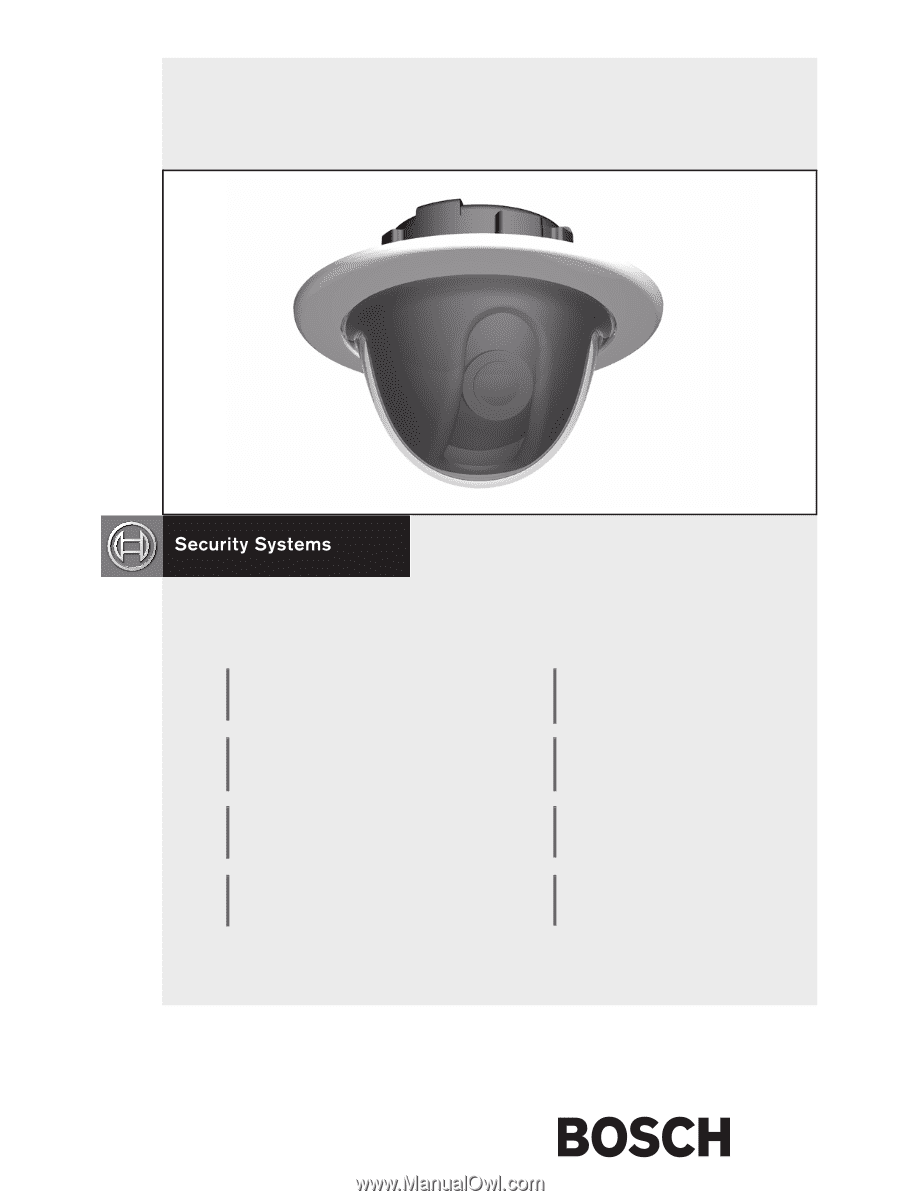
FlexiDome
VF
Installation Instructions
Varifocal surveillance dome
camera
EN
Manuale d’installation
Caméra anti-vandalisme
FR
Installationshandbuch
Varifokalkamera in
Überwachungskuppel
DE
Installatiehandleiding
Varifocale domecamera voor
bewakingstoezicht
NL
Manual de instalación
Cámara domo varifocal de
vigilancia
ES
Manuale di installazione
Telecamera dome di
sorveglianza con varifocal
IT
Manual de Instalação
Câmara dome varifocal de
vigilância
PT
安装手册
监控用球型变焦摄像机
ZH