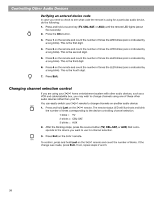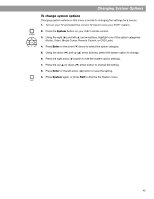Bose 321 GS Owners Manual - Page 43
TV, CBL-SAT, and AUX settings menu
 |
View all Bose 321 GS manuals
Add to My Manuals
Save this manual to your list of manuals |
Page 43 highlights
Changing Source Settings TV, CBL-SAT, and AUX settings menu The settings below affect programs on the TV, even when the source of the program is VCR, CBL/SAT or AUX. There are no separate setting menus for these sources. Movie EQ, Range Compression and Mono Decoding appear in the menu only if Audio Processing is set to User Adjustable. Audio Processing can be found in the System menu under Audio options. Item Name Settings Default Description Movie EQ* On, Off On Optimizes the tonal balance for movies. Range On, Off Compression* Mono Decoding* On, Off On Adjusts volume to maintain dialogue intelligibility. Keeps some sounds from overwhelming others. On Engages Videostage® 5 mono decod- ing circuitry to process mono sound (one-channel audio) for your system. Dolby Digital 1, 2, Both 1 1+1** Sleep Timer Off, 10-90 Off minutes Plays audio content of selected soundtrack(s). The content of the second soundtrack may be a second language, for example. Turns the system off after the set time expires. Choose off to deactivate the timer. *Available only when Audio Processing is set to User Adjustable. See "Audio options" on page 46 for more information. ** Available only when a Dolby Digital 1+1 signal is detected. 43