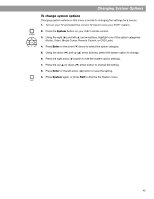Bose 321 GS Owners Manual - Page 45
To change system options
 |
View all Bose 321 GS manuals
Add to My Manuals
Save this manual to your list of manuals |
Page 45 highlights
Changing System Options To change system options Changing system options in this menu is similar to changing the settings for a source. 1. Turn on your TV and select the correct TV input to view your 3•2•1 system. 2. Press the System button on your 3•2•1 remote control. 3. Using the right ( ) and left ( ) arrow buttons, highlight one of the option categories (Audio, Video, Media Center, Remote Control, or DVD Lock). 4. Press Enter or the down ( ) arrow to select the option category. 5. Using the down ( ) and up ( ) arrow buttons, select the system option to change. 6. Press the right arrow ( ) button to see the system option settings. 7. Press the up ( ) or down ( ) arrow button to change the setting. 8. Press Enter or the left arrow ( ) button to save the setting. 9. Press System again, or press Exit to dismiss the System menu. 45