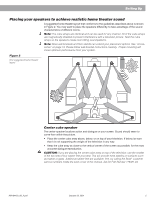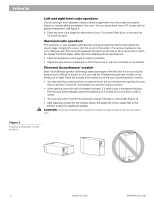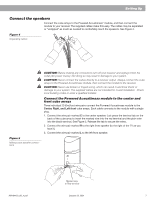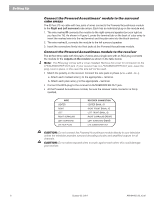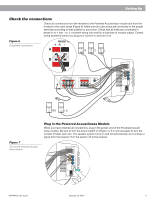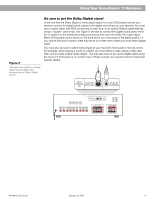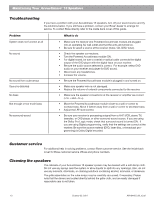Bose Acoustimass 15 Owner's guide - Page 12
For realistic home theater sound - home theater system
 |
View all Bose Acoustimass 15 manuals
Add to My Manuals
Save this manual to your list of manuals |
Page 12 highlights
Using Your Acoustimass® 15 Speakers For realistic home theater sound LFE level control The LFE level control on your Powered Acoustimass module increases or decreases the relative level of low frequency effects on movie soundtracks. Use it to regulate the presence of these underlying deep bass sounds. You may find it unnecessary to adjust this control. The factory, or detent setting is appropriate for a majority of listening situations. Bass control The Bass control on your Powered Acoustimass module can help you customize your listening room. Turning the control to the right will add bass to the sound in rooms that might be characterized as too shrill. Turning down the control will "brighten" the listening room. As with the LFE level control, you may find the factory setting to be completely appropriate for your listening room. Setting your Dolby Pro-Logic receiver For video applications, we recommend the surround-sound center mode setting of your receiver as WIDE (Figure 8). Instructions for this process vary, depending on the brand and model of receiver you are using. Follow your receiver owner's guide for testing and adjusting the balance of each speaker. Figure 8 A Dolby Pro-Logic receiver with the center mode set to WIDE Setting your Dolby Digital receiver Your Acoustimass 15 speakers are fully compatible with the output from Dolby Digital receivers. Integrated Signal Processing assures full bass reproduction for all channels regardless of receiver settings. However, the table below suggests a set of recommended receiver settings. The cube speakers are full-range, or LARGE speakers on the Digital screen menu. Turn the subwoofer and the LFE (low frequency effects) ON. Set the crossover to the lowest number possible, typically 80 Hz. Speaker Setting at receiver Left and Right Front Large Center Large Left and Right Surround Large Subwoofer ON LFE (low frequency effects) ON (at maximum setting) Note: The Acoustimass 15 speaker system incorporates an automatic protection circuit, which guards against most kinds of damage from electrical stress or overload. This circuit activates at high volume levels to reduce output, causing a slight decrease in volume. This is normal operation and indicates that power input may be exceeding safe levels. Sustained listening at these levels is not recommended. 10 October 22, 2001 AM194452_06_V.pdf