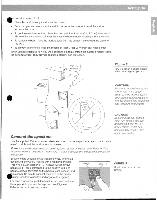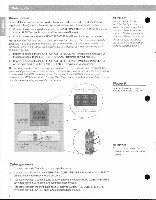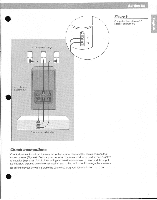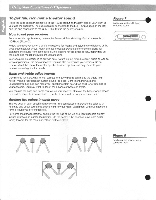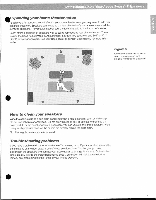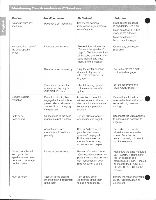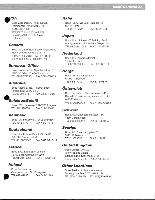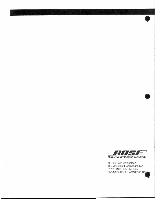Bose Acoustimass 7 Owner's guide - Page 10
incorrectly
 |
View all Bose Acoustimass 7 manuals
Add to My Manuals
Save this manual to your list of manuals |
Page 10 highlights
teq vy LCD Problem No sound from any speakers No sound from one of the cube speaker arrays Sudden volume reduction Little or no bass sound Sound from the left and right cube speaker arrays does not match the image on the screen Hum or noise Possible cause Receiver is set incorrectly To find out Review the settings instructions in your receiver owner's guide. Improper connections Review information under "Connect the speakers" on page 5. Check connections of the cube speaker to the bass module, and bass module to the receiver. Solution Make sure the receiver is plugged in. Turn it on. Make sure the RECORD mode is not selected. Make sure the MUTE button is not engaged. Correct any connection problems. Receiver is set incorrectly Only the center speaker does not play and the CENTER OFF button is engaged. Press the CENTER OFF button to disengage. Receiver allows center channel to play only in SURROUND mode Check listening options in the receiver owner's guide. Protection circuitry has engaged automatically to prevent electrical stress or overload from damaging the speakers Lower the volume. If it returns to a normal level, the drop in volume was caused by automatic protection circuitry. Set the receiver to the SURROUND mode. Return the volume to a reasonable level and avoid extremely high volume settings. Connections to the bass module are not in phase Review "Bass module" connections on page 6. Reconnect the wires positive to positive and negative to negative. Acoustimass bass module is not positioned properly Review "Where to put your Acoustimass-7 speakers" on page 4. Notice how close the module is to a corner, upholstery, and drapes. Reposition the module. Move it closer to a wall or corner. Face the port toward the wall, but do not block the opening. Improper connections Review information under "Connect the speakers" on page 5. Also check connection instructions in your receiver owner's guide. Make sure the bass module's LEFT OUTPUT connects to the left speaker. The module's LEFT INPUT should connect to the FRONT LEFT SPEAKER OUTPUT on the receiver. Receiver is too close to other electronic equipment in the room Turn off any other electronics in the room to see if noise stops. Review the receiver owner's, guide. Adjust location of equipment. 10