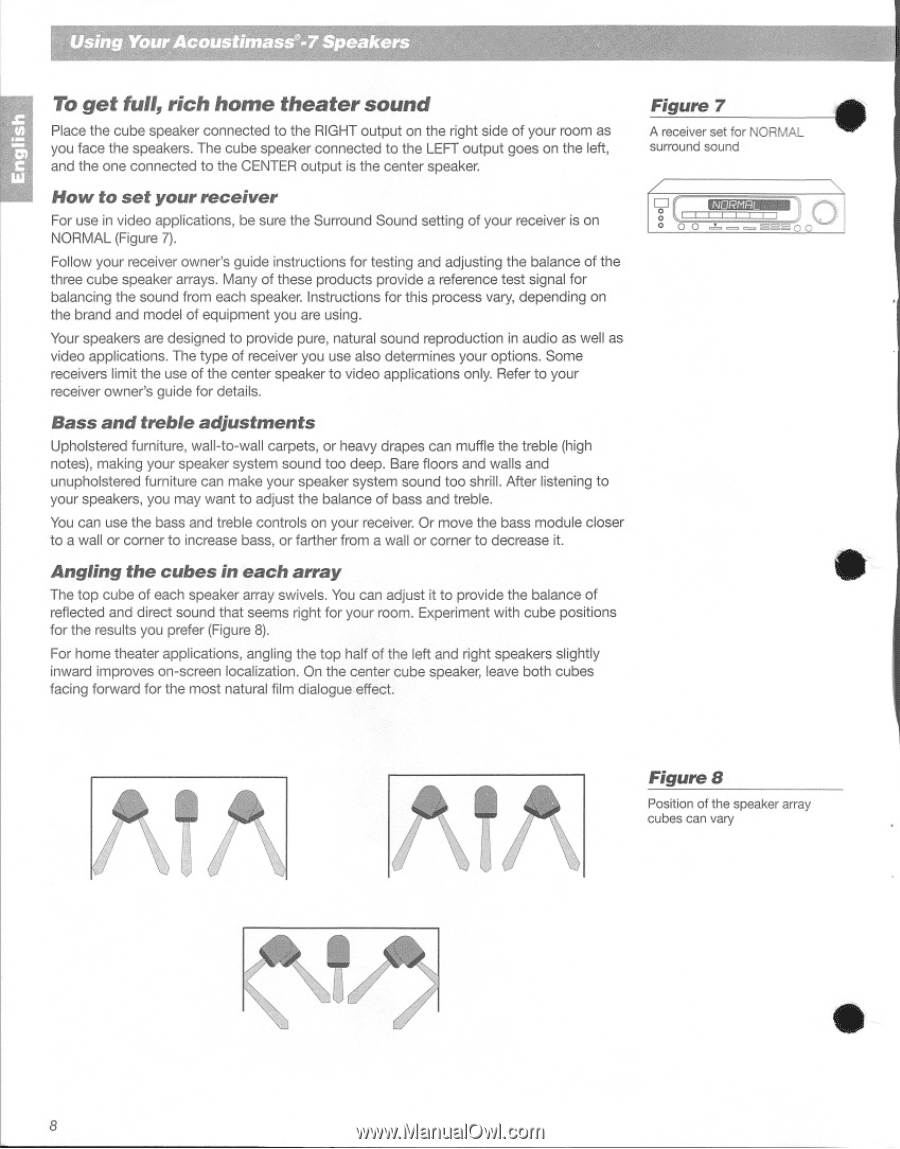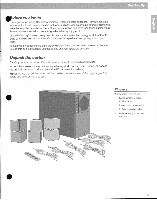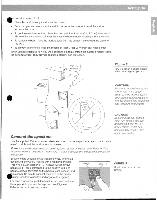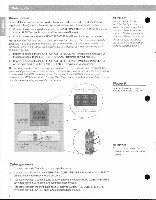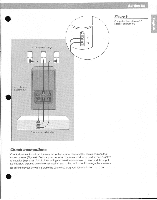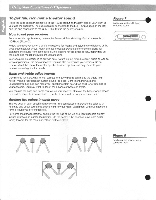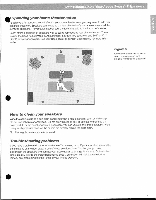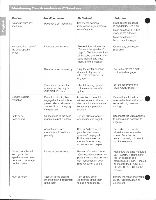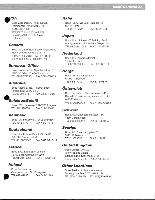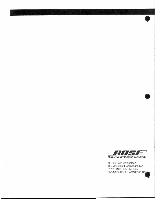Bose Acoustimass 7 Owner's guide - Page 8
rviiRmR
 |
View all Bose Acoustimass 7 manuals
Add to My Manuals
Save this manual to your list of manuals |
Page 8 highlights
Using Your Acoustimast7 Speakers To get full, rich home theater sound Place the cube speaker connected to the RIGHT output on the right side of your room as you face the speakers. The cube speaker connected to the LEFT output goes on the left, and the one connected to the CENTER output is the center speaker. How to set your receiver For use in video applications, be sure the Surround Sound setting of your receiver is on NORMAL (Figure 7). Follow your receiver owner's guide instructions for testing and adjusting the balance of the three cube speaker arrays. Many of these products provide a reference test signal for balancing the sound from each speaker. Instructions for this process vary, depending on the brand and model of equipment you are using. Your speakers are designed to provide pure, natural sound reproduction in audio as well as video applications. The type of receiver you use also determines your options. Some receivers limit the use of the center speaker to video applications only. Refer to your receiver owner's guide for details. Bass and treble adjustments Upholstered furniture, wall-to-wall carpets, or heavy drapes can muffle the treble (high notes), making your speaker system sound too deep. Bare floors and walls and unupholstered furniture can make your speaker system sound too shrill. After listening to your speakers, you may want to adjust the balance of bass and treble. You can use the bass and treble controls on your receiver. Or move the bass module closer to a wall or corner to increase bass, or farther from a wall or corner to decrease it. Angling the cubes in each array The top cube of each speaker array swivels. You can adjust it to provide the balance of reflected and direct sound that seems right for your room. Experiment with cube positions for the results you prefer (Figure 8). For home theater applications, angling the top half of the left and right speakers slightly inward improves on-screen localization. On the center cube speaker, leave both cubes facing forward for the most natural film dialogue effect. Figure 7 A receiver set for NORMAL • surround sound rviiRmR, 0 00 - I I \\\). ll r1 \) Figure 8 Position of the speaker array cubes can vary I0 • 8