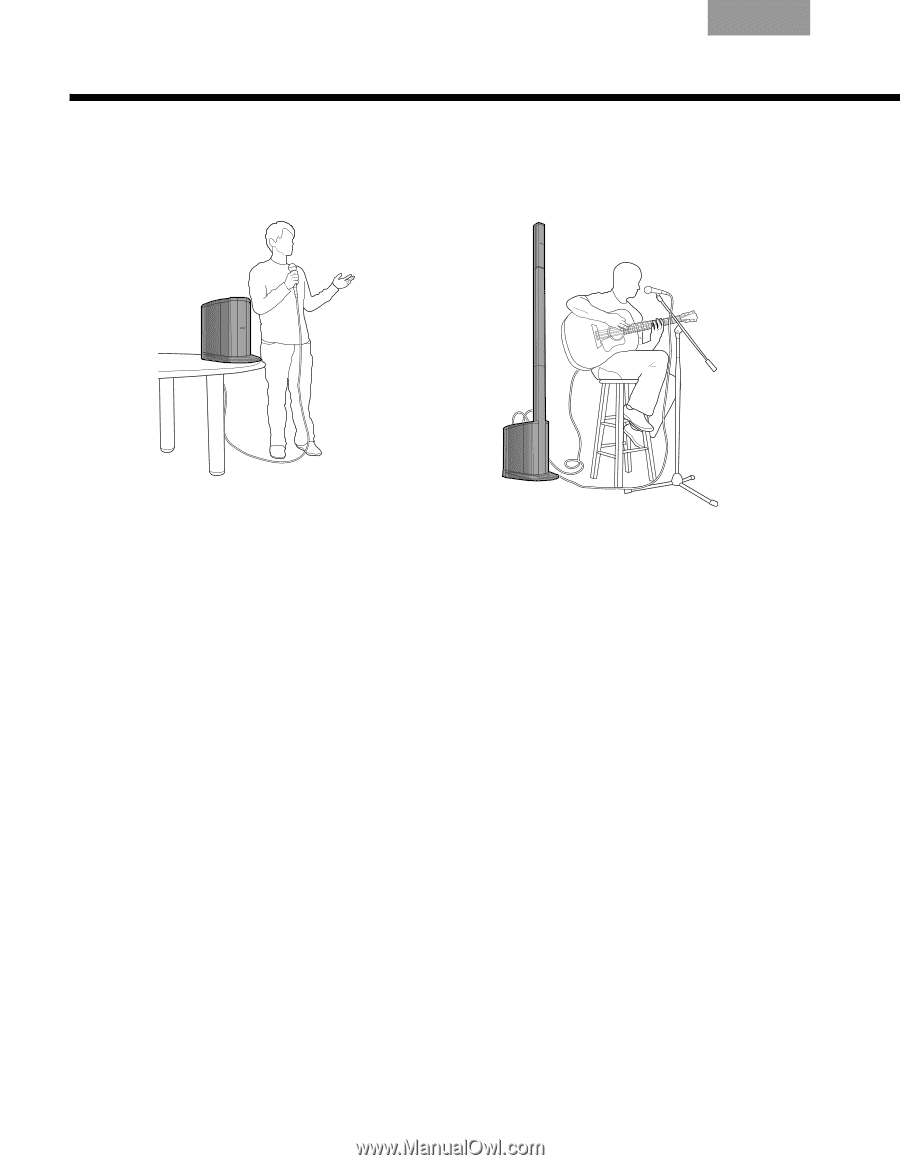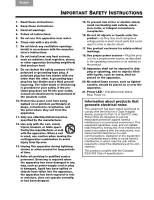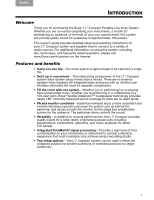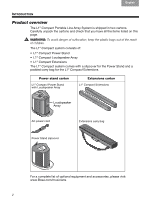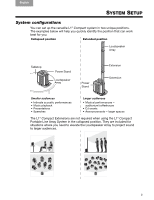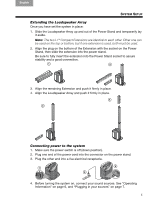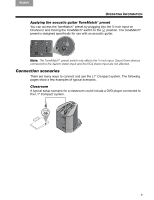Bose L1 Compact Portable Line Array English Owners Guide - Page 10
Setting up the system
 |
View all Bose L1 Compact Portable Line Array manuals
Add to My Manuals
Save this manual to your list of manuals |
Page 10 highlights
TAB TAB TAB TAB 4, 11 TAB 3, 10 TAB 2, 9, 16 English SYSTEM SETUP Setting up the system Before making any connections, you should set the L1® Compact Portable Line Array System up either in the collapsed position (the system is shipped in the collapsed position) or the extended position. Setting up in the collapsed position To get the most sound quality and ensure that seated audience members enjoy the full frequency range of the system, position it on a table (shown above) at ear-level or at the front edge of a stage (not shown). This will allow sound to project clearly and evenly throughout the audience. Setting up in the extended position In larger rooms, or with larger audiences where the sound could be blocked by obstacles, it is best to set up the L1® Compact Portable Line Array System in the extended position. 4